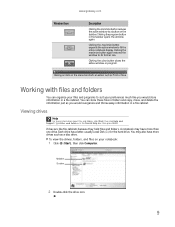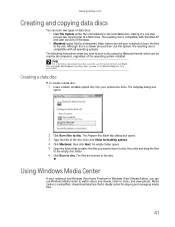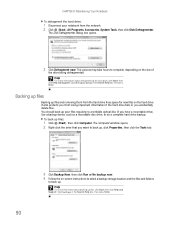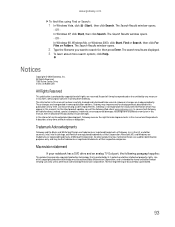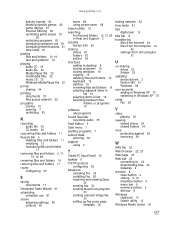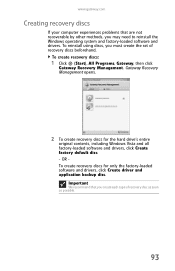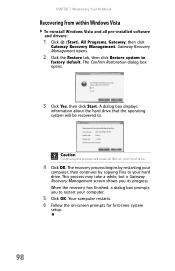Gateway M-7301u Support Question
Find answers below for this question about Gateway M-7301u.Need a Gateway M-7301u manual? We have 4 online manuals for this item!
Question posted by m44864 on November 4th, 2011
Gateway M7301u Windows Vista Installation Disc, Where Can I Get One?
I have a gateway m7301u computer. It also says windows vista on it. It needs an installation disc and need to know where to get one.
My school computer had to into the shop under a warranty so decided to use the gateway until the other one gets back. I tried to download the school disc but it did not work but now my computer says to insert the windows installation disk but I bought it from somebody else and it did not come with one.
One place said that they could send somebody out here to check it but the cost is $149.99 an hour and another place said they could do it for a one time $99.00 fee good for 3 days but the problem is that I lost my job 8 months ago and can not even come up with that amount. Is there any other place where I could get this disc?
Current Answers
Answer #1: Posted by peter1627 on November 4th, 2011 10:22 PM
HI iM NOT SURE BUT I HOPE THIS WILL HELP YOU
- Download Gateway M7301u Windows 7 Drivers, Gateway M7301u ... www.do-download.com/.../Gateway-M7301u-... - Isalin ang pahinang ito 19 Dec 2010 – A driver restore disk works with a windows disk to return your Gateway M7301u Windows 7 back to the original factory setup. Once windows ...
- Gateway M-7301u Windows Vista Drivers - Do-download.com www.do-download.com/.../Gateway-M-7301u... - Isalin ang pahinang ito 17 Dec 2010 – A driver restore disk works with a windows disk to return ...
- Gateway M-7301u Windows 7 Drivers - Do-download.com www.do-download.com/.../Gateway-M-7301u... - Isalin ang pahinang ito 17 Dec 2010 – A driver restore disk works with a windows disk to return ...
Related Gateway M-7301u Manual Pages
Similar Questions
How Can I Do A Factory Restore On A Gateway Nv53 Without A Recovery Disc
(Posted by Jemd 9 years ago)
Gateway M-7301u Need O/s Reinstall. How Do Is Set That Up W/out A Cd?
(Posted by Anonymous-67135 11 years ago)
I Need To Replace The Cpu--how Do I Get The Laptop Apart Without Breaking Anythi
I have a gateway NV55 apaprently with a bad CPU. Ihave five flashes from the teeny tiny light when I...
I have a gateway NV55 apaprently with a bad CPU. Ihave five flashes from the teeny tiny light when I...
(Posted by johnb2 12 years ago)
How Can I Uninstall Share Bear From My Computer?
Share Bear says cannot be uninstalled because it is open and running even though it isn't. Have trie...
Share Bear says cannot be uninstalled because it is open and running even though it isn't. Have trie...
(Posted by murphylives 12 years ago)
I Wanna Buy A Replacement Battery For Gateway M-7301u-red Which Sales Them
(Posted by lubegaronaldmase 12 years ago)