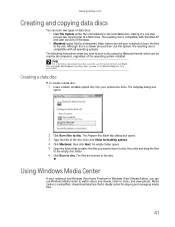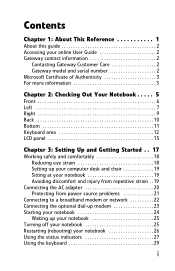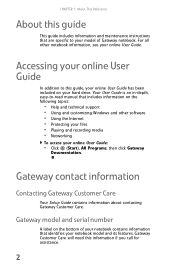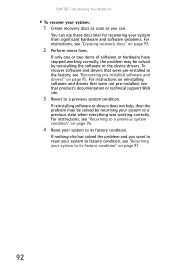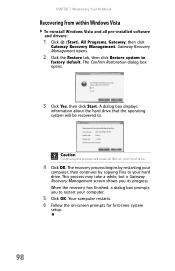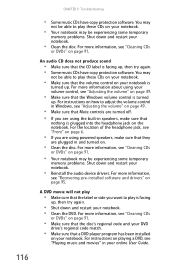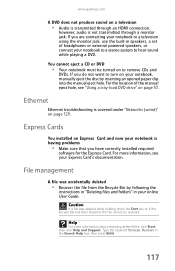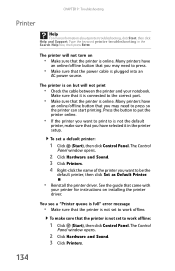Gateway M-7301u Support and Manuals
Get Help and Manuals for this Gateway Computers item

View All Support Options Below
Free Gateway M-7301u manuals!
Problems with Gateway M-7301u?
Ask a Question
Free Gateway M-7301u manuals!
Problems with Gateway M-7301u?
Ask a Question
Most Recent Gateway M-7301u Questions
Gateway M-7301u Need O/s Reinstall. How Do Is Set That Up W/out A Cd?
(Posted by Anonymous-67135 11 years ago)
How Can I Uninstall Share Bear From My Computer?
Share Bear says cannot be uninstalled because it is open and running even though it isn't. Have trie...
Share Bear says cannot be uninstalled because it is open and running even though it isn't. Have trie...
(Posted by murphylives 12 years ago)
Gateway M7301u Windows Vista Installation Disc, Where Can I Get One?
I have a gateway m7301u computer. It also says windows vista on it. It needs an installation disc an...
I have a gateway m7301u computer. It also says windows vista on it. It needs an installation disc an...
(Posted by m44864 12 years ago)
How Do I Hook Up An External Monitor To My Nv53a?
(Posted by stashwagner 12 years ago)
I Wanna Buy A Replacement Battery For Gateway M-7301u-red Which Sales Them
(Posted by lubegaronaldmase 12 years ago)
Popular Gateway M-7301u Manual Pages
Gateway M-7301u Reviews
We have not received any reviews for Gateway yet.