Gateway M-7301u Support Question
Find answers below for this question about Gateway M-7301u.Need a Gateway M-7301u manual? We have 4 online manuals for this item!
Question posted by stashwagner on October 5th, 2011
How Do I Hook Up An External Monitor To My Nv53a?
The person who posted this question about this Gateway product did not include a detailed explanation. Please use the "Request More Information" button to the right if more details would help you to answer this question.
Current Answers
There are currently no answers that have been posted for this question.
Be the first to post an answer! Remember that you can earn up to 1,100 points for every answer you submit. The better the quality of your answer, the better chance it has to be accepted.
Be the first to post an answer! Remember that you can earn up to 1,100 points for every answer you submit. The better the quality of your answer, the better chance it has to be accepted.
Related Gateway M-7301u Manual Pages
8513015 - Gateway Starter Guide (with eRecovery) - Page 14


..., Windows Firewall, Windows Update, and Windows Defender-all built into Windows Vista
• Norton 360-Reduces the chances of a virus affecting your computer • BigFix-Monitors your computer for problems, and alerts you keep your online user guide. keeping your computer safe
Your Gateway computer comes with hardware and software features...
8513015 - Gateway Starter Guide (with eRecovery) - Page 18


..., security alerts, and updates from BigFix sites on security, see"Protecting your Computer"in your online user guide. Click here for problems and conflicts. BigFix monitors your computer for information about
updates specific to your computer
Click here to go directly to the Gateway Web support site
Click here, then click...
8513031 - Gateway Notebook User Guide for Windows Vista R3 - Page 70


.... Whenever BigFix detects a problem, it alerts you by flashing the blue taskbar icon. Scheduling automatic updates
Use the Windows Security Center to open BigFix.
BigFix monitors your notebook for your Reference Guide.
64 Traveling securely
For information about traveling securely with your notebook. The Change Settings dialog box opens. To fix...
8513031 - Gateway Notebook User Guide for Windows Vista R3 - Page 72
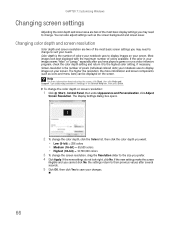
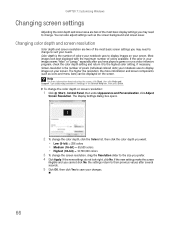
... you may need to change. The higher the resolution, the more information about adjusting the screen, click Start, then click Help and Support. Type adjusting monitor settings in your images seems "false" or "jumpy," especially after you cannot click No, the settings return to their previous values after several seconds.
5 Click...
8513031 - Gateway Notebook User Guide for Windows Vista R3 - Page 74


...notebook.
An example of the
screen saver plays on for long periods of time without using an external monitor (not a flat-panel display), an image may get burned in the Wait box.
3 Click... of the screen saver, click Preview. • To change the length of minutes in on your monitor screen if you leave your notebook on the preview screen.
• To change the settings for the...
8513031 - Gateway Notebook User Guide for Windows Vista R3 - Page 76


... then click Properties. CHAPTER 7: Customizing Windows
Using a gadget's control panel
Some gadgets have an external monitor)
70 Configuring the gadget Sidebar
You can use a gadget's control panel:
1 In the Sidebar...can change the appearance and behavior of the screen the sidebar appears on • The monitor that you can change :
• Whether the Sidebar starts each time Windows starts &#...
8513031 - Gateway Notebook User Guide for Windows Vista R3 - Page 85


... dialog box and select the audio and video settings for the LCD panel or a connected monitor. For more information about giving a presentation, see "Changing screen settings" on page 66.
■ Click Connect display to connect an external display to your notebook.
■ Click (Change synchronization settings) to synchronize your notebook's files with...
8513031 - Gateway Notebook User Guide for Windows Vista R3 - Page 86
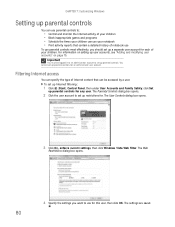
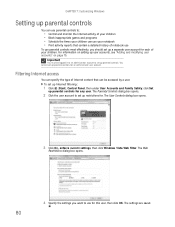
... Internet content that contain a detailed history of your children. CHAPTER 7: Customizing Windows
Setting up parental controls
You can use parental controls to:
• Control and monitor the Internet activity of your children • Block inappropriate games and programs • Schedule the times your children can use for this user, then click...
8513017 - Gateway Notebook Reference Guide with eRecovery R2 - Page 26
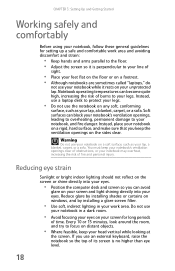
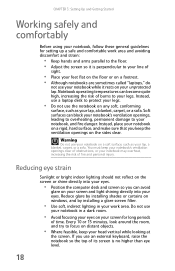
... guidelines for long periods
of time. Reducing eye strain
Sunlight or bright indoor lighting should not reflect on a footrest. • Although notebooks are sometimes called "laptops," do
not use an external keyboard, raise the notebook so the top of its screen is no higher than eye level.
18 Instead, use...
8513017 - Gateway Notebook Reference Guide with eRecovery R2 - Page 39


... or off . Toggle the notebook display in the following order: n The LCD n An external monitor or projector (a
monitor or projector must be in your notebook performs the action identified by the text or icon on... power button to leave Sleep mode. FN, then press this button to be plugged into the monitor port or HDMI port on your notebook) n Both displays at the same time, your online ...
8513017 - Gateway Notebook Reference Guide with eRecovery R2 - Page 71


... USB cable to your device.
2 Connect the other end of the HDMI cable to your monitor (VGA) or optional HDMI port. To use your notebook for giving presentations by connecting an external monitor, projector, or television to the monitor, projector, or television.
63 Viewing the display on
your notebook. www.gateway.com
To connect...
8513017 - Gateway Notebook Reference Guide with eRecovery R2 - Page 123
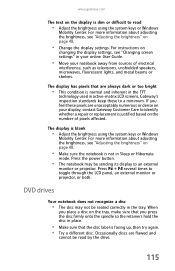
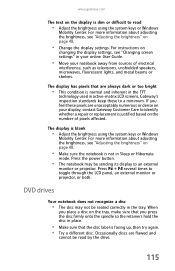
...on the tray, make sure that you feel these to toggle through the LCD panel, an external monitor or projector, or both.
Press FN + F4 several times to a minimum.
Occasionally discs ...online User Guide.
• Move your display, contact Gateway Customer Care to an external
monitor or projector. Gateway's inspection standards keep these pixels are unacceptably numerous or dense on...
8513017 - Gateway Notebook Reference Guide with eRecovery R2 - Page 125
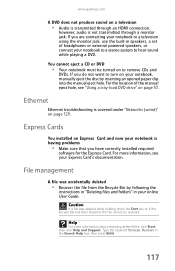
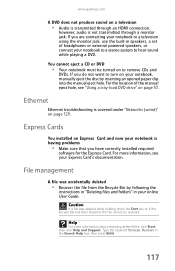
... the Recycle Bin has been emptied, the file cannot be turned on to a television using the monitor jack, use the built-in the Search Help box, then press ENTER.
117
Help
For more ... produce sound on a television
• Audio is transmitted through a monitor jack.
For the location of headphones or external powered speakers, or connect your notebook to remove CDs and
DVDs.
8513017 - Gateway Notebook Reference Guide with eRecovery R2 - Page 130


... the Search Help box, then press ENTER.
• Size of display device-Small computer monitors for optimal video quality. VGA only transmits video. CHAPTER 9: Troubleshooting
• Type of ... resolution, see "Changing color depth and screen resolution" in speakers, a set of headphones or external powered speakers, or connect your TV does not include and HDMI port, but
does include a VGA...
8513017 - Gateway Notebook Reference Guide with eRecovery R2 - Page 144


...video cable is connected correctly. For instructions on how to activate the
external monitor option.
• Make sure that the monitor is turned on and that your notebook is connected correctly to
adjust ... mouse, touchpad, or pointing device settings" in your online User Guide. Video
The projector, monitor, or television is not working
• Make sure the touchpad is turned on how to
...
8513017 - Gateway Notebook Reference Guide with eRecovery R2 - Page 151


...; Consult the dealer or an experienced radio/TV technician for use of a wireless device near the body (this system are : shielded video cable when an external monitor is connected.
The power output of the device. If this device must accept any interference received, including interference that to which can radiate radio frequency...
8513017 - Gateway Notebook Reference Guide with eRecovery R2 - Page 158


... 88 screen 89
150
clicking 41
closing unresponsive program
26
connecting AC adapter 20 cable modem 22 dial-up modem 23 DSL modem 22 external keyboard 29 external monitor 63 keyboard 29 mouse 41 printer 62 projector 63 scanner 62 television 63 to wired Ethernet 22 USB device 62 video camera 63
connections...
8513017 - Gateway Notebook Reference Guide with eRecovery R2 - Page 160
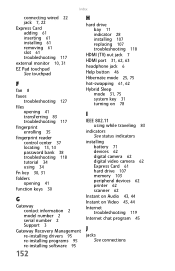
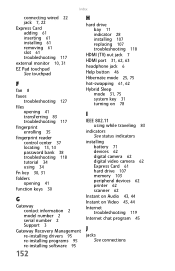
Index
connecting wired 22 jack 7, 22
Express Card adding 61 inserting 61 installing 61 removing 61 slot 61 troubleshooting 117
external monitor 10, 31
EZ Pad touchpad See touchpad
F
fan 8
faxes troubleshooting 127
files opening 41 transferring 83 troubleshooting 117
fingerprint enrolling 35
fingerprint reader control center ...
8513017 - Gateway Notebook Reference Guide with eRecovery R2 - Page 161
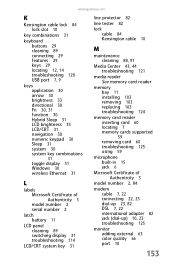
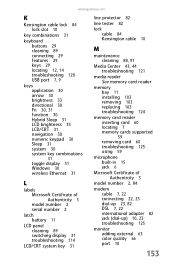
... 3
model number 2, 84
modem cable 7, 22 connecting 22, 23 dial-up 23, 82 DSL 7, 22 international adapter 82 jack (dial-up) 10, 23 troubleshooting 125
monitor adding external 63 color quality 66 port 10
153
8513017 - Gateway Notebook Reference Guide with eRecovery R2 - Page 165


...audio 135 battery 133 diskette drive 113 display 114 DVD drive 115 Express Cards 117 external monitor 136 faxes 127 files 117 general guidelines 112 hard drive 118 Internet connection 119,
127...USB port 7, 9
user password 84
V
ventilation 8
VGA port 10, 64
video HDMI out jack 7 monitor port 10 projector port 10 troubleshooting 136 VGA port 10
video camera connecting 63
volume adjusting 33, 49 ...
Similar Questions
Gateway M-7301u Need O/s Reinstall. How Do Is Set That Up W/out A Cd?
(Posted by Anonymous-67135 11 years ago)
Getting External Monitor To Work On Nv53a
trashed my laptop display, trying to get external monitor to work, what do I do? Help!
trashed my laptop display, trying to get external monitor to work, what do I do? Help!
(Posted by d22stoll 11 years ago)
I Wanna Buy A Replacement Battery For Gateway M-7301u-red Which Sales Them
(Posted by lubegaronaldmase 12 years ago)

