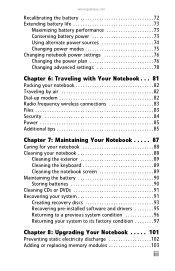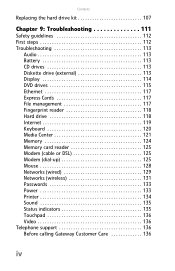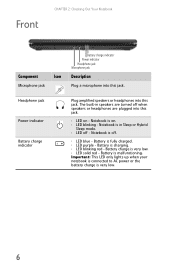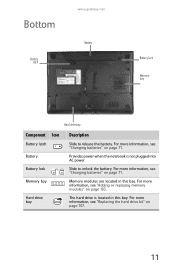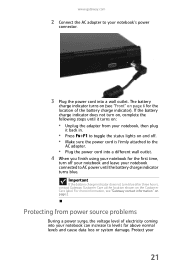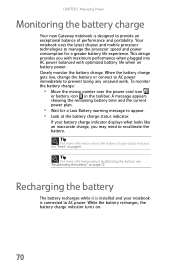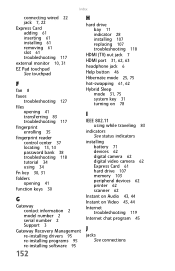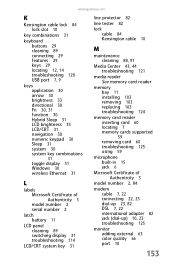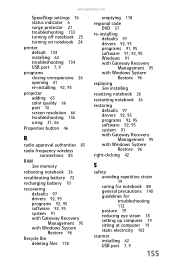Gateway M-7301u Support Question
Find answers below for this question about Gateway M-7301u.Need a Gateway M-7301u manual? We have 4 online manuals for this item!
Question posted by lubegaronaldmase on September 21st, 2011
I Wanna Buy A Replacement Battery For Gateway M-7301u-red Which Sales Them
The person who posted this question about this Gateway product did not include a detailed explanation. Please use the "Request More Information" button to the right if more details would help you to answer this question.
Current Answers
Related Gateway M-7301u Manual Pages
Similar Questions
Keyboard Replacement For Gateway Laptop Nv570
Is there any instructions/manuals available for the replacement of keyboard on Gateway Laptop NV570?
Is there any instructions/manuals available for the replacement of keyboard on Gateway Laptop NV570?
(Posted by Anonymous-148876 9 years ago)
Why Are Replacement Batteries For Mx8711 14.8 Volts When Original Is 11.1 Volts?
I recently purchased a new battery for my MX8711 laptop. The vendor stated it was an exact replaceme...
I recently purchased a new battery for my MX8711 laptop. The vendor stated it was an exact replaceme...
(Posted by k4bh 10 years ago)
Gateway M-7301u Need O/s Reinstall. How Do Is Set That Up W/out A Cd?
(Posted by Anonymous-67135 11 years ago)
Gateway M7301u Windows Vista Installation Disc, Where Can I Get One?
I have a gateway m7301u computer. It also says windows vista on it. It needs an installation disc an...
I have a gateway m7301u computer. It also says windows vista on it. It needs an installation disc an...
(Posted by m44864 12 years ago)