Gateway NV-53 Support Question
Find answers below for this question about Gateway NV-53.Need a Gateway NV-53 manual? We have 16 online manuals for this item!
Question posted by edjennt on March 1st, 2014
How To Replace The Gateway Nv53 Bios Battery
The person who posted this question about this Gateway product did not include a detailed explanation. Please use the "Request More Information" button to the right if more details would help you to answer this question.
Current Answers
There are currently no answers that have been posted for this question.
Be the first to post an answer! Remember that you can earn up to 1,100 points for every answer you submit. The better the quality of your answer, the better chance it has to be accepted.
Be the first to post an answer! Remember that you can earn up to 1,100 points for every answer you submit. The better the quality of your answer, the better chance it has to be accepted.
Related Gateway NV-53 Manual Pages
Gateway Notebook User's Guide - Canada/French - Page 66


... slot, see your notebook's Reference Guide. Windows user accounts
Windows lets you cannot replace the information stored on your notebook or access your files. You can assign a password...BIOS setup utility. Data security
The second step in computer security is keeping your notebook. You have to return your notebook to Gateway so we can remember. Make sure that would be able to replace...
Gateway Notebook User's Guide - English - Page 66


...you can remember but you cannot replace the information stored on your notebook or access your notebook.
Windows user accounts
Windows lets you set in your notebook's BIOS setup utility. For the location ... a solid object like the leg of the Kensington lock slot, see your notebook to Gateway so we can buy a cable lock at most electronics stores and many department stores. ...
Gateway Quick Start Guide for Windows 7 - Page 11


...be added or removed while the computer is incorrectly replaced. In the event that the battery fails to maintain this battery. Do not disassemble the battery. ✓ Do not place used on the ... the same or equivalent type recommended by the manufacturer. Connect your battery at room temperatures. they are present on Gateway computers. unplug the modem from the telephone line, the TV port...
Gateway Quick Start Guide for Windows 7 - Page 36


... when starting your computer to do so by a qualified Gateway technician. Please read Removing additional external devices, Removing the battery and Removing additional internal hardware on your keyboard to lose data... the Gateway logo appears, press F8 on page 35. Use the arrow keys to access the advanced
start-up process, Windows runs a number of the options below. Set the BIOS to ...
Gateway Quick Start Guide for Windows 7 - Page 51


... should be rated for an exact replacement. Replace the power cord if it gets damaged. The plug must unplug the power supply cord and remove the battery to electromagnetic fields. The cord must... on the bottom of the building wiring. EN62311 - MODIFICATIONS TO THE PRODUCT
CE Marking Gateway cannot be returned to the rating label on the power cord. Generic standard to demonstrate the...
Gateway Quick Start Guide for Windows 7 - Page 52


...Commission IEC60825-1 and European EN60825-1 standards for COMPLETE laser products. During product certification, Gateway used the following cable quality:
USB2.0 Certified Cables from Hama 46778 &#... is never human access to disassemble the laser device. CHASSIS COVER REMOVAL AND REPLACEMENT Before removing the chassis cover to service or modify the equipment, you plug ... the battery.
Gateway Quick Start Guide for Windows 7 - Page 53


... been taken to respect all plastic parts heavier than 25 grams used batteries in Gateway products are replacing it. Dispose of all accessories, such as a voluntary labelling program designed... Environment - 53
By joining this product contain mercury and must be collected for lamp-specific disposal information, check www.lamprecycle.org. These rules concern all Gateway products and ...
Gateway Quick Start Guide for Windows 7 - Page 55


...Audio CDs 18, 40 Audio ports 12 Autoplay 19
B
Backups 14 Batteries 10, 53
Battery disposal 11, 53 Battery life 10 Replacing batteries 11 BIOS 36 Blu-ray 9, 19 Browser 23
C
Cable modem 41 Cables ... 9 DSL 20, 41 DVI port 12
E
Electronic Program Guide 19 Email 42
Environment 53 Epilepsy warning 5 Error checking 25 eSATA 12 ExpressCard 11 External hardware devices 44
F
Firewall...
Gateway NV50 Series User's Reference Guide - Canada/French - Page 24
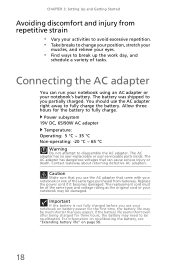
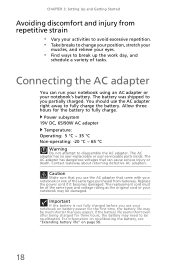
...replaceable or user-serviceable parts inside. Caution
Make sure that you use your eyes.
• Find ways to you partially charged.
If the battery life seems short even after being charged for the first time, the battery life may be recalibrated. Contact Gateway... Up and Getting Started
Avoiding discomfort and injury from Gateway. The battery was shipped to break up the work day, and...
Gateway NV50 Series User's Reference Guide - Canada/French - Page 61
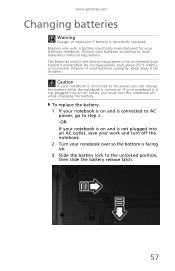
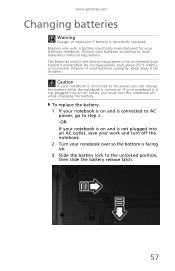
... 212°F (100°C), or incinerate.
Keep away from children. www.gateway.com
Changing batteries
Warning
Danger of used batteries according to local hazardous material regulations.
The batteries used in this device may present a fire or chemical burn hazard if mishandled. Replace only with a battery specifically manufactured for your notebook is on and is connected to...
Gateway NV50 Series User's Reference Guide - Canada/French - Page 81


... in the notebook and the notebook is fully charged and you plan to store it . www.gateway.com
Storing batteries
Do not charge up and ready to go, if you buy old stock, even if it in a circle, using it has a full charge. However, remember ...
Gateway NV50 Series User's Reference Guide - Canada/French - Page 139


... 78 with Gateway Recovery
Center 81 with Windows System
Restore 82
replacing See installing
resetting notebook 25
restarting notebook 25
restoring defaults 84 drivers 78, 81 programs 78, 81 software 78, 81 system 78 with Gateway Recovery Center ... 34
startup password 70
status indicator wireless Ethernet 26
status indicators battery charge 27, 56 Caps Lock 27 drive activity 26 hard drive 26
135
Gateway NV50 Series User's Reference Guide - English - Page 61
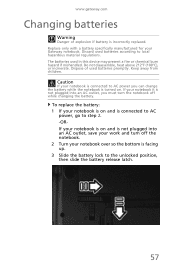
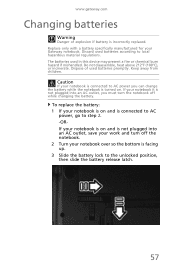
...battery. Dispose of explosion if battery is turned on.
Discard used batteries promptly. Do not disassemble, heat above 212°F (100°C), or incinerate. To replace the battery...the notebook. 2 Turn your Gateway notebook. www.gateway.com
Changing batteries
Warning
Danger of used batteries according to local hazardous material regulations.
The batteries used in this device may ...
Gateway NV50 Series User's Reference Guide - English - Page 81


..., they may not work when you decide to use them for later use.
www.gateway.com
Storing batteries
Do not charge up and ready to go, if you buy old stock, even if it in the refrigerator. Let the battery fully discharge, then recharge to 40% if you plan to store it with...
Gateway NV50 Series User's Reference Guide - English - Page 139


... 78 with Gateway Recovery
Center 81 with Windows System
Restore 82
replacing See installing
resetting notebook 25
restarting notebook 25
restoring defaults 84 drivers 78, 81 programs 78, 81 software 78, 81 system 78 with Gateway Recovery Center ... 34
startup password 70
status indicator wireless Ethernet 26
status indicators battery charge 27, 56 Caps Lock 27 drive activity 26 hard drive 26
135
Service Guide - Page 127


Battery is displayed.
Unlock key switch
Unlock the external keyboard.
n Test or replace the system board.
www.gateway.com
Index of error messages
Error codes
Error Codes
006
010 070 071 072 110
Error Messages
Equipment Configuration Error Causes: 1. In this situation BIOS issues four short beeps, then shuts the system down . No message is...
Service Guide - Page 129


...n Test or replace the system board.
123 www.gateway.com
Error Messages
I/O device IRQ conflict
Operating system not found
FRU/Action Sequence
n Run "Load Setup Defaults" using the BIOS Setup Utility, ....
n Test the power source (battery pack and power adapter). See "Testing the power system" on page 118. n Test or replace the CMOS battery, run the BIOS Setup Utility to reconfigure system time,...
Service Guide - Page 135


... power system" on . n Test or replace the system board. n Test or replace the system board.
129 www.gateway.com
Symptom-to-FRU error messages
LCD
Symptom / Error
Action in Sequence
n The LCD backlight doesn't work ). n Test or replace the LCD. n Missing pels in Sequence
n Test the power source (battery pack and power adapter). n Test or...
Service Guide - Page 150
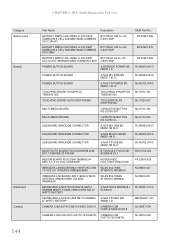
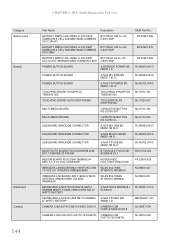
... COMMON SDI 2.8AH
BTY PACK SDI LI+ 6C 2.8AH SMP
BT.00607.070
BATTERY SIMPLO AS-2009A LI-ION 3S2P
BTY PACK LG LI+ 6C
LGC 6 CELL ...BATTERY
09228-1 D
MB.WGH01.001
CAMERA 0.3M SUYIN CN0314-SN30-OV03-5 CAMERA 0.3M CN0314-SN30-OV03-5
56.18007.094
CAMERA 0.3M CHICONY CNF701721004973L CAMERA 0.3M CNF701721004973L
56.18012.094
CHAPTER 6: FRU (Field-Replaceable Unit) list
Category Battery...
Service Guide - Page 165


... 118 battery pack 119 power adapter 118
PowerSave key 24
printer USB port 17
processor replace 92
Programmable key 24
programs opening 26
projector port 16 using 22
R
right-clicking 26
S
scanner USB port 17
Screen blank 23
screen objects getting information 26 moving 26 selecting 25
scroll zone 25
security features BIOS...

