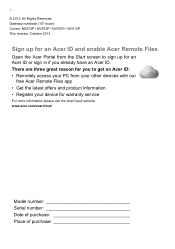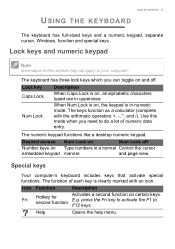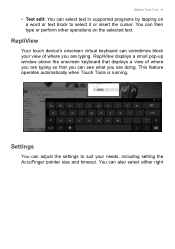Gateway NV570P Support Question
Find answers below for this question about Gateway NV570P.Need a Gateway NV570P manual? We have 1 online manual for this item!
Question posted by Anonymous-148876 on February 1st, 2015
Keyboard Replacement For Gateway Laptop Nv570
Current Answers
Answer #1: Posted by LuxuriKnows on February 2nd, 2015 2:15 AM
there is no manual available online but ( here ) is a youtube step by step tutorial of how to remove & replace . also ( here ) is link of pictorial of how to remove parts/ close up hd pics .
hope this helps
★ Hit "Accepted" or "Helpful" ✔ : If I Helped to Resolve Question.
✘ Didn't help? Resubmit Your Question : Include More Details if Possible |✘
Related Gateway NV570P Manual Pages
Similar Questions
I have an ID54 series gateway laptop, model number MS2266 and am going to be replacing the keyboard....
SNID:93404560825