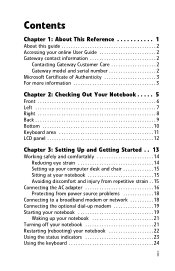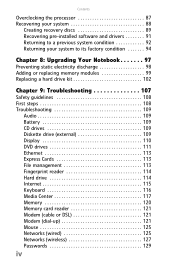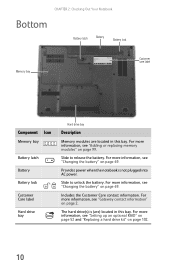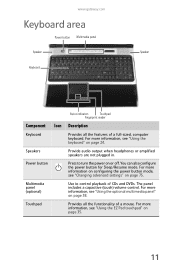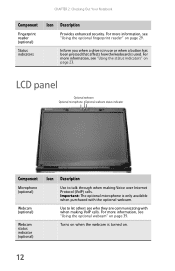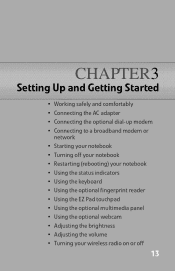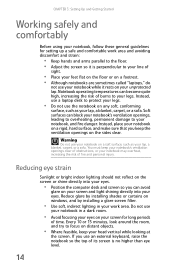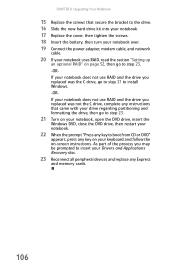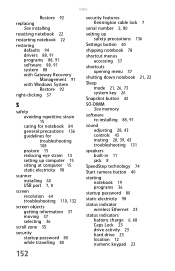Gateway P7805u Support Question
Find answers below for this question about Gateway P7805u - FX Edition - Core 2 Duo 2.26 GHz.Need a Gateway P7805u manual? We have 1 online manual for this item!
Question posted by esboyce on December 30th, 2011
How Much Would It Cost To Ship Me A Keyboard Replacement For My Laptop Snid:
SNID:93404560825
Current Answers
Answer #1: Posted by Odin on December 30th, 2011 10:02 AM
You provided your computer's serial number but not the model number, which is necessary to direct you to the source for replacing that specific keyboard. You can however find the replacement keyboard for your model at this page.
Hope this is useful. Please don't forget to click the Accept This Answer button if you do accept it. My aim is to provide reliable helpful answers, not just a lot of them. See https://www.helpowl.com/profile/Odin.
Related Gateway P7805u Manual Pages
Similar Questions
Keyboard Replacement For Gateway Laptop Nv570
Is there any instructions/manuals available for the replacement of keyboard on Gateway Laptop NV570?
Is there any instructions/manuals available for the replacement of keyboard on Gateway Laptop NV570?
(Posted by Anonymous-148876 9 years ago)
Does This Laptop Support Core 2 Extreme Qx9300 Cpu?
Currently considering upgrading cpu. Would love a quad core cpu over duo core!
Currently considering upgrading cpu. Would love a quad core cpu over duo core!
(Posted by dreday4532 11 years ago)
Connecting Laptop To Tv
I tried connecting via HDMI cable my laptop to my tv, no luck
I tried connecting via HDMI cable my laptop to my tv, no luck
(Posted by scranton46 11 years ago)
Procedure For Replacing Hard Drive On A Md7309u Laptop.
I was given a laptop that needs repair. I believe the Hard Drive needs to be replaced. I am looking ...
I was given a laptop that needs repair. I believe the Hard Drive needs to be replaced. I am looking ...
(Posted by roadhawk 12 years ago)
M-6320 Keyboard Replacement
I hane ordered a replacement keyboard for my laptop and need directions to install new keyboard.
I hane ordered a replacement keyboard for my laptop and need directions to install new keyboard.
(Posted by flobo7240 12 years ago)