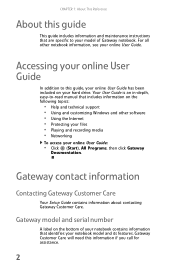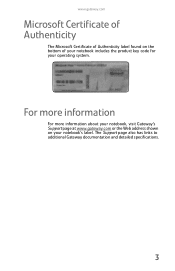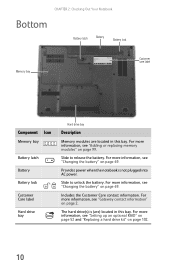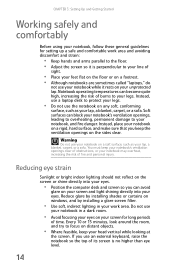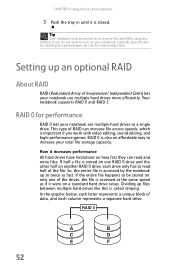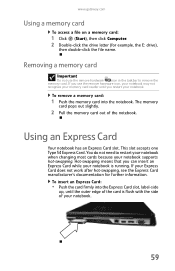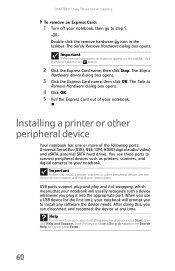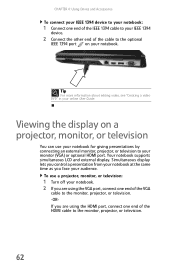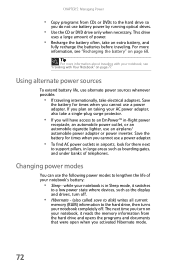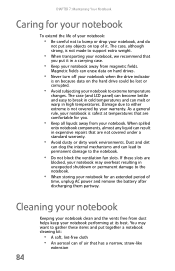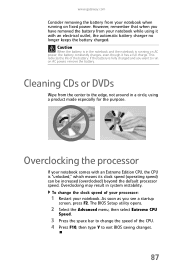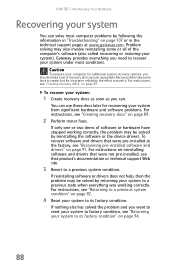Gateway P7805u Support Question
Find answers below for this question about Gateway P7805u - FX Edition - Core 2 Duo 2.26 GHz.Need a Gateway P7805u manual? We have 1 online manual for this item!
Question posted by dreday4532 on February 18th, 2013
Does This Laptop Support Core 2 Extreme Qx9300 Cpu?
Current Answers
Answer #1: Posted by tintinb on February 21st, 2013 5:54 PM
- http://www.cnet.com/laptops/gateway-p-7805u-fx/4507-3121_7-33496191.html
- http://www.intel.com/products/notebook/chipsets/pm45/pm45-overview.htm
If you have more questions, please don't hesitate to ask here at HelpOwl. Experts here are always willing to answer your questions to the best of our knowledge and expertise.
Regards,
Tintin
Answer #2: Posted by nadav343 on June 18th, 2013 12:04 PM
The previous answer is wrong.. The 7805u FX can support Core 2 Extreme, but not Core 2 Quad.
Related Gateway P7805u Manual Pages
Similar Questions
how do i hook my laptop to my wireless printer
I tried connecting via HDMI cable my laptop to my tv, no luck