Gateway P7805u Support Question
Find answers below for this question about Gateway P7805u - FX Edition - Core 2 Duo 2.26 GHz.Need a Gateway P7805u manual? We have 1 online manual for this item!
Question posted by rps61 on March 30th, 2013
Hooking My Laptop To Wireless Printer
how do i hook my laptop to my wireless printer
Current Answers
There are currently no answers that have been posted for this question.
Be the first to post an answer! Remember that you can earn up to 1,100 points for every answer you submit. The better the quality of your answer, the better chance it has to be accepted.
Be the first to post an answer! Remember that you can earn up to 1,100 points for every answer you submit. The better the quality of your answer, the better chance it has to be accepted.
Related Gateway P7805u Manual Pages
8513155 - Gateway FX Notebook Reference Guide with eRecovery R3 - Page 4
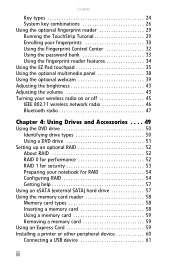
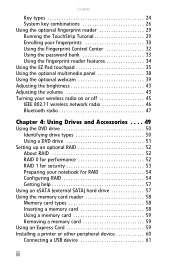
... types 24 System key combinations 26 Using the optional fingerprint reader...optional webcam 39 Adjusting the brightness 43 Adjusting the volume 43 Turning your wireless radio on or off 45 IEEE 802.11 wireless network radio 46 Bluetooth radio 47
Chapter 4: Using Drives and Accessories ... Using an Express Card 59 Installing a printer or other peripheral device 60 Connecting a USB device 61
ii
8513155 - Gateway FX Notebook Reference Guide with eRecovery R3 - Page 5


... 74 Changing advanced settings 75
Chapter 6: Traveling with Your Notebook . . . 77
Packing your notebook 78 Traveling by air 78 Dial-up modem 78 Radio frequency wireless connections 79 Files 79 Security 80 Power 81 Additional tips 81
Chapter 7: Maintaining Your Notebook . . . . . 83
Caring for your notebook 84 Cleaning your notebook 84...
8513155 - Gateway FX Notebook Reference Guide with eRecovery R3 - Page 6
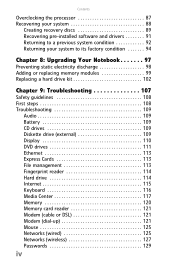
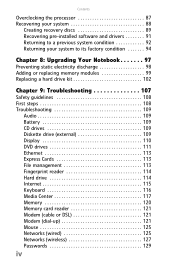
... 116 Media Center 117 Memory 120 Memory card reader 121 Modem (cable or DSL 121 Modem (dial-up 121 Mouse 125 Networks (wired 125 Networks (wireless 127 Passwords 129
iv
8513155 - Gateway FX Notebook Reference Guide with eRecovery R3 - Page 7


www.gateway.com
Power 129 Printer 130 Sound 131 Status indicators 131 Touchpad 132 Video 132 Telephone support 132 Before calling Gateway Customer Care 132
Appendix A: Legal Information 135 Index 145
v
8513155 - Gateway FX Notebook Reference Guide with eRecovery R3 - Page 14


... radio and optional Bluetooth radio on . ■ LED blinking - Front
CHAPTER 2: Checking Out Your Notebook
Power indicator LCD panel release latch Battery charge indicator
Wireless network switch
Component
Icon Description
Power indicator
■ LED on commercial aircraft. Notebook is charging. ■ LED blinking red - Notebook is very low. Important: This ...
8513155 - Gateway FX Notebook Reference Guide with eRecovery R3 - Page 15


... Description
DVD drive
Kensington™ lock slot
Secure your lap. USB ports Ventilation fan
DVD drive
Plug USB devices (such as a diskette drive, flash drive, printer, scanner, camera, keyboard, or mouse) into this slot. Helps cool internal components. Warning: Do not work with the notebook resting on page 50. Insert CDs...
8513155 - Gateway FX Notebook Reference Guide with eRecovery R3 - Page 16


... modem or network" on page 18.
8 Plug an IEEE 1394 (also known as Firewire® or i.Link®) device (such as a diskette drive, flash drive, printer, scanner, camera, keyboard, or mouse) into this port. Plug a USB device (such as a digital camcorder or MP3 player) into this slot. CHAPTER 2: Checking Out Your...
8513155 - Gateway FX Notebook Reference Guide with eRecovery R3 - Page 21
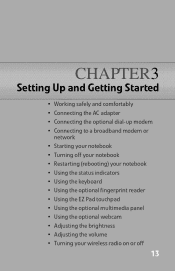
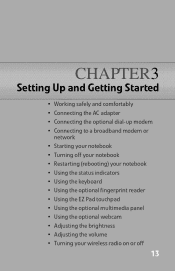
... EZ Pad touchpad • Using the optional multimedia panel • Using the optional webcam • Adjusting the brightness • Adjusting the volume • Turning your wireless radio on or off
13
8513155 - Gateway FX Notebook Reference Guide with eRecovery R3 - Page 22
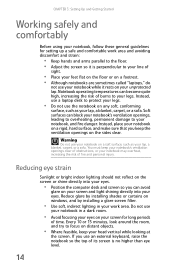
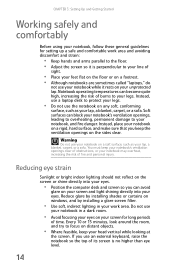
... unprotected lap. Instead, place your lap, a blanket, carpet, or a sofa. Instead, use a laptop desk to your eyes. You must keep your notebook's ventilation openings clear of obstructions, or your lap,...flat on the floor or on a footrest. • Although notebooks are sometimes called "laptops," do
not use your notebook while it rests on the sides clear. Notebook operating temperatures...
8513155 - Gateway FX Notebook Reference Guide with eRecovery R3 - Page 28


... "Customizing Windows" in your first user account.
4 Attach and turn on page 60. Tip
For more information about connecting peripheral devices, see "Installing a printer or other peripheral device" on any peripheral devices, such as
printers, scanners, and speakers.
CHAPTER 3: Setting Up and Getting Started
2 Press the power button located above the keyboard.
8513155 - Gateway FX Notebook Reference Guide with eRecovery R3 - Page 31
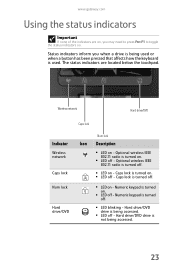
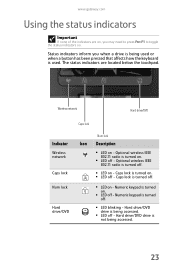
...
■ LED off .
■ LED on . Hard drive/DVD drive is turned off -
Optional wireless IEEE 802.11 radio is being accessed.
■ LED off .
■ LED blinking - Caps lock...on -
The status indicators are on . Caps lock is turned
off - Wireless network
Hard drive/DVD
Caps lock
Indicator
Wireless network
Caps lock
Num lock
Hard drive/DVD
Num lock
Icon Description
■...
8513155 - Gateway FX Notebook Reference Guide with eRecovery R3 - Page 34
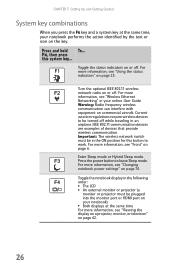
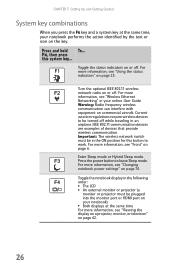
...or television" on page 62.
26 Press and hold To... Turn the optional IEEE 802.11 wireless network radio on or off . Current aviation regulations require wireless devices to be turned off while ... indicators on or off . IEEE 802.11 communication devices are examples of devices that provide wireless communication.
For more information, see "Using the status indicators" on page 74. For more...
8513155 - Gateway FX Notebook Reference Guide with eRecovery R3 - Page 35


... the display to be in bright sunlight. Skip back one CD track or DVD chapter.
27 Bluetooth communication devices
are examples of devices that provide
wireless communication. Increase the LCD panel brightness above the
F8
normal brightest setting.
Play or pause the CD or DVD.
Turn the optional Bluetooth radio on...
8513155 - Gateway FX Notebook Reference Guide with eRecovery R3 - Page 54


... Programs, Accessories, then click Windows Mobility Center. When the Windows Mobility Center window opens, click Turn wireless on page 6.
2 Press FN + F2. For
the location of the wireless status indicator, see "Wireless Ethernet Networking" in your notebook on a wireless network, see "Using the status indicators" on page 23. -ORClick (Start), All Programs, Accessories, then...
8513155 - Gateway FX Notebook Reference Guide with eRecovery R3 - Page 55
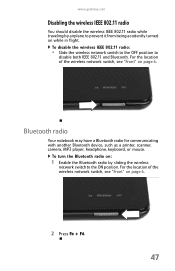
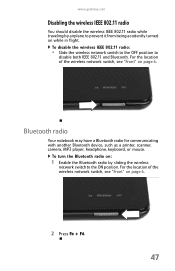
... have a Bluetooth radio for communicating with another Bluetooth device, such as a printer, scanner, camera, MP3 player, headphone, keyboard, or mouse. To turn the Bluetooth radio on:
1 Enable the Bluetooth radio by airplane to
disable both IEEE 802.11 and Bluetooth. For the location of the wireless network switch, see "Front" on page 6.
8513155 - Gateway FX Notebook Reference Guide with eRecovery R3 - Page 130
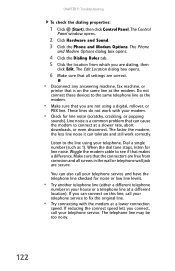
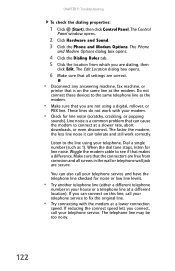
...; Make sure that you are correct.
• Disconnect any answering machine, fax machine, or
printer that makes a difference. Line noise is a common problem that all screws in your telephone service... line using a digital, rollover, or
PBX line. These lines do not work correctly. The Edit Location dialog box opens.
6 Make sure that can also call your telephone service and have the...
8513155 - Gateway FX Notebook Reference Guide with eRecovery R3 - Page 136
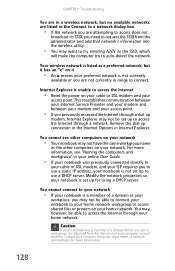
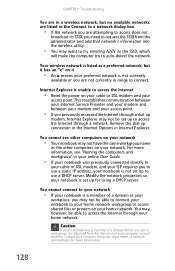
... in a wireless network, but it has an "x" on it
• An x means your preferred network is not currently
available or you are not currently in range to access shared files or printers on your ... was previously connected directly to
your cable or DSL modem, and your home network. Your wireless network is not set up to access the Internet through your ISP requires you previously accessed...
8513155 - Gateway FX Notebook Reference Guide with eRecovery R3 - Page 157


...printer 60 scanner 60
Instant on Audio 38
Instant on Video 38
Internet troubleshooting 115
Internet chat program 39
J
jacks See connections
K
Kensington cable lock 80 lock slot 7
key combinations 26... 25, 26 function 24 Hybrid Sleep 26 LCD brightness 28 LCD/CRT 26 navigation 25 numeric keypad 25 Sleep 26 system 24 system key combinations
26
toggle display 26
Windows 25 wireless Ethernet 26
L
labels...
8513155 - Gateway FX Notebook Reference Guide with eRecovery R3 - Page 159
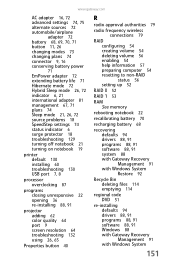
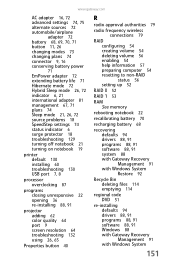
... on notebook 19
printer default 130 installing 60 troubleshooting 130 USB port 7, 8
processor overclocking 87
programs closing unresponsive 22 opening 36 re-installing 88, 91
projector adding 62 color quality 64 port 9 screen resolution 64 troubleshooting 132 using 26, 65
Properties button 40
R
radio approval authorities 79
radio frequency wireless connections 79
RAID...
8513155 - Gateway FX Notebook Reference Guide with eRecovery R3 - Page 161
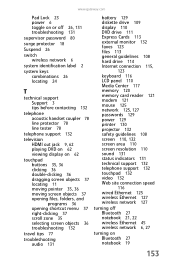
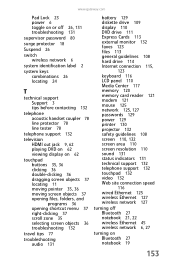
...23 power 6 toggle on or off 26, 131 troubleshooting 131
supervisor password 80
surge protector 18
Suspend 26
switch wireless network 6
system identification label 2
system keys combinations 26 locating 24
T
technical support Support ...card reader 121 modem 121 mouse 125 network 125, 127 passwords 129 power 129 printer 130 projector 132 safety guidelines 108 screen 110, 132 screen area 110 screen ...
Similar Questions
How Do I Set Up Wireless Printer To My Gateway Nv55c Laptop
(Posted by cperiIzFaz 9 years ago)
Intel Core 2 Duo Upgrade.
Can I upgrade my m7315u Laptop from Intel Core Duo mobile to Intel Core 2 Duo mobile.
Can I upgrade my m7315u Laptop from Intel Core Duo mobile to Intel Core 2 Duo mobile.
(Posted by jermainedurham 11 years ago)
Does This Laptop Support Core 2 Extreme Qx9300 Cpu?
Currently considering upgrading cpu. Would love a quad core cpu over duo core!
Currently considering upgrading cpu. Would love a quad core cpu over duo core!
(Posted by dreday4532 11 years ago)
Connecting Laptop To Tv
I tried connecting via HDMI cable my laptop to my tv, no luck
I tried connecting via HDMI cable my laptop to my tv, no luck
(Posted by scranton46 11 years ago)
Procedure For Replacing Hard Drive On A Md7309u Laptop.
I was given a laptop that needs repair. I believe the Hard Drive needs to be replaced. I am looking ...
I was given a laptop that needs repair. I believe the Hard Drive needs to be replaced. I am looking ...
(Posted by roadhawk 12 years ago)

