Gateway NV-55C Support Question
Find answers below for this question about Gateway NV-55C.Need a Gateway NV-55C manual? We have 8 online manuals for this item!
Question posted by cperiIzFaz on August 5th, 2014
How Do I Set Up Wireless Printer To My Gateway Nv55c Laptop
The person who posted this question about this Gateway product did not include a detailed explanation. Please use the "Request More Information" button to the right if more details would help you to answer this question.
Current Answers
There are currently no answers that have been posted for this question.
Be the first to post an answer! Remember that you can earn up to 1,100 points for every answer you submit. The better the quality of your answer, the better chance it has to be accepted.
Be the first to post an answer! Remember that you can earn up to 1,100 points for every answer you submit. The better the quality of your answer, the better chance it has to be accepted.
Related Gateway NV-55C Manual Pages
Gateway Notebook User's Guide - Canada/French - Page 4


... terms you should know 46
Ethernet networking 46 Wired Ethernet networking 46 Wireless Ethernet networking 49 Establishing your Ethernet network connection 51 Testing your network 54 Adding a printer to your network 54 Sharing resources 54 Using the network 56
Bluetooth ...65 Windows Update 65
Traveling securely 66
Chapter 7: Customizing Windows 67
Changing screen settings 68
ii
Gateway Notebook User's Guide - Canada/French - Page 37


...program for your scanner, or open the Name list, then click the Fax printer. 4 Click Print. Canceling a fax
You can cancel a fax that appears...template.
• If you want to include a logo that you have set up to send at a time in the future. You can view ... the Save in the program it , then move them to view. www.gateway.com
• If you want to include fields that has not been sent...
Gateway Notebook User's Guide - Canada/French - Page 52


... information on setting up a wired Ethernet network is located on the network. Ethernet networking
Wired Ethernet networking
A wired Ethernet network consists of creating a LAN. A wireless personal area ...communication among computer devices (including cellular telephones, personal digital assistants, and printers) close to replace USB or Firewire cables.
Your municipality may require...
Gateway Notebook User's Guide - Canada/French - Page 55


...Ethernet jack on the DSL or cable modem. Typically, a wireless Ethernet network is identified by a label or a switch.
With a wireless home network, you can set up a network using a router: 1 Plug one end...to connect the router to the DSL or cable modem and is made up your wireless computers. www.gateway.com
In addition to a router, you need a straight-through network cable into any ...
Gateway Notebook User's Guide - Canada/French - Page 56


... with other networked computers, and access other devices, like a printer or scanner. Make sure that serves as the central control point for your network. You connect your network. • Wireless security features like a firewall to keep intruders out of your modem to set up and access your network. • Internet security features like...
Gateway Notebook User's Guide - Canada/French - Page 57


... download viruses or view your network. Check your current setup. www.gateway.com
4 Click the plus (+) in the Computer Name, Domain and
Workgroup settings area. Setting up a network. If the connection is not working, contact your broadband connection is working correctly. Installing wireless cards and drivers After you have a broadband connection already installed, make...
Gateway Notebook User's Guide - Canada/French - Page 60


.... • Turn off any actions suggested.
• If you cannot connect to it, your network is set on page 54.
• Connect your printer to the network, do one of the window. Adding a printer to the network. For
information about wireless network security methods, click Start, then click Help and Support. Important
To share...
Gateway Notebook User's Guide - Canada/French - Page 61
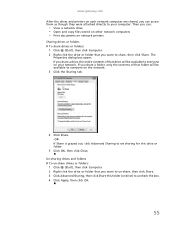
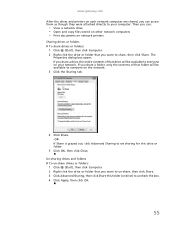
...3 Click the Sharing tab.
4 Click Share. -ORIf Share is grayed out, click Advanced Sharing to set sharing for this folder (or drive) to uncheck the box. 4 Click Apply, then click OK.
55...folder that you want to share, then click Share. The Properties dialog box opens. www.gateway.com
After the drives and printers on each network computer are shared, you can :
• View a network drive •...
Gateway Notebook User's Guide - Canada/French - Page 63


www.gateway.com
4 Double-click the folder containing the file, then double-click the file. You can obtain the printer driver and installation instructions from ... Turn on your Bluetooth radio and the Bluetooth printer. 2 Click (Start), Control Panel, then click Hardware and Sound. 3 Click Add a printer. 4 Click Add a network, wireless, or Bluetooth printer, click Next, then follow the on the ...
Gateway Notebook User's Guide - Canada/French - Page 87


... the tablet PC screen from . Control
www.gateway.com
Description
■ Click (Change wireless network settings) to open the Connect to a network dialog box and select a wireless network to connect to or disconnect from landscape to portrait orientation.
■ Click (Change display settings) to open the Display Settings dialog box and modify the screen resolution and...
Gateway Notebook User's Guide - Canada/French - Page 105


www.gateway.com
files 7 files across...52
S
saving documents 17
Scheduled Tasks Wizard 93
scheduling computer use 83
screen adjusting settings 68 controls 68 saver 70 using screen saver 70
Search utility 12
searching for ...Support 3
security Norton 360 61 Norton Internet Security
63
sharing drives 55 folders 55 printer 56
shortcuts adding to desktop 8 closing programs 19 closing windows 19 copying 19 ...
Gateway Notebook User's Guide - English - Page 4


... terms you should know 46
Ethernet networking 46 Wired Ethernet networking 46 Wireless Ethernet networking 49 Establishing your Ethernet network connection 51 Testing your network 54 Adding a printer to your network 54 Sharing resources 54 Using the network 56
Bluetooth ...65 Windows Update 65
Traveling securely 66
Chapter 7: Customizing Windows 67
Changing screen settings 68
ii
Gateway Notebook User's Guide - English - Page 37


... can cancel a fax that you have set up to open your document
in the ... To or From), add them to the appropriate place on your template. www.gateway.com
• If you want to include fields that are imported from programs"...dialog box opens with your scanner, or open the Name list, then click the Fax printer. 4 Click Print. Faxing a scanned document or faxing from programs
To fax a scanned...
Gateway Notebook User's Guide - English - Page 52


... a WAN is to replace USB or Firewire cables. The largest and most common way to set up a router, see the router's documentation.
46 Ethernet networking
Wired Ethernet networking
A wired Ethernet... telephones, personal digital assistants, and printers) close to one person. Using a router
The most well-known example of a WPAN is the Internet. A wireless personal area network (WPAN) is ...
Gateway Notebook User's Guide - English - Page 55


...the Ethernet jack on the DSL or cable modem. Typically, a wireless Ethernet network is used to connect the router to communicate. www.gateway.com
In addition to a router, you need a straight-through... or DSL modem (for each computer you want to connect to the network. With a wireless home network, you can set up of the power adapter into the AC connector on the router and
the other end ...
Gateway Notebook User's Guide - English - Page 56


... the only issue if you buy your access point, make sure it easier to set up and access your network. • Internet security features like a firewall to keep intruders out of your network. • Wireless security features like a printer or scanner. The Control Panel window opens. 2 Click System and Maintenance, then click System...
Gateway Notebook User's Guide - English - Page 57


www.gateway.com
4 Click the plus (+) in front of wireless equipment you are setting up a wired network, make the necessary arrangements with your wireless cards for instructions on installing the cards and any specific instructions they have set up security for information about your home setup, make sure that another computer outside your network can gain...
Gateway Notebook User's Guide - English - Page 60


... you are unable to connect to your Internet connection, drives, and printers. Modify the security settings to match the settings you can add a printer to the Internet:
• Click (Start), Control Panel, Network and Internet, then click Network and
Sharing Center. Type wireless network security methods in and compare the status
lights on the front...
Gateway Notebook User's Guide - English - Page 61


... that you want to share, then click Share. www.gateway.com
After the drives and printers on each network computer are shared, you share a drive..., the entire contents of that drive will be available to everyone on the network. 3 Click the Sharing tab.
4 Click Share. -ORIf Share is grayed out, click Advanced Sharing to set...
Gateway Notebook User's Guide - English - Page 63


... purchase a Bluetooth adapter to connect to open the printer name list, then click the network
printer. 3 Click Print. www.gateway.com
4 Double-click the folder containing the file... printer: 1 Turn on your Bluetooth radio and the Bluetooth printer. 2 Click (Start), Control Panel, then click Hardware and Sound. 3 Click Add a printer. 4 Click Add a network, wireless, or Bluetooth printer,...
Similar Questions
How To Restore Gateway Nv55c Laptop To Factory Settings
(Posted by jeTRUQU 9 years ago)
How To Restore A Gateway Nv55c Laptop To Factory Settings Without Disk
(Posted by padrun 10 years ago)
How To Clean Keyboard Keys From Gateway Nv55c Laptop
(Posted by pemaorange 10 years ago)
Does Gateway Nv55c Laptop Work With A Brother Lc-51 Printer/scanner?
(Posted by karenkrystal 11 years ago)

