Gateway NV570P Support and Manuals
Get Help and Manuals for this Gateway Computers item
This item is in your list!

View All Support Options Below
Free Gateway NV570P manuals!
Problems with Gateway NV570P?
Ask a Question
Free Gateway NV570P manuals!
Problems with Gateway NV570P?
Ask a Question
Most Recent Gateway NV570P Questions
Keyboard Replacement For Gateway Laptop Nv570
Is there any instructions/manuals available for the replacement of keyboard on Gateway Laptop NV570?
Is there any instructions/manuals available for the replacement of keyboard on Gateway Laptop NV570?
(Posted by Anonymous-148876 9 years ago)
Popular Gateway NV570P Manual Pages
User Manual - Page 2
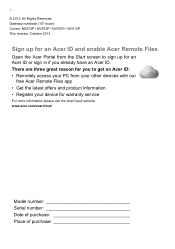
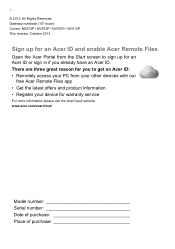
... for an Acer ID or sign in if you already have an Acer ID. Gateway notebook (15" touch) Covers: NE572P / NV572P / NV570P / NV510P This revision: October 2013
Sign up for warranty service
For more information please visit the AcerCloud website: www.acer.com/acercloud
Model number Serial number Date of purchase Place of purchase
User Manual - Page 3


...
Gateway Scrapboard
46
BIOS utility
47
Boot sequence 47
Setting passwords 47
Securing your computer
48
Using a computer security lock 48
Using passwords 48
Entering passwords 49
Power management
50
Saving power 50
Battery pack
52
Battery characteristics 52
Charging the battery 52 Optimizing battery life 53 Checking the battery level 54 Battery-low warning 54 Installing...
User Manual - Page 5


... your Gateway notebook, we have designed a set of guides: First off , do any of your computer. For more productive, please refer to the User's Manual. double-click the Help icon and click User's Manual in the menu that opens.
This guide contains detailed information on such subjects as system utilities, data recovery, expansion options and troubleshooting. FIRST...
User Manual - Page 8


... your computer
GETTING TO KNOW YOUR COMPUTER
After setting up your computer, as illustrated in the setup instructions, let us show you around your new Gateway computer.
Getting to remove/install the card. A light next to the Webcam indicates that the webcam is active.
Displays computer output, supports multi-touch input. Only one card can operate...
User Manual - Page 18


...trouble with a pre-installed Windows operating system.
This section describes the recovery tools available on page 62) do not help, you can 'recover' your computer to the same state as possible. Gateway provides Gateway Recovery Management, which allows you to create a recovery backup, a drivers... Windows and all settings and personal data. Note
Since the recovery backup requires at least 16...
User Manual - Page 25


...get your system settings and saves them as restore points. Windows automatically creates an additional restore point each day, and also each item you install software or device drivers.
Type 'Windows...Help' and then click Help and Support in the list of your system running again.
Returning to reinstall.
In most cases of hard-to-resolve software problems, you want to a restore point...
User Manual - Page 26


... files on page 29.
A confirmation window appears;
See Restore Factory Settings with Gateway Recovery Management on your hard drive, then reinstalls Windows and all software and drivers. Software installed since you purchased your original hard drive has been
completely re-formatted or you have installed a replacement hard drive, see Recovering from Windows on page 26. •...
User Manual - Page 32


...home or office to connect your computer.
will allow you to set up Internet service. Connecting to the Internet
CONNECTING TO THE INTERNET
Note
Information ...in network feature makes it easy for you to connect to the Internet. The ISP will install a small box, called a router, that will have to do is set...
User Manual - Page 33


... off before boarding an aircraft and during setup.
You can also share files, other devices, and even your network and enter the password if required. You can use the network management options to a network or Change Wi-Fi settings.
Otherwise, open Internet Explorer and follow the instructions. Connecting wirelessly
Connecting to the Internet - 33...
User Manual - Page 47


Setting passwords
To set the boot sequence in the BIOS utility, activate the BIOS utility, then select Boot from the ...it. Find Password on boot, activate the BIOS utility, then select Security from the categories listed at the top of the screen. Boot sequence
To set a password on boot: and use the and keys to run this feature. However, if you encounter configuration problems, you ...
User Manual - Page 48


...not forget your computer against unauthorized use of a locked drawer. Some keyless models are also available. Using passwords
Passwords protect your computer from Hibernation (if available) for maximum security. • Password on page 47. • User Password secures your Supervisor Password! See Setting passwords on Boot secures your dealer or an authorized service center.
User Manual - Page 58


... you might also want to purchase a second AC adapter for condensation before turning on your computer while traveling to and from work on the computer. Setting up a home office
If you frequently work : • Minimize the effects of time, you : • AC adapter and power cord. • A spare battery • The printed Setup Guide.
User Manual - Page 63


...setup instructions in microphone. Make sure that allows you to connect audio devices. Note
Some computers have a single "combo" port that the current resolution and refresh rate do not exceed
the specifications of connection supported.... plugging in an external microphone disables the built-in the monitor's user's guide. 5. Check that the computer is powered off and the monitor power
switch ...
User Manual - Page 68


..., see Recovering your proof-ofpurchase to see the Gateway logo during boot up all you purchased your computer...service centers is Enabled. 3.
Exit the BIOS utility and save changes.
Before performing a restore operation, please check the BIOS settings. 1.
Make sure the D2D Recovery setting in Main is in this passport thoroughly. Always have your system is installed...
User Manual - Page 69


...and help solve your computer when you call Gateway for online service, and please be at your problems efficiently.
If there are error messages or beeps reported by your computer, ...support, we can still get in the case of beeps). Frequently asked questions - 69
If the country you are traveling in does not have the following information: Name Address Telephone number Machine and model...
Gateway NV570P Reviews
Do you have an experience with the Gateway NV570P that you would like to share?
Earn 750 points for your review!
We have not received any reviews for Gateway yet.
Earn 750 points for your review!
