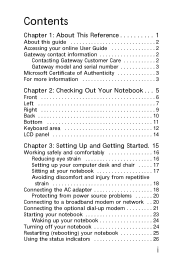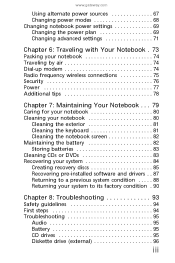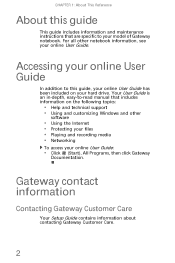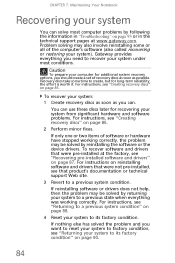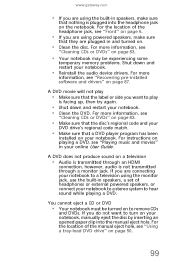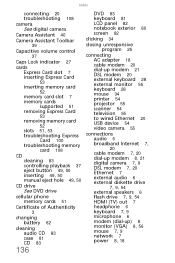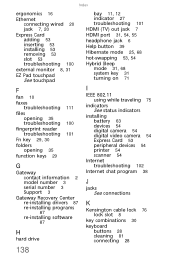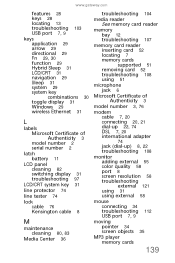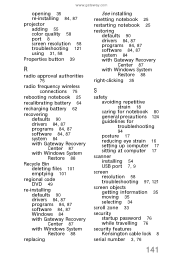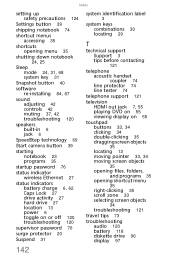Gateway MD26 Support and Manuals
Get Help and Manuals for this Gateway Computers item

View All Support Options Below
Free Gateway MD26 manuals!
Problems with Gateway MD26?
Ask a Question
Free Gateway MD26 manuals!
Problems with Gateway MD26?
Ask a Question
Most Recent Gateway MD26 Questions
I Have A Gateway Model Md2614u Laptop And It Will Not Turn On
I have a gateway model MD2614u laptop and it will not turn on. The LED lights flash, and the fan tur...
I have a gateway model MD2614u laptop and it will not turn on. The LED lights flash, and the fan tur...
(Posted by nathanielhogan 8 years ago)
How To Fix The Power Jack On A Laptop Gateway Md2614u
(Posted by sosboent 10 years ago)
Gateway Md26 Status Indicators Not Working
help me? vy notebok gateway md26 status indicators not working what can i do &
help me? vy notebok gateway md26 status indicators not working what can i do &
(Posted by positivemusic 12 years ago)
Gateway MD26 Videos
Popular Gateway MD26 Manual Pages
Gateway MD26 Reviews
We have not received any reviews for Gateway yet.