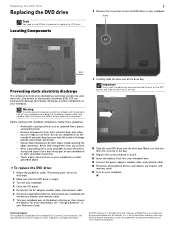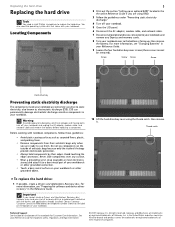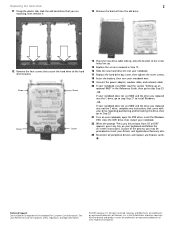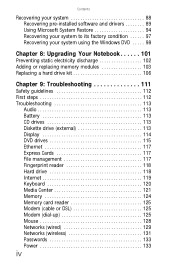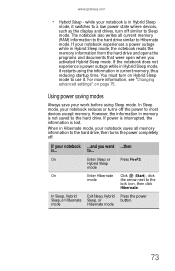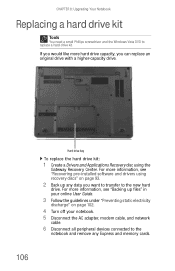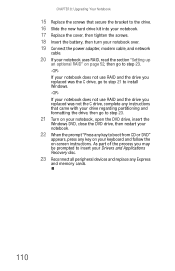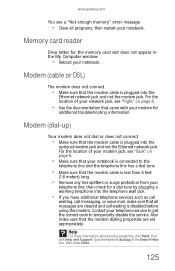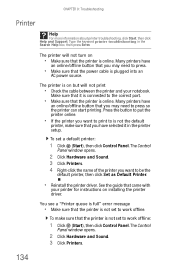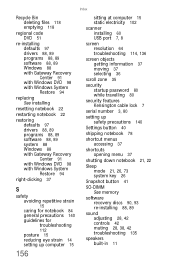Gateway P-6301 Support and Manuals
Get Help and Manuals for this Gateway Computers item

View All Support Options Below
Free Gateway P-6301 manuals!
Problems with Gateway P-6301?
Ask a Question
Free Gateway P-6301 manuals!
Problems with Gateway P-6301?
Ask a Question
Most Recent Gateway P-6301 Questions
Number 2 And @ Key Don't Function
The number two key does not change to the @ key when using the shift key
The number two key does not change to the @ key when using the shift key
(Posted by sands2012 12 years ago)
Battery Recalibrate
My bios does not display battery auto learning as stated on page 70
My bios does not display battery auto learning as stated on page 70
(Posted by ghubfuzzy 12 years ago)
Popular Gateway P-6301 Manual Pages
Gateway P-6301 Reviews
We have not received any reviews for Gateway yet.