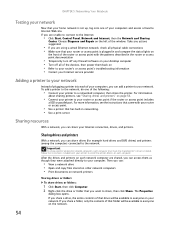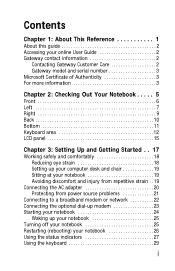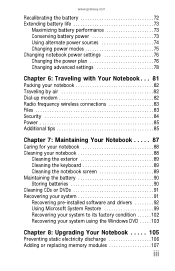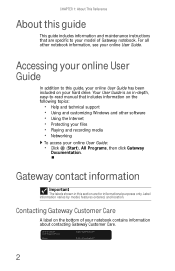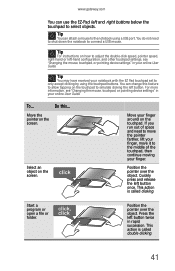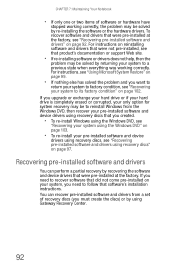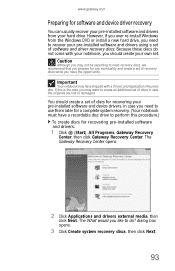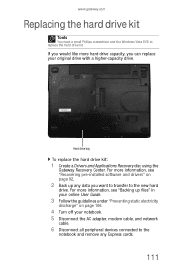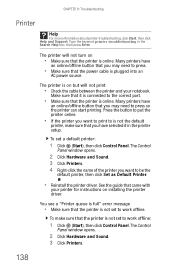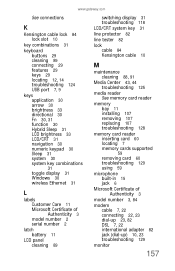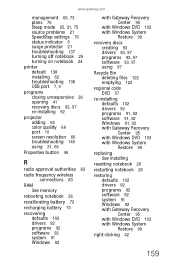Gateway M-6846 - Garnet - Core 2 Duo 1.83 GHz Support and Manuals
Get Help and Manuals for this Gateway Computers item

View All Support Options Below
Free Gateway M-6846 manuals!
Problems with Gateway M-6846?
Ask a Question
Free Gateway M-6846 manuals!
Problems with Gateway M-6846?
Ask a Question
Most Recent Gateway M-6846 Questions
32 Gb Flash Drive
32 gb flash drive not reconized and freeze on bootup screen
32 gb flash drive not reconized and freeze on bootup screen
(Posted by skyzzup 12 years ago)
Gateway M 6846 Is Having Bluetooth
(Posted by sagarkolukula 13 years ago)
Gateway M 6846 Laptop - Left Side Under Wireless Button Part Was Missed.
Gateway M 6846 Laptop - left side under wireless button Part was missed. What is that part and how c...
Gateway M 6846 Laptop - left side under wireless button Part was missed. What is that part and how c...
(Posted by haigopi 13 years ago)
Popular Gateway M-6846 Manual Pages
Gateway M-6846 Reviews
We have not received any reviews for Gateway yet.