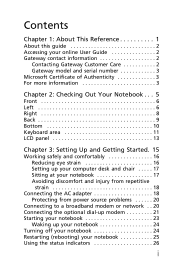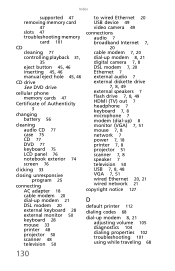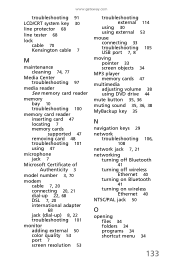Gateway NV7802u - NV - Core 2 Duo 2.2 GHz Support and Manuals
Get Help and Manuals for this Gateway Computers item

View All Support Options Below
Free Gateway NV7802u manuals!
Problems with Gateway NV7802u?
Ask a Question
Free Gateway NV7802u manuals!
Problems with Gateway NV7802u?
Ask a Question
Most Recent Gateway NV7802u Questions
Gateway Nv7802u Won't Boot
(Posted by kunalPEAK 9 years ago)
How To Turn My Bluetooth On On My Laptop
(Posted by Caholmes95 10 years ago)
Gateway Nv7820u Does Start Up Only Gateway Screen Come Up
I have a gateway NV7820u when I try to start it the screen come on an only gateway screen is their a...
I have a gateway NV7820u when I try to start it the screen come on an only gateway screen is their a...
(Posted by tdoss 10 years ago)
My Computer Starts Freezing And Acting Weird After Being On For A Few Hours
(Posted by givetodoug 12 years ago)
Gateway NV7802u Videos
Popular Gateway NV7802u Manual Pages
Gateway NV7802u Reviews
We have not received any reviews for Gateway yet.