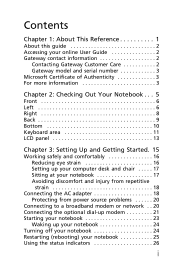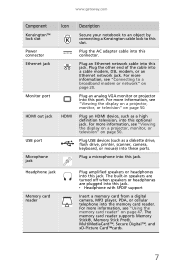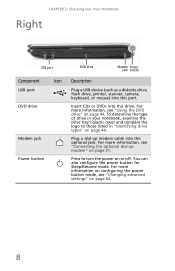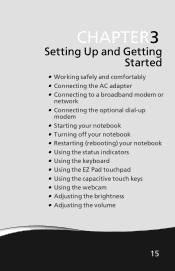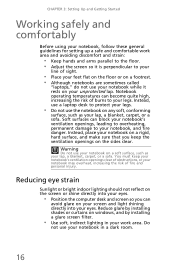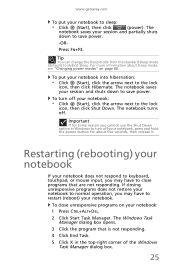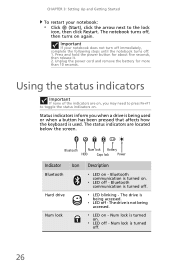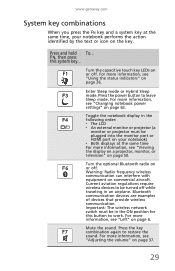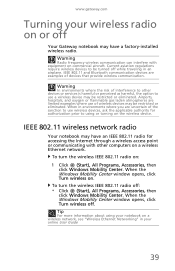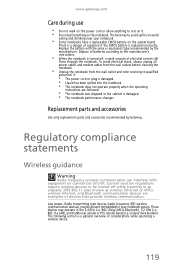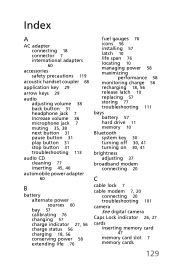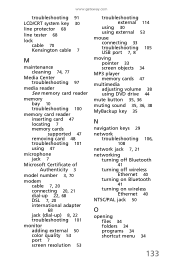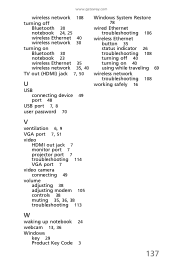Gateway NV7802u Support Question
Find answers below for this question about Gateway NV7802u - NV - Core 2 Duo 2.2 GHz.Need a Gateway NV7802u manual? We have 1 online manual for this item!
Question posted by Caholmes95 on March 2nd, 2014
How To Turn My Bluetooth On On My Laptop
Current Answers
Answer #1: Posted by krishmaqvan on March 3rd, 2014 6:56 AM
If your notebook has a wireless network switch, to enable Bluetooth slide the wireless network switch to the On position. When the wireless network switch is in the On position, you can press the Fn+F6 keys to turn Bluetooth on or off.
.
Related Gateway NV7802u Manual Pages
Similar Questions
Can I upgrade my m7315u Laptop from Intel Core Duo mobile to Intel Core 2 Duo mobile.
How do I change the CMOS battery in the NV78 Gateway laptop
I play counterstrike source, i own a gateway nv78 laptop, its supposed to be a gaming laptop, yet wh...