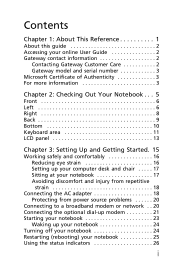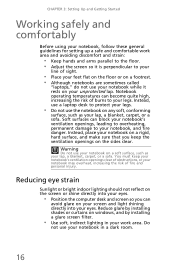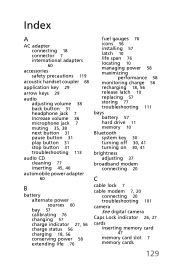Gateway NV7802u Support Question
Find answers below for this question about Gateway NV7802u - NV - Core 2 Duo 2.2 GHz.Need a Gateway NV7802u manual? We have 1 online manual for this item!
Question posted by connellybrittany on June 19th, 2010
Is My Laptop Comaptible With Counterstrike Source? I Get Horrible Fps Rates
I play counterstrike source, i own a gateway nv78 laptop, its supposed to be a gaming laptop, yet when i play css my fps rates always drop low to 9-18fps while everyone else online playing tells me their fps is great avg, 120-200 fps rates, my ping is great, my fps rates in game are horribly. Yet this is supposed to be a gaming laptop. is there any way to bring those fps rates back to normal in game?
Current Answers
Related Gateway NV7802u Manual Pages
Similar Questions
Gateway Nv78 Laptop Will Not Turn On And Seems To Getting No Power
(Posted by vlNat 10 years ago)
I Have An Nv78 Laptop That Won't Boot.
It powers on has a fully charged battery. The HD light flashes slightly when it's powered on and the...
It powers on has a fully charged battery. The HD light flashes slightly when it's powered on and the...
(Posted by rdpalmer33 13 years ago)
Gateway Nv78 Laptop
How do I change the CMOS battery in the NV78 Gateway laptop
How do I change the CMOS battery in the NV78 Gateway laptop
(Posted by JDIXON88 13 years ago)