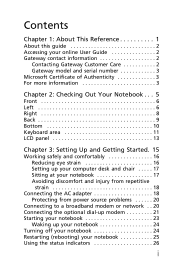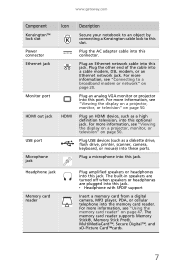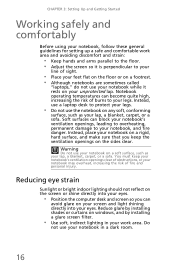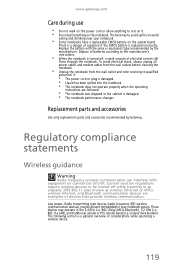Gateway NV7802u Support Question
Find answers below for this question about Gateway NV7802u - NV - Core 2 Duo 2.2 GHz.Need a Gateway NV7802u manual? We have 1 online manual for this item!
Question posted by JDIXON88 on September 15th, 2010
Gateway Nv78 Laptop
How do I change the CMOS battery in the NV78 Gateway laptop
Current Answers
Related Gateway NV7802u Manual Pages
Similar Questions
Gateway Nv79 Cmos Battery Location/removal?
I need to remove a Gateway NV79 Laptop CMOS battery and i cannot locate it. I have it taken apart, b...
I need to remove a Gateway NV79 Laptop CMOS battery and i cannot locate it. I have it taken apart, b...
(Posted by Roger8176 2 years ago)
Intel Core 2 Duo Upgrade.
Can I upgrade my m7315u Laptop from Intel Core Duo mobile to Intel Core 2 Duo mobile.
Can I upgrade my m7315u Laptop from Intel Core Duo mobile to Intel Core 2 Duo mobile.
(Posted by jermainedurham 11 years ago)
I Have An Nv78 Laptop That Won't Boot.
It powers on has a fully charged battery. The HD light flashes slightly when it's powered on and the...
It powers on has a fully charged battery. The HD light flashes slightly when it's powered on and the...
(Posted by rdpalmer33 13 years ago)
Is My Laptop Comaptible With Counterstrike Source? I Get Horrible Fps Rates
I play counterstrike source, i own a gateway nv78 laptop, its supposed to be a gaming laptop, yet wh...
I play counterstrike source, i own a gateway nv78 laptop, its supposed to be a gaming laptop, yet wh...
(Posted by connellybrittany 13 years ago)