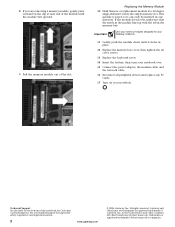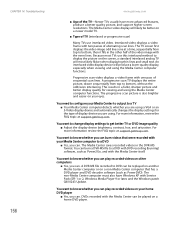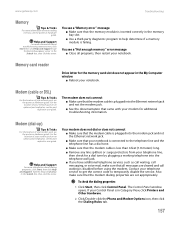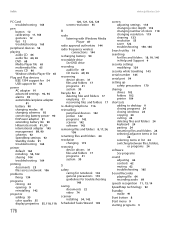Gateway MX6959 - Core 2 Duo 1.66 GHz Support and Manuals
Get Help and Manuals for this Gateway Computers item

View All Support Options Below
Free Gateway MX6959 manuals!
Problems with Gateway MX6959?
Ask a Question
Free Gateway MX6959 manuals!
Problems with Gateway MX6959?
Ask a Question
Most Recent Gateway MX6959 Questions
I Would Like To Upgrade My Gatewaymx6959 Video Card.suggestions Pls
i use a gateway mx6959 notebook.but am avin isues wt playing certain games with it.pro evolution soc...
i use a gateway mx6959 notebook.but am avin isues wt playing certain games with it.pro evolution soc...
(Posted by jideabiodun 11 years ago)
My Gateway 6959 Xp Computer Does Not Show A Wireless Connection. I Need To Use I
I have a Verizon 4G hotspot, and my Gateway doesn't even recognize that connection. I had a Verizon ...
I have a Verizon 4G hotspot, and my Gateway doesn't even recognize that connection. I had a Verizon ...
(Posted by ppatty2 12 years ago)
My Gatway Laptop Soundcard Driver Was Lost
(Posted by OSAMASULTAN913 12 years ago)
Popular Gateway MX6959 Manual Pages
Gateway MX6959 Reviews
We have not received any reviews for Gateway yet.