Gateway MX6931 - Core 2 Duo 1.66 GHz Support and Manuals
Get Help and Manuals for this Gateway Computers item
This item is in your list!

View All Support Options Below
Free Gateway MX6931 manuals!
Problems with Gateway MX6931?
Ask a Question
Free Gateway MX6931 manuals!
Problems with Gateway MX6931?
Ask a Question
Most Recent Gateway MX6931 Questions
Screen Brightness
my screen is either low or bright...should there also be intermediate settings? It always defaults ...
my screen is either low or bright...should there also be intermediate settings? It always defaults ...
(Posted by pamann 13 years ago)
Popular Gateway MX6931 Manual Pages
8511418 - Component Replacement Manual - Page 4


... Connect the power adapter, modem cable, and network cable, then turn on the DVD bracket. 10 Slide the DVD drive out of their respective companies. All rights reserved. Technical Support See the label on the bottom of Gateway, Inc. All other countries. Gateway and eMachines are trademarks or registered trademarks of the drive bay by pushing on your hardware guide for...
8511369 - Gateway Notebook Hardware Reference - Page 6


... are specific to this information if you call for informational purposes only. Online Support: Tech Support Phone: Hours: Model: S/No:
2
CHAPTER 1: About this reference
www.gateway.com
About this guide
This guide includes information and maintenance instructions that identifies your notebook model and its features. For all other software ■ Controlling audio and video settings...
8511369 - Gateway Notebook Hardware Reference - Page 63


... button 20
B
battery bay 27 changing 27 charge indicator 6 charging 12 installing 27 latch 10 locating 10 purchasing 29 recalibrating 29 recharging 12 release latch 10 replacing 27
bays battery 27 hard drive 10 memory 10, 32
BIOS Setup utility 29
Bluetooth 19
brightness adjusting 20
brightness keys 20
C
cable lock 7
cable modem 14
Caps Lock indicator 17
cards...
8511264 - User Guide Gateway Notebook - Page 10


... and passes through the most current drivers, product specifications, tutorials, and personalized information about your new Gateway notebook for years to manage the processor speed and power consumption for purchasing our notebook! Gateway stands behind our value proposition to high-quality, brand-name components at support.gateway.com.
2 to provide best-of services and support.
8511264 - User Guide Gateway Notebook - Page 40


... software problems, you can return to one of your system settings and saves it as a restore point. The Microsoft Windows XP Help and Support Center opens.
2 Click Undo changes to an earlier time, then click Next. Every time you install new device drivers or software, and every 24 hours (while your notebook is turned on the screen...
8511264 - User Guide Gateway Notebook - Page 110


... printer's drivers installed.
The folder properties dialog box opens. After the drives and printers on the front of that drive will be available to share a drive or folder, use the following instructions. Then you share a drive, the entire contents of the access point with your printer to your Internet connection, drives, and printers. CHAPTER 9: Wireless Networking
www.gateway.com...
8511264 - User Guide Gateway Notebook - Page 137
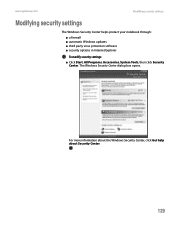
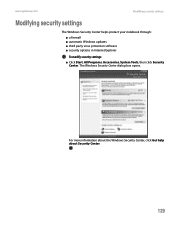
..., click Get help about Security Center.
129
The Windows Security Center dialog box opens. www.gateway.com
Modifying security settings
Modifying security settings
The Windows Security Center helps protect your notebook through: ■ a firewall ■ automatic Windows updates ■ third party virus protection software ■ security options in Internet Explorer
To modify security...
8511264 - User Guide Gateway Notebook - Page 156


... the hardware guide. Troubleshooting
Audio Battery CD drives
148
Audio troubleshooting is installed, and while the modem cable, network cable, and AC power adapter are connected to your notebook and an AC outlet and that the AC outlet is supplying power.
■ If you followed each instruction.
■ If an error occurs in the Search box,
then click the arrow. CD drive troubleshooting is...
8511264 - User Guide Gateway Notebook - Page 161


.... For instructions on deleting unnecessary files, see the port replicator user guide.
The hard drive cannot be inserted completely into the bay, then try to static electricity or physical shock, you have a problem with your Internet service provider (ISP) is set up )" on page 157. ■ Make sure that the modem cable is missing", or "disk" error message ■...
8511264 - User Guide Gateway Notebook - Page 164
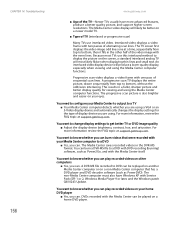
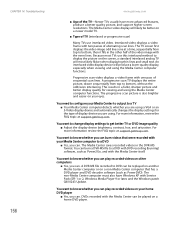
... changes the display settings for viewing and using the Media Center computer functions. The non-Media Center computer must also have more information, review the FAQ topic at support.gateway.com. Progressive scan video displays a video frame with Service Pack (SP) 1 or 2, Windows Media Player 9 or later, and the Windows patch Q810243 Update. You want to...
8511264 - User Guide Gateway Notebook - Page 165
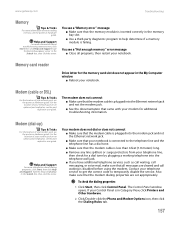
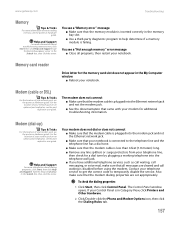
..., see the port replicator user guide. Help and Support
For more information about installing memory, see a "Not enough memory" error message ■ Close all messages are set appropriately.
Your modem does not dial or does not connect ■ Make sure that the modem cable is connected to temporarily disable the service. www.gateway.com
Troubleshooting
Memory
Tips & Tricks
For...
8511264 - User Guide Gateway Notebook - Page 167


... data, or if you get an error such as port already open programs.
2 Click Start, then click Control Panel. You may cause problems with your notebook. ■ Run ... cable that establishes connection speeds and communication protocols. www.gateway.com
Help and Support
For more information about the modem appears, the modem passed diagnostics.
Type the keyword
modem troubleshooting ...
8511264 - User Guide Gateway Notebook - Page 172


....
■ If your notebook is plugged into an AC power source. To test the outlet, plug a working on battery power ■ Check the power management settings. CHAPTER 14: Troubleshooting
www.gateway.com
Power
Tips & Tricks
For instructions on connecting the AC power adapter, see the hardware guide. Tips & Tricks
For instructions on recalibrating your Control Panel is not working device...
8511264 - User Guide Gateway Notebook - Page 173


... are not plugged into the headphone jack. ■ Make sure that the volume control on your volume control, see "Adjusting the volume" on installing the printer driver. See the printer documentation for instructions for instructions on page 62.
■ Make sure that came with your Control Panel is not set to work offline. Most printers have...
8511264 - User Guide Gateway Notebook - Page 184
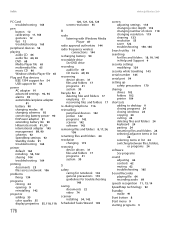
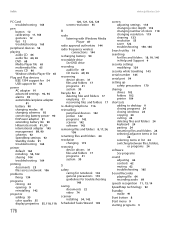
..., 163 gestures 12 tips 12 troubleshooting 163
peripheral devices 54
playing audio CD 66 audio file 64, 65 DVD 68 Media Player file 65 multimedia files 65 music CD 66 Windows Media Player file 65
Plug and Play devices IEEE 1394 support for 54 USB support for 54
power AC adapter 91 advanced settings 92, 94 alarms 93...
Gateway MX6931 Reviews
Do you have an experience with the Gateway MX6931 that you would like to share?
Earn 750 points for your review!
We have not received any reviews for Gateway yet.
Earn 750 points for your review!
