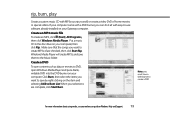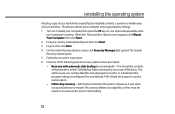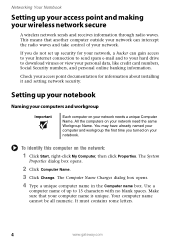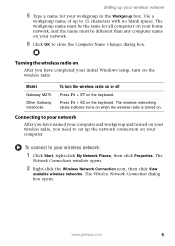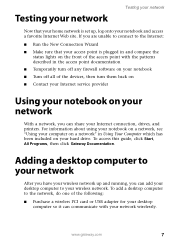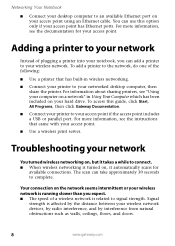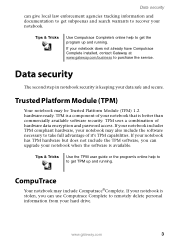Gateway 6755 - Core 2 Duo 1.67 GHz Support and Manuals
Get Help and Manuals for this Gateway Computers item

View All Support Options Below
Free Gateway 6755 manuals!
Problems with Gateway 6755?
Ask a Question
Free Gateway 6755 manuals!
Problems with Gateway 6755?
Ask a Question
Most Recent Gateway 6755 Questions
Got A M6755 That Wont Start.....have No Battery Just Power Cord......any Suggest
(Posted by ccmnblue 9 years ago)
Gateway 6755 Videos
Popular Gateway 6755 Manual Pages
Gateway 6755 Reviews
We have not received any reviews for Gateway yet.