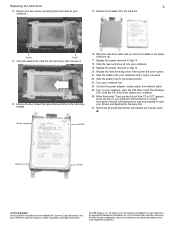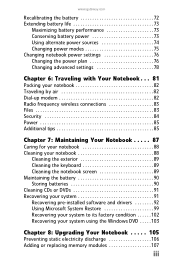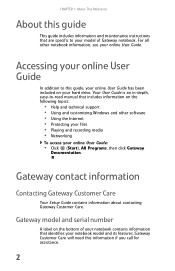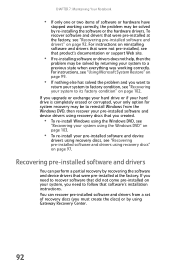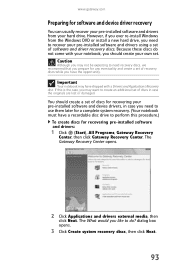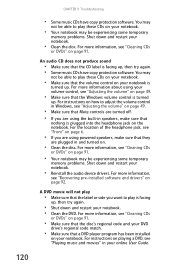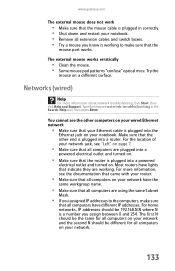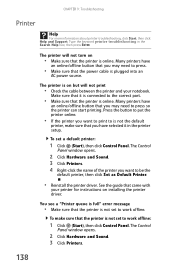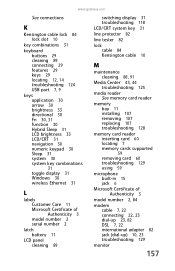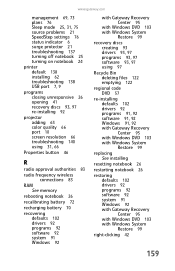Gateway M-6847 - Garnet - Core 2 Duo GHz Support and Manuals
Get Help and Manuals for this Gateway Computers item

View All Support Options Below
Free Gateway M-6847 manuals!
Problems with Gateway M-6847?
Ask a Question
Free Gateway M-6847 manuals!
Problems with Gateway M-6847?
Ask a Question
Most Recent Gateway M-6847 Questions
What Windows Operating System Was Installed On Gateway Laptop M-6847
what windows vista home premium operating system was installed on the gateway laptop; the 32 or 64 t...
what windows vista home premium operating system was installed on the gateway laptop; the 32 or 64 t...
(Posted by blusnobal 10 years ago)
Popular Gateway M-6847 Manual Pages
Gateway M-6847 Reviews
 Gateway has a rating of 5.00 based upon 1 review.
Get much more information including the actual reviews and ratings that combined to make up the overall score listed above. Our reviewers
have graded the Gateway M-6847 based upon the following criteria:
Gateway has a rating of 5.00 based upon 1 review.
Get much more information including the actual reviews and ratings that combined to make up the overall score listed above. Our reviewers
have graded the Gateway M-6847 based upon the following criteria:
- Durability [1 rating]
- Cost Effective [1 rating]
- Quality [1 rating]
- Operate as Advertised [1 rating]
- Customer Service [1 rating]