Gateway MD78 Support and Manuals
Get Help and Manuals for this Gateway Computers item
This item is in your list!

View All Support Options Below
Free Gateway MD78 manuals!
Problems with Gateway MD78?
Ask a Question
Free Gateway MD78 manuals!
Problems with Gateway MD78?
Ask a Question
Gateway MD78 Videos
Popular Gateway MD78 Manual Pages
8513031 - Gateway Notebook User Guide for Windows Vista R3 - Page 50


... way to set up a ...replace USB or Firewire cables. This number will be used for communication among computer devices (including cellular telephones, personal digital assistants, and printers) close to one person.
Ethernet, Fast Ethernet, or Gigabit Ethernet
Important
Check local code requirements before installing.... CHAPTER 5: Networking Your Notebook
Introduction to Networking
Networking terms...
8513031 - Gateway Notebook User Guide for Windows Vista R3 - Page 58


... box, then press ENTER.
Select Diagnose and Repair on each computer must have the shared printer's drivers installed.
Important
To share a printer among the computers connected to the network. CHAPTER 5: Networking Your Notebook
4 Click a network, then click Connect.
Sharing resources
With a network, you can see the instructions that came with your router or access point...
MUWA200008 - Gateway Notebook Reference Guide with eRecovery (English) - Page 8
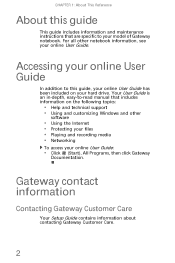
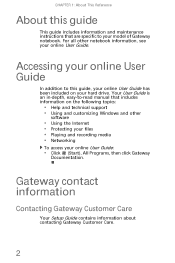
... on the following topics:
• Help and technical support • Using and customizing Windows and other notebook information, see your online User Guide. CHAPTER 1: About This Reference
About this guide
This guide includes information and maintenance instructions that includes information on your hard drive. Accessing your online User Guide
In addition to your model of Gateway notebook.
MUWA200008 - Gateway Notebook Reference Guide with eRecovery (English) - Page 90
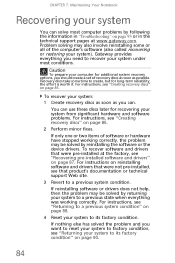
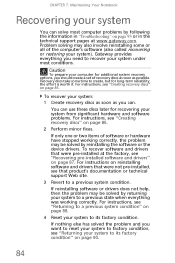
... pre-installed at www.gateway.com. Problem solving may be solved by following the information in "Troubleshooting" on page 93 or in the technical support pages at the factory, see "Creating recovery discs" on page 87.
If only one or two items of software or hardware have stopped working correctly.
For instructions, see "Recovering pre-installed software and drivers" on...
MUWA200008 - Gateway Notebook Reference Guide with eRecovery (English) - Page 96


... run Windows Vista and your
original hard drive is still working, see "Recovering from within Windows Vista
To reinstall Windows Vista and all software and drivers that are not recoverable by other methods, you cannot run Windows Vista and your hard drive, then reinstalls Windows and all pre-installed software and drivers: 1 Click (Start), All Programs, Gateway, then click
Gateway Recovery...
MUWA200008 - Gateway Notebook Reference Guide with eRecovery (English) - Page 105
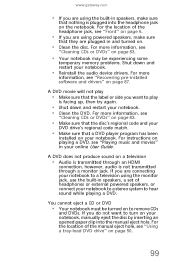
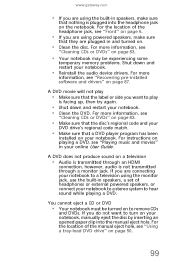
... 83.
• Your notebook may be turned on page 87. You cannot eject a CD or DVD
• Your notebook must be experiencing some
temporary memory problems. Shut down and restart your notebook. For instructions on your online User Guide.
If you want to turn on playing a DVD, see "Recovering pre-installed software and drivers" on to hear sound...
MUWA200008 - Gateway Notebook Reference Guide with eRecovery (English) - Page 113
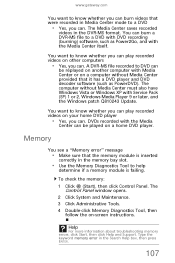
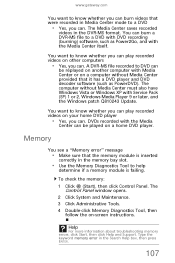
... Center or on a computer without Media Center must also have Windows Vista or Windows XP with Service Pack (SP) 1 or 2, Windows Media Player 9 or later, and the Windows patch Q810243 Update. Help
For more information about troubleshooting memory errors, click Start, then click Help and Support. Memory
You see a "Memory error" message
• Make sure that it has a DVD player...
MUWA200008 - Gateway Notebook Reference Guide with eRecovery (English) - Page 118


...error such as port already open or the modem has failed to another
modem, it begins handshaking. The Modem Properties dialog box opens. 6 Click the Modem tab, then adjust the Speaker volume control. 7 Click OK twice to adjust, then click Properties.
The Control Panel window....
112 If information about modem troubleshooting, click Start, then click Help and Support.
The modem is a digital...
MUWA200008 - Gateway Notebook Reference Guide with eRecovery (English) - Page 119


...works erratically
• Clean the mouse. • Some mouse pad patterns "confuse" optical
mice.
You cannot see the other end is plugged into a router. For more information about network troubleshooting, click Start, then click Help and Support. Type the keyword network troubleshooting in
correctly.
• Shut down and restart your notebook....gateway.com
The external mouse does not work
...
MUWA200008 - Gateway Notebook Reference Guide with eRecovery (English) - Page 124


... Replace any damaged cables.
Printer
Help
For more information about recharging the battery, see "Changing notebook power settings" on battery power
• Check the power management settings. Your notebook is not working on page 69.
• Make sure that the battery is installed correctly.
For more information about printer troubleshooting, click Start, then click Help and Support...
MUWA200008 - Gateway Notebook Reference Guide with eRecovery (English) - Page 125
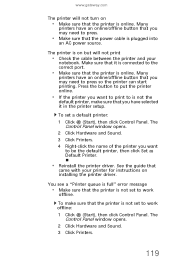
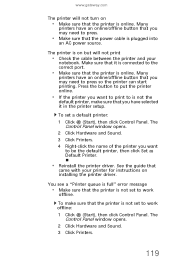
... your
notebook.
www.gateway.com
The printer will not print
• Check the cable between the printer and your printer for instructions on
• Make sure that it in the printer setup.
Make sure that the printer is connected to be the default printer, then click Set as Default Printer.
• Reinstall the printer driver. The...
MUWA200008 - Gateway Notebook Reference Guide with eRecovery (English) - Page 126


... may want to use, then click Use Printer Online to set the printer to work online.
• Wait until files have an online/offline button...notebook is
turned up .
See the printer documentation for instructions for adding additional memory. For instructions on how to the printer. Sound
Help
For more information about troubleshooting sound issues, click Start, then click Help and Support...
MUWA200008 - Gateway Notebook Reference Guide with eRecovery (English) - Page 145
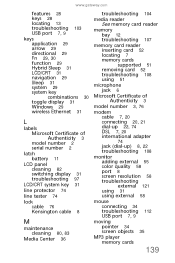
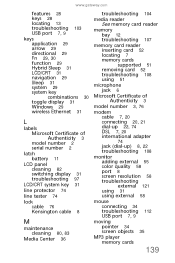
www.gateway.com
features 28 keys 28 locating 13 troubleshooting 103 USB port 7, 9
keys application 29 arrow 29 directional 29 Fn 29, 30 function 29 Hybrid Sleep 31 LCD/CRT 31 navigation 29 Sleep 31 system 29 system key combinations 30 toggle display 31 Windows 29 wireless Ethernet 31
L
labels Microsoft Certificate of Authenticity 3 model number...
MUWA200008 - Gateway Notebook Reference Guide with eRecovery (English) - Page 147
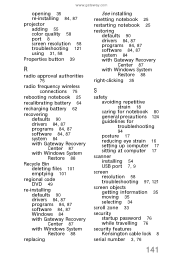
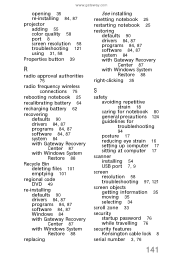
... 88
replacing
See installing
resetting notebook 25
restarting notebook 25
restoring defaults 90 drivers 84, 87 programs 84, 87 software 84, 87 system 84 with Gateway Recovery Center 87 with Windows System Restore 88
right-clicking 35
S
safety avoiding repetitive strain 18 caring for notebook 80 general precautions 124 guidelines for troubleshooting
94
posture 17 reducing eye strain 16 setting up...
MUWA200008 - Gateway Notebook Reference Guide with eRecovery (English) - Page 148
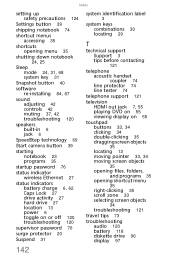
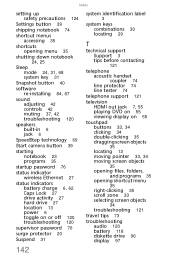
... 39
starting notebook 23 programs 35
startup password 76
status indicator wireless Ethernet 27
status indicators battery charge 6, 62 Caps Lock 27 drive activity 27 hard drive 27 location 13 power 6 toggle on or off 120 troubleshooting 120
supervisor password 76
surge protector 20
Suspend 31
system identification label
3
system keys combinations 30 locating 29
T
technical support Support 3 tips...
Gateway MD78 Reviews
Do you have an experience with the Gateway MD78 that you would like to share?
Earn 750 points for your review!
We have not received any reviews for Gateway yet.
Earn 750 points for your review!

