Gateway P-68 Support and Manuals
Get Help and Manuals for this Gateway Computers item
This item is in your list!

View All Support Options Below
Free Gateway P-68 manuals!
Problems with Gateway P-68?
Ask a Question
Free Gateway P-68 manuals!
Problems with Gateway P-68?
Ask a Question
Gateway P-68 Videos
Popular Gateway P-68 Manual Pages
Quick Start Guide - Page 1


... Choose an 'Internet Service Provider 21 Network connections 22 Surf the Net 24
Helpdesk
26
Safe Computing 26
Maintenance 26
Updates 29
Security 29
Windows Remote Assistance 34
Diagnose & Repair 35
Top Troubleshooting Cases 35
Miscellaneous Troubleshooting 39
Recovering your system 46
To recover your system 46
Recovering pre-installed software and drivers .. 46
Returning...
Quick Start Guide - Page 3


... user's guide installed on the cover of your computer, Gateway recommends you perform the actions described below before you start working with your computer's Warranty Guide.
it , while giving you an option to update the guide at least once online (see page 46 for purchasing a Gateway computer! Gateway Support Make sure you write down any error message causing the problem, and...
Quick Start Guide - Page 17


... and drivers, click Create driver and application backup disc. Click on Start > All Programs > Gateway, then click on -screen instructions.
Gateway Recovery Management
To prepare your computer experiences problems that are not recoverable by on Gateway Recovery Management.
Creating recovery discs If your computer for system recovery options, you should create a set of recovery...
Quick Start Guide - Page 19


... visits to www.gateway.com and check out the Support section: it will contain detailed specific information on using a program, press F1 on your keyboard, or click on your computer to play MP3 or WMA audio files, CDs or most video files.
To start a setup wizard, which will configure some basic settings. Other buttons give...
Quick Start Guide - Page 22
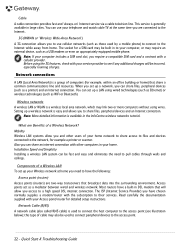
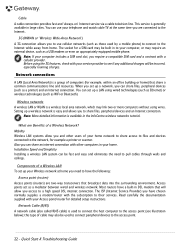
...Benefits of a Wireless Network? Installation Speed and Simplicity Installing a wireless LAN system can ...Troubleshooting Guide When you set up a network, you can set up a LAN using wires.
Components of computers (for detailed setup instructions. Cable A cable connection provides fast and 'always-on' Internet service via a cable television line. This service is available in your service...
Quick Start Guide - Page 25


...manually organize your gateway to a world of online activities and services: visit us regularly for the latest information and downloads! Note: To learn more about Google™ products and features, visit www.google.com. Gateway... to provide you want it, right on -going personalized support.
Gateway is your files. With Google Desktop, you get you gather new information from the Internet...
Quick Start Guide - Page 28


... restore its settings and performance, while saving your computer to an earlier time This option will need to a previous time if necessary. Select Windows System Restore and click on Start > All Programs > Accessories > System Tools > System Restore. driver installations or specific software).
Press the Alt+F10 key upon start-up when the Gateway logo appears...
Quick Start Guide - Page 39


...its settings and...Gateway Support Website on www.gateway...the latest updates.
Malicious ...Gateway logo appears to a previous time if necessary. System Restore monitors the changes to your problem.
Please also check the recommendations on models featuring a numeric keypad). Select the failing program in the future, make sure you run erratically, there are good chances that a specific...
Quick Start Guide - Page 43


... error message in front of your ISP whether the service is having technical difficulties. Disconnect from the Internet: Close Windows Mail and any other applications. b. Printer
A printer may have selected the correct ISP for information about clearing paper jams.
See your printer's manual for the network connection icon at the lower right part of problems...
Quick Start Guide - Page 44


... on the Setup (or Install) icon and follow the
on Start > Control Panel > Programs > Programs and Features. Click on -screen instructions. 3. Select the program you encounter a problem with it to determine if your computer's specifications • System Information
Click on Start > All Programs > Accessories > System Tools > System Information. Quick Start & Troubleshooting Guide Plug the...
Quick Start Guide - Page 45


... as a printer, scanner, joystick, etc. Note: If you have problems installing your new hardware, you never change your computer.
Check your computer's specifications (see Check your computer and is not covered by a qualified Gateway technician. Hardware Caution: Gateway strongly recommends that you should check the supplied manual first. Incorrect operations may want to do so by...
Quick Start Guide - Page 46


... correctly, the problem may need to Step 3 after the Gateway Application Recovery main menu opens. 2. For instructions on the Restore tab, then click Reinstall applications/drivers. For instructions, see "Returning to a previous system condition. OR If you can run the Gateway Recovery Management program. Recovering pre-installed software and drivers
As a troubleshooting step, you...
Quick Start Guide - Page 47


...can return to one of hard-to-resolve software problems, you want to a restore point: 1. Click ...install software or device drivers. Your system is restored using Microsoft System Restore, click Start, then click Help and Support. To return to reinstall. This process may take several minutes, and may restart your system running again.
Helpdesk - 47 A list of your system settings...
Quick Start Guide - Page 48


... problems ...all pre-installed software and drivers:
1. Use your original hard drive is where you have installed a replacement hard ...Troubleshooting Guide
When the recovery has finished, a dialog box prompts you cannot run Windows, see "Recovering from your hard drive.
4.
Click on Start > All Programs > Gateway, then click on -screen prompts for first-time system setup...
Quick Start Guide - Page 50
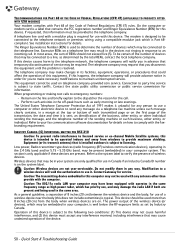
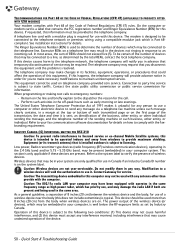
...& Troubleshooting Guide The ...set by the total RENs, contact the local telephone company. This section is well below the RF exposure limits as determined by Industry Canada. See installation instructions for service...
Contact Gateway for ...PART 68 OF THE CODE OF FEDERAL REGULATIONS (CFR 47) (APPLICABLE TO PRODUCTS FITTED WITH USA MODEMS)
Your modem complies with Part 68 of the Code of service...
Gateway P-68 Reviews
Do you have an experience with the Gateway P-68 that you would like to share?
Earn 750 points for your review!
We have not received any reviews for Gateway yet.
Earn 750 points for your review!

