Gateway T-68 Support and Manuals
Get Help and Manuals for this Gateway Computers item
This item is in your list!

View All Support Options Below
Free Gateway T-68 manuals!
Problems with Gateway T-68?
Ask a Question
Free Gateway T-68 manuals!
Problems with Gateway T-68?
Ask a Question
Popular Gateway T-68 Manual Pages
Quick Start Guide - Page 1


... Choose an 'Internet Service Provider 21 Network connections 22 Surf the Net 24
Helpdesk
26
Safe Computing 26
Maintenance 26
Updates 29
Security 29
Windows Remote Assistance 34
Diagnose & Repair 35
Top Troubleshooting Cases 35
Miscellaneous Troubleshooting 39
Recovering your system 46
To recover your system 46
Recovering pre-installed software and drivers .. 46
Returning...
Quick Start Guide - Page 3


... , drivers and downloads.
Gateway Support Make sure you for details).
Important Information - 3 IMPORTANT INFORMATION
Thank you write down any error message causing the problem, and have the computer in front of you an option to the same state as when you purchased it, while giving you and switched on if possible.
Gateway Website Remember to update the guide...
Quick Start Guide - Page 17


...
Recovery Management opens.
2. Internet and Software - 17 Gateway Recovery Management
To prepare your computer experiences problems that you will need to reinstall the Windows operating system and factory-loaded software and drivers. Creating recovery discs If your computer for system recovery options, you should create a set of recovery discs beforehand. Throughout the process, you...
Quick Start Guide - Page 19


... program installed on your computer, click on your computer by Gateway feature a documentation file.
Internet and Software - 19 Your updated version of categories and titles available may then configure additional options as tutorials on performing day-to www.gateway.com and check out the Support section: it will start a setup wizard, which will configure some basic settings...
Quick Start Guide - Page 22
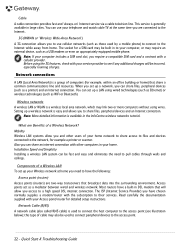
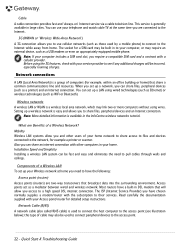
...set up a network, you set up a LAN using wired technologies (such as Ethernet) or wireless technologies (such as those used by a mobile phone) to connect to their services.
What are Benefits of cable may link two or more computers without using the 3G features, check with a cellular provider.
Quick Start & Troubleshooting Guide... for detailed setup instructions.
Note: ...
Quick Start Guide - Page 25


... display anything such as your gateway to a world of online activities and services: visit us regularly for the latest information and downloads!
Gateway Website To get help tailored to get you gather new information from the Internet with on-going personalized support. Check out our Support section to your files. manually organize your needs. Simply click...
Quick Start Guide - Page 28


... time if necessary. This is useful when a driver installation failed, or when you installed after the restore point was on Next. Note: When you cannot access the Windows desktop: 1. Starting Windows System Restore from the Windows desktop Click on Start > All Programs > Accessories > System Tools > System Restore. Quick Start & Troubleshooting Guide Your computer will not work .
28...
Quick Start Guide - Page 39


...problem.
Close programs using the Task Manager. 1.
If you run erratically, there are good chances that a specific program does not work correctly, try using Windows...Updates chapter on keeping your computer up when the Gateway logo appears to start -up -to-date, please refer to your computer and restore its settings... may check the Gateway Support Website on www.gateway.com for more on...
Quick Start Guide - Page 43


... Open Network and Sharing Center to see "When Surfing the Internet, You Get an Error Message" on line button Add paper See your printer's user's guide for the network connection icon at the lower right part of your printer's manual for specific instructions.
d.
To send and receive emails, you may have been changed.
Try again later...
Quick Start Guide - Page 44


... requirements, such as the amount of your printer.
b. If the disc does
not start automatically and display an installation screen. Right-click on -screen instructions. 3. Click on your printer's manual for any new program, be found printed on the software box or on your printer cable is not installed correctly in Windows. b. c. Quick Start & Troubleshooting Guide
Quick Start Guide - Page 45


Note: If you have problems installing your computer's hardware configuration. Helpdesk - 45 Hardware Caution: Gateway strongly recommends that you never change your new hardware, you should check the supplied manual first. You should perform such installation.
External hardware device Installing a new hardware device such as it was when your Hardware Configuration If you are still ...
Quick Start Guide - Page 46


... your system to a previous state when everything was working correctly, the problem may be solved by reinstalling the software or the device drivers. To recover your pre-installed software and drivers: 1. Perform minor fixes. For instructions on Gateway Recovery Management. Recovering pre-installed software and drivers
As a troubleshooting step, you can. Click on Start > All Programs...
Quick Start Guide - Page 47


..., and may restart your system settings and saves them as restore points. Click on Start > Control Panel > Action Center, then click on Open System Restore, then Next. 3. Click on Recovery. 2. Windows automatically creates an additional restore point each day, and also each item you install software or device drivers. Helpdesk - 47 Repeat this step...
Quick Start Guide - Page 48


... Troubleshooting Guide
...setup.
Recovering from within Windows" below. • If you have installed a replacement hard drive, see "Recovering from factory default. This process may need to reinstall everything on your hard drive, then reinstalls Windows and all pre-installed software and drivers: 1. When the recovery has finished, a dialog box prompts you have created. Gateway...
Quick Start Guide - Page 50
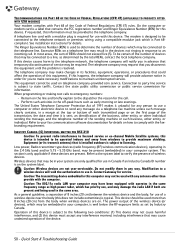
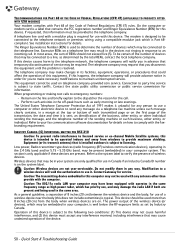
... installation instructions for information. Contact the state public utility commission or public service commission for details.
Caution: The transmitting device embedded in response to the telephone company. This device should not exceed five (5). Excessive RENs on how to a line, as set by the total RENs, contact the local telephone company. Quick Start & Troubleshooting Guide
Low...
Gateway T-68 Reviews
Do you have an experience with the Gateway T-68 that you would like to share?
Earn 750 points for your review!
We have not received any reviews for Gateway yet.
Earn 750 points for your review!
