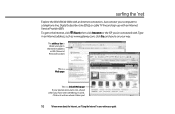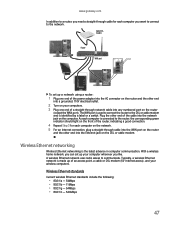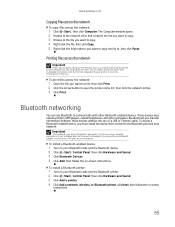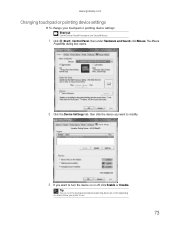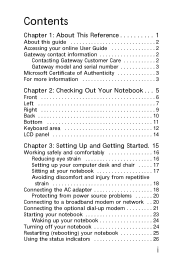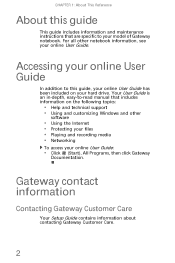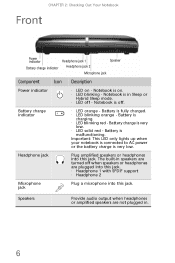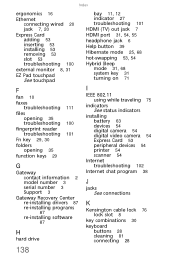Gateway MD26 Support Question
Find answers below for this question about Gateway MD26.Need a Gateway MD26 manual? We have 9 online manuals for this item!
Question posted by nathanielhogan on August 4th, 2015
I Have A Gateway Model Md2614u Laptop And It Will Not Turn On
Current Answers
Answer #1: Posted by BusterDoogen on August 4th, 2015 12:02 PM
I hope this is helpful to you!
Please respond to my effort to provide you with the best possible solution by using the "Acceptable Solution" and/or the "Helpful" buttons when the answer has proven to be helpful. Please feel free to submit further info for your question, if a solution was not provided. I appreciate the opportunity to serve you!
Related Gateway MD26 Manual Pages
Similar Questions
gateway nv50a stop working. I get a power light and nothing else. Have tried removing the battery an...
help me? vy notebok gateway md26 status indicators not working what can i do &