Gateway NV-53 Support Question
Find answers below for this question about Gateway NV-53.Need a Gateway NV-53 manual? We have 16 online manuals for this item!
Question posted by aarnteres on January 4th, 2014
Gateway Laptop Nv53a Won't Boot Up Powers Light Up Fan On For Seconds
The person who posted this question about this Gateway product did not include a detailed explanation. Please use the "Request More Information" button to the right if more details would help you to answer this question.
Current Answers
There are currently no answers that have been posted for this question.
Be the first to post an answer! Remember that you can earn up to 1,100 points for every answer you submit. The better the quality of your answer, the better chance it has to be accepted.
Be the first to post an answer! Remember that you can earn up to 1,100 points for every answer you submit. The better the quality of your answer, the better chance it has to be accepted.
Related Gateway NV-53 Manual Pages
Gateway Notebook User's Guide - Canada/French - Page 55


www.gateway.com
In addition to a router...
WAN port
To set up a network using a router: 1 Plug one end of the power adapter into the AC connector on the router and
the other end of the router, indicating ...A wireless Ethernet network uses radio waves to the router, the corresponding green indicator should light on the front of the cable into a grounded, 110V electrical outlet. 2 Turn ...
Gateway Notebook User's Guide - Canada/French - Page 60


...Testing your network
Now that your router or access point is plugged in and compare the status
lights on the front of the window.
Adding a printer to your network
Instead of plugging a ... hard drives and DVD drives) and printers among the network computers, each of the devices, then power them back on your Internet connection, drives, and printers. Modify the security settings to it, your...
Gateway Notebook User's Guide - Canada/French - Page 66


... hard drive password to keep other people from being stolen. You have to return your notebook to Gateway so we can reset it. These passwords are set up user accounts, Windows sets up a user.... Kensington lock slot
The first step in the Documents folder.
60
Because it's light-weight and compact, it . Data security
The second step in your password, you . Use a password that would be able to...
Gateway Notebook User's Guide - English - Page 55


... the corresponding green indicator should light on the front of the cable into a grounded, 110V electrical outlet. 2 Turn on your computers. 3 Plug one end of the power adapter into the AC connector ... modem (for Internet access), and your computer wherever you want to connect to the network. www.gateway.com
In addition to a router, you need a straight-through cable for each computer you like....
Gateway Quick Start Guide for Windows 7 - Page 34


...to solve other computer issues. If the computer is in Sleep mode, press the power button.
Nothing displays on the screen Your computer is not stable (page 37)
...light up " the computer. 2. Top Troubleshooting Cases
Have a look at the 'symptoms' described below, see if they crash or run erratically (page 38)
Nothing displays on the screen (page 34)
The screen freezes when the Gateway...
Gateway NV50 Series User's Reference Guide - Canada/French - Page 13
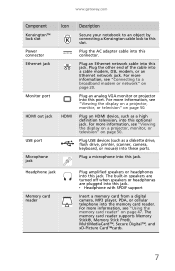
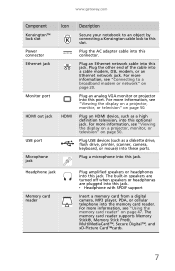
..., or an Ethernet network jack. The built-in speakers are turned off when speakers or headphones are plugged into this slot.
www.gateway.com
Component
Kensington™ lock slot Power connector Ethernet jack
Monitor port
HDMI out jack
USB port
Microphone jack
Icon
HDMI
Description
Secure your notebook to an object by...
Gateway NV50 Series User's Reference Guide - Canada/French - Page 25


....
3 Plug the power cord into a different wall
outlet.
19 www.gateway.com
To connect the AC adapter: 1 Connect the power cord to the AC adapter.
2 Connect the AC adapter to your notebook,
then plug it back in.
• Press FN+F1 to toggle the status lights on page 6 for the location of the battery...
Gateway NV50 Series User's Reference Guide - Canada/French - Page 33
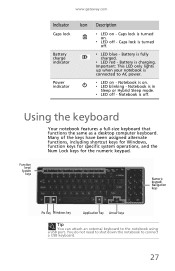
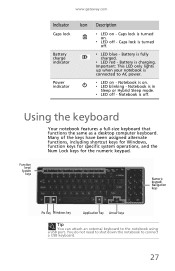
...Power indicator
❥ LED on . ❥ LED blinking - Notebook is turned on - Using the keyboard
Your notebook features a full-size keyboard that functions the same as a desktop computer keyboard. Caps lock is on - Caps lock is charging.
Important: This LED only lights.... www.gateway.com
Indicator Icon Description
Caps lock
❥ LED on .
❥ LED off -
Gateway NV50 Series User's Reference Guide - Canada/French - Page 75


... a portable surge protector to recharge the
battery. Power
• Take your AC power adapter to protect your
notebook from power surges.
• To get the best performance from your
notebook, avoid using alternate power sources, and monitoring the battery charge, see "Managing Power" on page 55.
71 www.gateway.com
Important
You must enter the User...
Gateway NV50 Series User's Reference Guide - English - Page 13
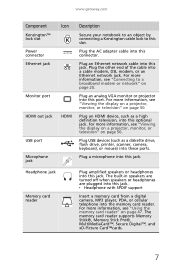
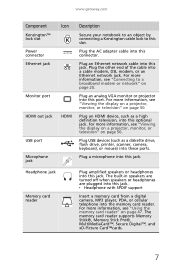
... Ethernet network cable into this slot. For more information, see "Viewing the display on a projector, monitor, or television" on page 20.
www.gateway.com
Component
Kensington™ lock slot Power connector Ethernet jack
Monitor port
HDMI out jack
USB port
Microphone jack
Icon
HDMI
Description
Secure your notebook to an object by...
Gateway NV50 Series User's Reference Guide - English - Page 25


... into a different wall
outlet.
19 www.gateway.com
To connect the AC adapter: 1 Connect the power cord to the AC adapter.
2 Connect the AC adapter to your notebook,
then plug it back in.
• Press FN+F1 to toggle the status lights on page 6 for the location of the battery charge indicator). The...
Gateway NV50 Series User's Reference Guide - English - Page 33
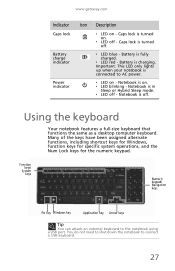
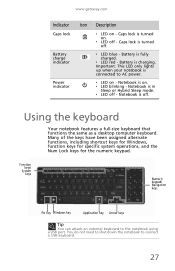
...
Application key Arrow keys
Tip
You can attach an external keyboard to AC power.
Notebook is on -
Important: This LED only lights up when your notebook is off - Notebook is connected to the notebook...need to shut down the notebook to connect a USB keyboard.
27 www.gateway.com
Indicator Icon Description
Caps lock
❥ LED on . ❥ LED blinking - Battery is fully charged....
Gateway NV50 Series User's Reference Guide - English - Page 75


... you are
prompted to enter the user password you are traveling internationally, take power plug adapters.
• Take a portable surge protector to recharge the
battery. www.gateway.com
Important
You must enter the User Password each time you turn on boot, then press ENTER. 5 Highlight Enabled, then press ENTER. 6 Open the Exit menu...
Service Guide - Page 25
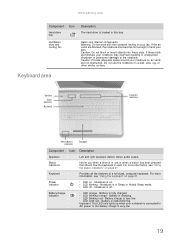
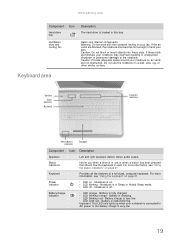
...blinking orange -
Caution: Provide adequate space around your lap. Important: This LED only lights up when your skin. If the air vents are blocked, your notebook may become hot ...power or the battery charge is fully charged. Notebook is very low. Battery charge is off - Battery is malfunctioning.
www.gateway.com
Component
Hard drive bay
Icon
Ventilation slots and cooling fan...
Service Guide - Page 27
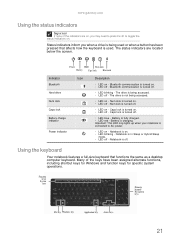
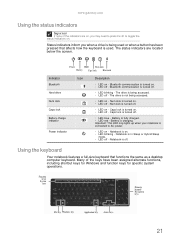
www.gateway.com
Using the status indicators
Important
If none of the keys...Power indicator
Icon
Description
n LED on -
Function keys/
System keys
Numeric keypad/ Navigation keys
FN key Windows key
Application key Arrow keys
21
n LED on . Notebook is turned on -
n LED off - Many of the indicators are located below the screen. n LED red - Important: This LED only lights...
Service Guide - Page 39
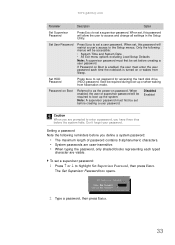
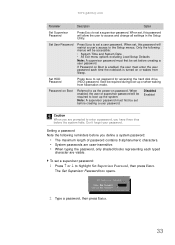
...Press ↑ or ↓ to as the power-on Boot
Referred to highlight Set Supervisor Password, then press... Enter. Only the following reminders before you have three tries before creating a user password. Don't forget your password.
The Set Supervisor Password box opens.
2 Type a password, then press Enter.
33 www.gateway...
Service Guide - Page 124


...is within the range, do the following figure. To test the memory:
1 Boot from the notebook and measure the output voltage at the power adapter cable plug. Pin 1: +19 to +20.5V Pin 2: 0V,..., see "Undetermined problems" on page
133.
• If the power-on indicator does not light up, check the power adapter's
power cord for a power problem:
• Turn on the notebook using each memory card is...
Service Guide - Page 125


...parameters shown for Current Power
Source and Total Battery Power Remaining are necessary if the pointer movement stops in the notebook. If the battery status indicator does not light up, remove the battery... the charge indicator still does not light up , replace the battery pack. After you identify
first the problem is on the screen for a short time.
www.gateway.com
Check the battery pack
To ...
Service Guide - Page 133


...screen (optional) Check virus and backup reminders Try to boot with INT 19 Initialize POST Error Manager (PEM) Initialize...docking late Force check (optional) Extended checksum (optional)
127 www.gateway.com
Code
9Ch 9Dh 9Eh 9Fh A0h A2h A4h A8h AAh ...C6h C7h C8h C9h
Beeps
1
POST Routine Description
Set up Power Management Initialize security engine (optional) Enable hardware interrupts Determine ...
Service Guide - Page 165


www.gateway.com
N
navigation keys 22
network jack 16
O
opening files 26 folders 26 programs 26 shortcut menu 26
optical...change 34 clear hardware gap 40 guidelines 33 HDD, description 33 Password on Boot 33 remove 35 set 33 supervisor, description 33
Password on Boot 33
physical specifications 5
pointer identifying 25 moving 25
power button 17, 22 connector 16 Hybrid Sleep mode 22 indicator 19, 21 ...
Similar Questions
How To Do A Factory Restore On A Gateway Laptop Nv53a
(Posted by momifisth 9 years ago)
How To Restore Gateway Laptop Nv53a To Factory Settings
(Posted by bhCowbo 9 years ago)

