Gateway NV-53 Support Question
Find answers below for this question about Gateway NV-53.Need a Gateway NV-53 manual? We have 16 online manuals for this item!
Question posted by bdeGaret on October 25th, 2013
Gateway Nv53 Wont Turn On Just Power Light
The person who posted this question about this Gateway product did not include a detailed explanation. Please use the "Request More Information" button to the right if more details would help you to answer this question.
Current Answers
There are currently no answers that have been posted for this question.
Be the first to post an answer! Remember that you can earn up to 1,100 points for every answer you submit. The better the quality of your answer, the better chance it has to be accepted.
Be the first to post an answer! Remember that you can earn up to 1,100 points for every answer you submit. The better the quality of your answer, the better chance it has to be accepted.
Related Gateway NV-53 Manual Pages
Gateway Notebook User's Guide - Canada/French - Page 55


... network uses radio waves to the network. www.gateway.com
In addition to a router, you need ...other end into a grounded, 110V electrical outlet. 2 Turn on your wireless computers.
As each computer on the ... router, the corresponding green indicator should light on the front of the router, indicating a good connection...computers. 3 Plug one end of the power adapter into the AC connector on the router...
Gateway Notebook User's Guide - Canada/French - Page 60


... information about sharing printers, see "Sharing drives and printers" on your desktop computer. • Turn off any firewall software on page 54.
• Connect your printer to it, your router ... on your router or access point is plugged in and compare the status
lights on the front of the devices, then power them back on wireless security, refer to the documentation that has built-in...
Gateway Notebook User's Guide - English - Page 55


..., 110V electrical outlet. 2 Turn on your computers. 3 Plug one end of the power adapter into the AC connector...other end into any numbered port on the DSL or cable modem.
www.gateway.com
In addition to a router, you need a straight-through cable ...cable modem and is connected to the router, the corresponding green indicator should light on the front of an access point, a cable or DSL modem ...
Gateway NV50 Series User's Reference Guide - Canada/French - Page 14


... of drive in your notebook, examine the drive tray's plastic cover and compare the logo to turn the power on page 64.
8 For more information, see "Connecting the optional dial-up modem cable into this port. Power button
Press to those listed in "Identifying drive types" on page 21. Modem jack
Plug a dial...
Gateway NV50 Series User's Reference Guide - Canada/French - Page 25


...+F1 to toggle the status lights on and
off.
• Make sure the power cord is firmly attached
to the AC adapter.
• Plug the power cord into a wall outlet. The battery charge indicator turns on (see "Front" on page 6 for the location of the battery charge indicator). www.gateway.com
To connect the AC...
Gateway NV50 Series User's Reference Guide - Canada/French - Page 33
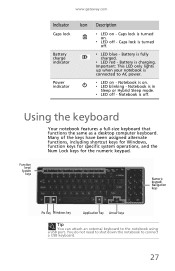
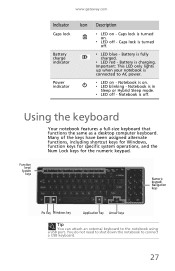
... fully charged.
❥ LED red - www.gateway.com
Indicator Icon Description
Caps lock
❥ LED on -
Battery is connected to AC power. Many of the keys have been assigned alternate ...for the numeric keypad. Important: This LED only lights up when your notebook is charging. Caps lock is on .
❥ LED off . Notebook is turned on . ❥ LED blinking -
Caps lock...
Gateway NV50 Series User's Reference Guide - Canada/French - Page 40
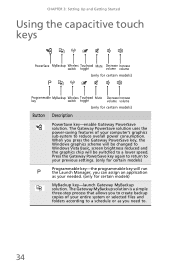
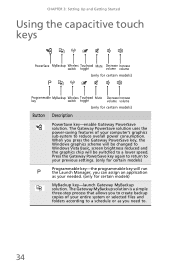
...)
Programmable key-the programmable key will be switched to .
34 The Gateway PowerSave solution uses the power-saving features of your entire system or selected files and folders according to... a schedule or as your computer's graphics sub-system to reduce overall power consumption. The Gateway MyBackup solution is a simple three-step process that allows you need to a lower...
Gateway NV50 Series User's Reference Guide - Canada/French - Page 65
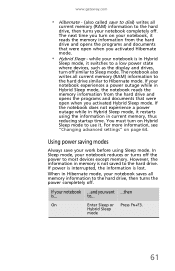
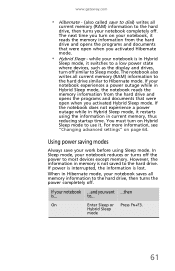
... information to the hard drive, then turns the power completely off the power to a low power state where devices, such as the display and drives, turn off . You must turn on your work before using the information... to Sleep mode.
On
Enter Sleep or Press FN+F3. Hybrid Sleep
mode
61 www.gateway.com
• Hibernate - (also called save your notebook, it reads the memory information ...
Gateway NV50 Series User's Reference Guide - Canada/French - Page 67
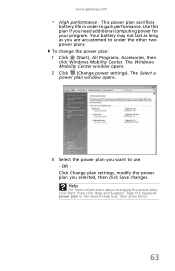
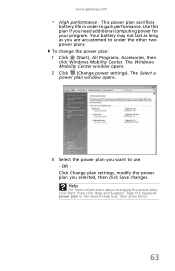
... you selected, then click Save changes. OR Click Change plan settings, modify the power plan you want to gain performance. Type the keyword power plan in order to use. - www.gateway.com
• High performance - This power plan sacrifices
battery life in the Search Help box, then press ENTER.
63 Help
For more information...
Gateway NV50 Series User's Reference Guide - English - Page 14


...diskette drive, flash drive, printer, scanner, camera, keyboard, or mouse) into this optional jack. Power button
Press to those listed in "Identifying drive types" on page 64.
8 To determine the type... the drive tray's plastic cover and compare the logo to turn the power on page 44.
You can also configure the power button for Sleep/Resume mode.
DVD drive
Insert CDs or DVDs...
Gateway NV50 Series User's Reference Guide - English - Page 25


...+F1 to toggle the status lights on page 6 for the location of the battery charge indicator). The battery charge indicator turns on (see "Front" on and
off.
• Make sure the power cord is firmly attached
to your notebook's power connector.
3 Plug the power cord into a different wall
outlet.
19 www.gateway.com
To connect the...
Gateway NV50 Series User's Reference Guide - English - Page 33
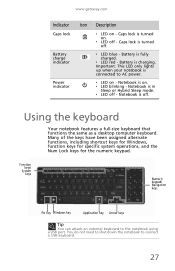
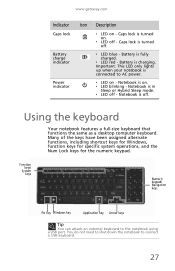
...lights up when your notebook is turned on - Function keys/
System keys
Numeric keypad/ Navigation keys
FN key Windows key
Application key Arrow keys
Tip
You can attach an external keyboard to AC power. Notebook is turned...keys for the numeric keypad. Battery charge indicator
❥ LED blue -
www.gateway.com
Indicator Icon Description
Caps lock
❥ LED on . ❥ LED ...
Gateway NV50 Series User's Reference Guide - English - Page 40
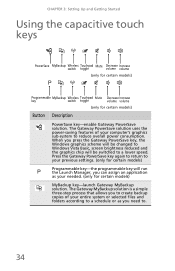
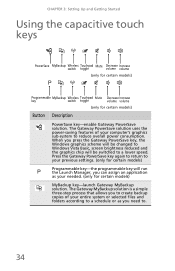
...to your needed. (only for certain models)
Button Description
PowerSave key-enable Gateway PowerSave solution. CHAPTER 3: Setting Up and Getting Started
Using the capacitive touch...-launch Gateway MyBackup solution. When you press the Gateway PowerSave key, the Windows graphics scheme will be switched to reduce overall power consumption. The Gateway PowerSave solution uses the power-saving...
Gateway NV50 Series User's Reference Guide - English - Page 65
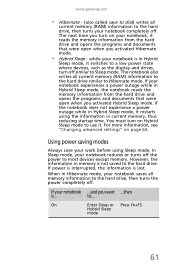
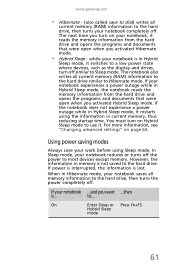
....gateway.com
• Hibernate - (also called save your work before using the information in current memory, thus reducing startup time. You must turn on Hybrid Sleep mode to the hard drive, then turns... you activated Hibernate mode.
• Hybrid Sleep -
to the hard drive, then turns the power completely off . On
Enter Sleep or Press FN+F3. while your notebook saves all memory...
Gateway NV50 Series User's Reference Guide - English - Page 67
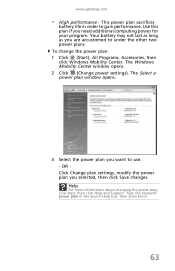
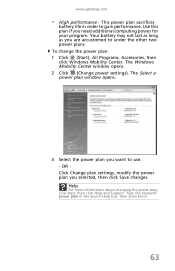
... you are accustomed to under the other two power plans. To change the power plan: 1 Click (Start), All Programs, Accessories, then click Windows Mobility Center. The Windows Mobility Center window opens. 2 Click (Change power settings). Use this plan if you selected, then click Save changes. www.gateway.com
• High performance - Your battery may...
Service Guide - Page 23
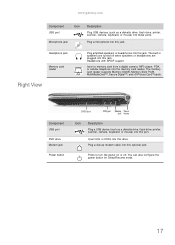
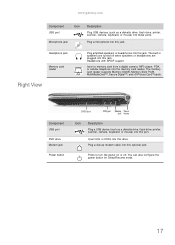
..., PDA, or cellular telephone into these ports.
The built-in speakers are turned off . Plug a dial-up modem cable into this jack.
Press to turn the power on or off when speakers or headphones are plugged into this optional jack. www.gateway.com
Component
Icon
USB port
Microphone jack
Description
Plug USB devices (such...
Service Guide - Page 27
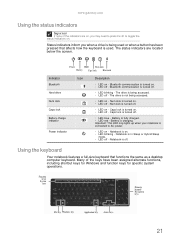
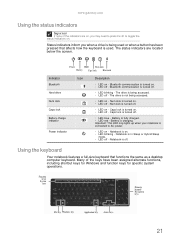
...
Numeric keypad/ Navigation keys
FN key Windows key
Application key Arrow keys
21 www.gateway.com
Using the status indicators
Important
If none of the keys have been assigned alternate...inform you may need to press FN+F1 to AC power. The status indicators are on, you when a drive is turned off - n LED off . Bluetooth communication is turned on - The drive is being accessed.
n LED...
Service Guide - Page 30


...
Programmable key-the programmable key will be switched to reduce overall power consumption. Wireless switch-turn the internal touchpad on and off. Warning: Radio frequency wireless ... your previous settings. (only for certain models)
Button
Description
PowerSave key-enable Gateway PowerSave solution. Press again to .
Current aviation regulations require wireless devices to ...
Service Guide - Page 71


If there's no wireless card installed, proceed to step 11 to release the antenna cables from the palm rest. www.gateway.com
6 Turn the notebook over again so the palm rest is facing up. 7 Disconnect the LCD, webcam, and microphone cables from ... a wireless card installed, note the antenna cable routing
for later reference and then perform step 10 to disconnect the power button board cable.
65
Service Guide - Page 125


... touchpad. 3 Replace the system board. If the charge indicator still does not light up, replace the DC/DC charger board.
Important
To check the battery charge ...Power Management in the Windows Control Panel. 2 In Power Meter, make sure that has less than 7.5 Vdc after recharging, replace the battery. www.gateway.com
Check the battery pack
To check the battery pack using hardware:
1 Turn...

