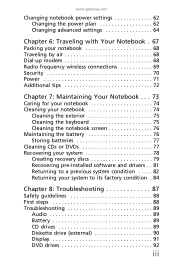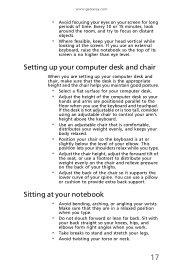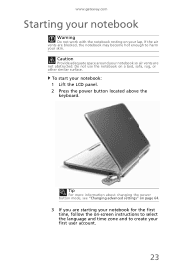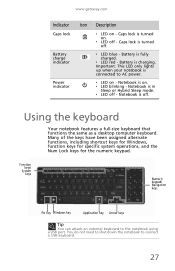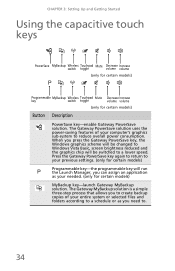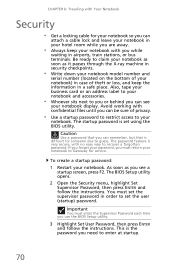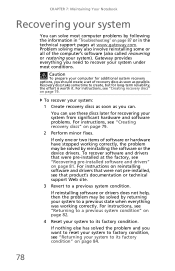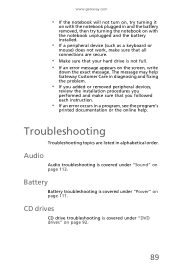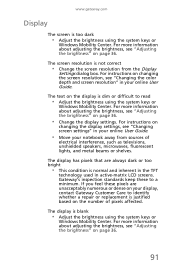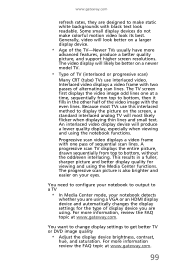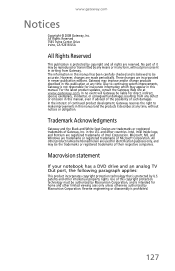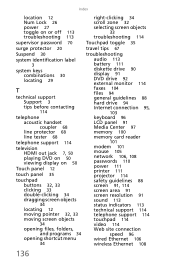Gateway NV50A Support Question
Find answers below for this question about Gateway NV50A.Need a Gateway NV50A manual? We have 1 online manual for this item!
Question posted by blueraydiamond on May 9th, 2014
Gateway Nv50a Black Screen No Hd Light
Current Answers
Answer #1: Posted by freginold on May 9th, 2014 5:12 PM
The motherboard is the most expensive option to replace, so a good rule of thumb is to get a new AC adapter/charger and see if the laptop powers up with that. If it still won't power on, there's a good chance you have a bad motherboard, in which case it might be cheaper to get a new laptop than have the motherboard repaired or replaced.
Related Gateway NV50A Manual Pages
Similar Questions
information to fix my laptop please
gateway NV50A pavillion notebook ,M/B Pew96 acer I would like someone to point out where the HW jume...
I would like to know on how yo reset the bois password and takeong out the battery dose not help ar ...