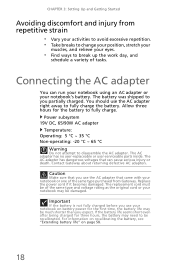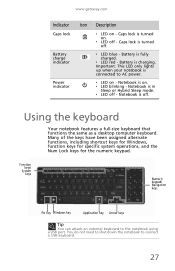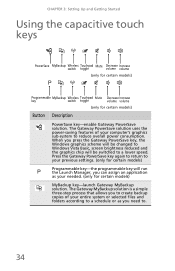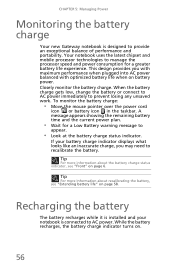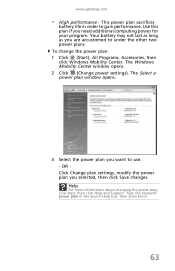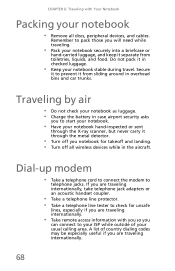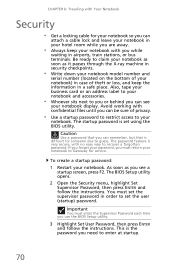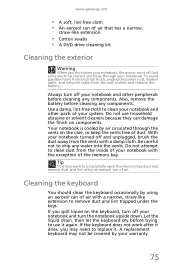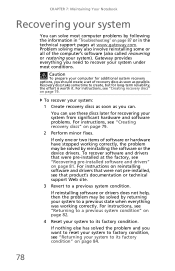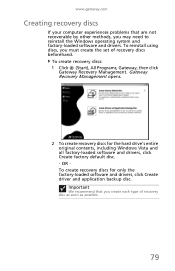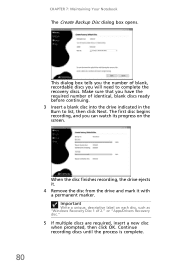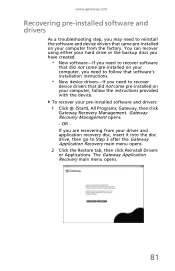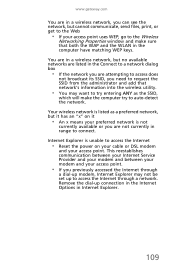Gateway NV50A Support Question
Find answers below for this question about Gateway NV50A.Need a Gateway NV50A manual? We have 1 online manual for this item!
Question posted by slcp1920070 on May 10th, 2015
Now Where Would The Bios Reset Is ? Thank You So Much I Just Need This
information to fix my laptop please
Current Answers
Related Gateway NV50A Manual Pages
Similar Questions
Could You Please Help Guide Showing Me Where The Hw Is
gateway NV50A pavillion notebook ,M/B Pew96 acer I would like someone to point out where the HW jume...
gateway NV50A pavillion notebook ,M/B Pew96 acer I would like someone to point out where the HW jume...
(Posted by slcp1920070 8 years ago)
Gateway Nv50a Pavillion Notebook Bois
I would like to know on how yo reset the bois password and takeong out the battery dose not help ar ...
I would like to know on how yo reset the bois password and takeong out the battery dose not help ar ...
(Posted by slcp1920070 8 years ago)
Gateway Nv50a Black Screen No Hd Light
gateway nv50a stop working. I get a power light and nothing else. Have tried removing the battery an...
gateway nv50a stop working. I get a power light and nothing else. Have tried removing the battery an...
(Posted by blueraydiamond 9 years ago)
Can I Add A Tpm To The Nv53 Or Does It Come One And Just Need To Be Activated?
(Posted by happy11camper 11 years ago)