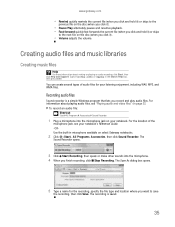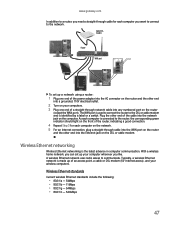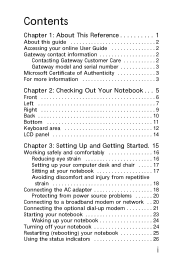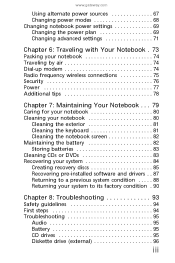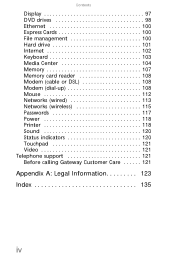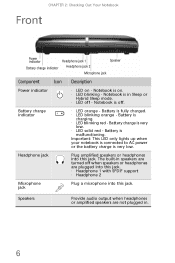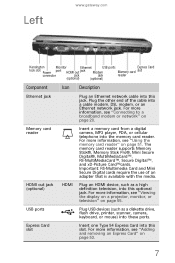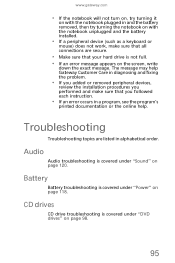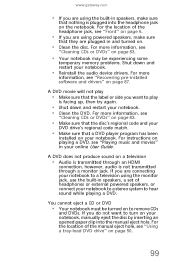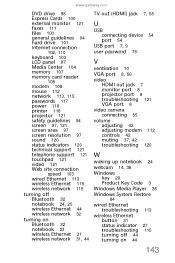Gateway MD26 Support Question
Find answers below for this question about Gateway MD26.Need a Gateway MD26 manual? We have 9 online manuals for this item!
Question posted by sosboent on February 14th, 2014
How To Fix The Power Jack On A Laptop Gateway Md2614u
The person who posted this question about this Gateway product did not include a detailed explanation. Please use the "Request More Information" button to the right if more details would help you to answer this question.
Current Answers
Related Gateway MD26 Manual Pages
Similar Questions
I Have A Gateway Model Md2614u Laptop And It Will Not Turn On
I have a gateway model MD2614u laptop and it will not turn on. The LED lights flash, and the fan tur...
I have a gateway model MD2614u laptop and it will not turn on. The LED lights flash, and the fan tur...
(Posted by nathanielhogan 8 years ago)
How Do You Power Up A Gateway Mx6453 Without Using The Power Button?
I am trying to power .up a gateway mx6453 that wont turn on by the power button. Tried several metho...
I am trying to power .up a gateway mx6453 that wont turn on by the power button. Tried several metho...
(Posted by ernbri2003 11 years ago)
How To Replace Ac Power Jack
I have M7347U and on battery works fine but ac power jack is shaking how to disassemble it to reach ...
I have M7347U and on battery works fine but ac power jack is shaking how to disassemble it to reach ...
(Posted by bhardwajn38 12 years ago)
Gateway Md26 Status Indicators Not Working
help me? vy notebok gateway md26 status indicators not working what can i do &
help me? vy notebok gateway md26 status indicators not working what can i do &
(Posted by positivemusic 12 years ago)