Gateway MX6453 Support Question
Find answers below for this question about Gateway MX6453 - Turion 64 X2 1.6 GHz.Need a Gateway MX6453 manual? We have 5 online manuals for this item!
Question posted by ernbri2003 on September 1st, 2012
How Do You Power Up A Gateway Mx6453 Without Using The Power Button?
I am trying to power .up a gateway mx6453 that wont turn on by the power button. Tried several methods but I am not getting anyting. I actually got it turn on once by enabling the power button but it worked only once. Also is there a way to power it up by using a metal object like a clothes pin and strike something on the inside I guess a module. Please help! Thanks
Current Answers
There are currently no answers that have been posted for this question.
Be the first to post an answer! Remember that you can earn up to 1,100 points for every answer you submit. The better the quality of your answer, the better chance it has to be accepted.
Be the first to post an answer! Remember that you can earn up to 1,100 points for every answer you submit. The better the quality of your answer, the better chance it has to be accepted.
Related Gateway MX6453 Manual Pages
8511418 - Component Replacement Manual - Page 2


... used in the United States and other brands and product names are trademarks or registered trademarks of the notebook.
in this device may present a fire or chemical burn hazard if mishandled.
OR If your notebook is on and is not connected to AC power, save your work and turn blue after three hours, contact Gateway...
8511369 - Gateway Notebook Hardware Reference - Page 15


... 21. Provides all the features of a mouse. For more information, see "Using the EZ Pad touchpad" on page 17.
11 www.gateway.com
Keyboard area
Identifying features
Power button Keyboard
Status indicators Touchpad
Component Icon
Power button
Keyboard Touchpad Status indicators
Description
Press to turn the power on page 18. Provides all the functionality of a full-sized, computer...
8511369 - Gateway Notebook Hardware Reference - Page 19


... the keyboard.
3 If you cannot use your notebook is in Standby mode, press the power button to harm your notebook, press and hold the power button for about changing the power button mode, see "Changing power modes" in the online User
Guide. www.gateway.com
Starting your notebook
Starting your notebook
Warning
Do not work for long periods with your...
8511369 - Gateway Notebook Hardware Reference - Page 20
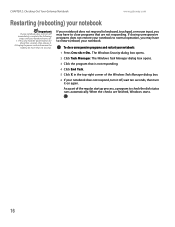
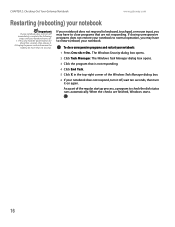
...respond, turn it off, wait ten seconds, then turn off ...power cord and remove the
battery for
about five seconds, then release it. 2. The Windows Security dialog box opens.
2 Click Task Manager. CHAPTER 2: Checking Out Your Gateway Notebook
www.gateway.com
Restarting (rebooting) your notebook
Important
If your notebook does not turn... and restart your notebook turns off: 1. As a part of...
8511369 - Gateway Notebook Hardware Reference - Page 21


... lock
Num lock
Disc drive
Hard drive
Icon Description
■ LED on . Wireless radio is turned off - Caps lock is turned off - The disc drive is turned on -
A ■ LED off - Numeric keypad is in use .
17 The disc drive is used or when a button has been pressed that affects how the keyboard is not in...
8511369 - Gateway Notebook Hardware Reference - Page 23


... provide wireless communication.
www.gateway.com
Using the keyboard
Key type Icon...Using the status indicators" on page 17. Turn the optional wireless network on the numeric keypad. For more information, see "Changing Power-Saving Settings" in the online User Guide. Display the power status box in an airplane. Turn... power button to type numbers when the numeric keypad is being used....
8511369 - Gateway Notebook Hardware Reference - Page 25


...buttons below the touchpad to scroll through documents.
To... Move your notebook with the EZ Pad touchpad set to simulate clicking the left -hand configuration, and other touchpad settings, see "Changing the mouse or touchpad settings" in the online User Guide.
Move the pointer on the touchpad.
www.gateway.com
Using... the EZ Pad touchpad
Using the EZ...
8511369 - Gateway Notebook Hardware Reference - Page 28


... variety of the double layer recordable DVD drive, the blank DVDs you purchase must state Double Layer, Dual Layer, or DL. CHAPTER 2: Checking Out Your Gateway Notebook
www.gateway.com
Using the DVD drive
You can use your drive has this logo... Look on the front of the drive for ...
8511369 - Gateway Notebook Hardware Reference - Page 64
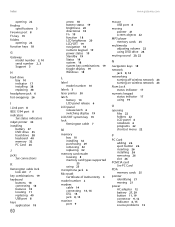
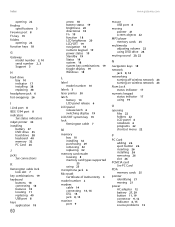
... keys 18
network jack 8, 14
networking turning off wireless network 23 turning on wireless network 23
Num Lock status indicator 17
numeric keypad status indicator 17 using 19
O
opening files 22 folders 22 LCD panel 6 notebook 6 programs 22 shortcut menu 22
P
PC Card adding 26 eject button 26 inserting 26 installing 26 removing 26...
8511179 - Back of Setup Poster - Page 1


...
PC Card slot Memory card reader
Ethernet jack
USB ports
2 CONNECT TO AC POWER.
Press the power button, then follow the on-screen instructions to the modem jack ( ) if using high-speed access. FRONT
LCD panel release latch
LEFT
Speaker
Battery Indicator Power Indicator
Headphone jack Microphone jack
Speaker
S-video (optional)
Ventilation fan Caution: Do...
8511264 - User Guide Gateway Notebook - Page 10


... provide you with optimized battery life when on battery power. Your notebook uses the latest chipset and mobile processor technologies to come. Thank you keep your new Gateway notebook for years to manage the processor speed and power consumption for purchasing our notebook!
CHAPTER 1: Getting Help
www.gateway.com
Thank you ever have made an excellent...
8511264 - User Guide Gateway Notebook - Page 11


..."Telephone support" on page 167.
3 Downloads
Click Downloads to get drivers specific to get a list of all Gateway notebooks.
Resources
Click Resources to access utilities to locate your notebook... button to open the Select Your Computer Product box, then click Notebook Computers to customer care with a live technician, including chat and e-mail. www.gateway.com
Using Support
Gateway ...
8511264 - User Guide Gateway Notebook - Page 19


...; Journal - www.gateway.com
Using Windows XP Tablet PC 2005
Using Windows XP Tablet PC 2005
Your notebook may have Windows XP Tablet PC 2005 installed. hand-write documents, then turn them into Word documents... previous user-right-handed writer to your tablet PC and adjusted it for the pen, tablet buttons, and display screen
■ Tablet PC Input Panel (TIP) -
The Microsoft Windows XP ...
8511264 - User Guide Gateway Notebook - Page 21


... up speech options, tap or click the Tools and Options icon , then tap or click Speech. www.gateway.com
Using Windows XP Tablet PC 2005
Tablet Input Panel (TIP)
Tap the Keyboard icon near the Start button to enter data by hand, soft keyboard, or voice into a word processing program or a text-entry...
8511264 - User Guide Gateway Notebook - Page 65


...Enable TV and TV buttons are grayed out, your notebook. 5 Press FN+F4 several times until the notebook display is not already enabled, then click Apply. Viewing the display on the television or VCR. 4 Start your notebook has not
detected the television. www.gateway... other end of the cable to turn your notebook off, then back on again.
10 Click the Enable TV button if it is shown on your ...
8511264 - User Guide Gateway Notebook - Page 99
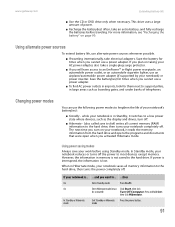
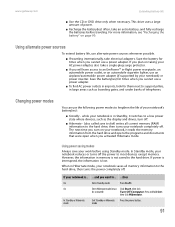
...
You can use an airplane/automobile power adapter (if supported by your work before traveling. Using power saving modes
Always save to disk) writes all memory information to most devices except memory.
If you plan on taking your AC power adapter, also take electrical adapters. mode
91 www.gateway.com
Extending battery life
■ Use the CD or...
8511264 - User Guide Gateway Notebook - Page 100


...can select one of your notebook's power button, Standby system key, and power-saving timers by changing power settings on your notebook. CHAPTER 8: Managing Power
www.gateway.com
Changing notebook power settings
You can customize power settings from the Windows Control Panel by selecting power schemes, setting power alarms, adjusting advanced power settings, and activating Hibernate mode. You...
8511264 - User Guide Gateway Notebook - Page 102


... use.
5 Click OK.
94
The Control Panel window opens. You can also select which power saving mode is in the Search box, then click the arrow.
To change advanced power management settings:
1 Click Start, then click Control Panel. The Power Options Properties dialog box opens.
3 Click the Advanced tab.
4 Click the arrow button to open a Power buttons...
8511264 - User Guide Gateway Notebook - Page 103
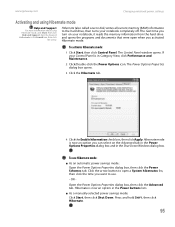
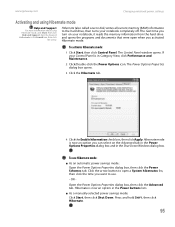
... were open when you turn on the Advanced tab in the Power Options Properties dialog box and in the Search box, then click
the arrow. Hibernate is in the Power buttons lists.
■ As a manually-selected power savings mode: Click Start, then click Shut Down. www.gateway.com
Changing notebook power settings
Activating and using Hibernate mode
Help...
8511264 - User Guide Gateway Notebook - Page 113


...the name of your workgroup are listed. The Map Network Drive wizard opens.
3 Click the arrow button to open the Drive list, then click the drive letter you want to map this drive or ...at Logon if you want to view. Type the keyword workgroups in your workgroup. www.gateway.com
Using the network
Using the network
After the drives and printers on each network computer are shared, you can:...
Similar Questions
Gateway Mx6453 Notebook Won't Power Up. Battery Good.
Notebook computer won't power up. No leds. Battery good.
Notebook computer won't power up. No leds. Battery good.
(Posted by clarence2484 14 years ago)

