Gateway MX6453 Support Question
Find answers below for this question about Gateway MX6453 - Turion 64 X2 1.6 GHz.Need a Gateway MX6453 manual? We have 5 online manuals for this item!
Question posted by clarence2484 on April 10th, 2010
Gateway Mx6453 Notebook Won't Power Up. Battery Good.
Notebook computer won't power up. No leds. Battery good.
Current Answers
There are currently no answers that have been posted for this question.
Be the first to post an answer! Remember that you can earn up to 1,100 points for every answer you submit. The better the quality of your answer, the better chance it has to be accepted.
Be the first to post an answer! Remember that you can earn up to 1,100 points for every answer you submit. The better the quality of your answer, the better chance it has to be accepted.
Related Gateway MX6453 Manual Pages
8511418 - Component Replacement Manual - Page 1


.... The AC adapter has no user-replaceable or user-serviceable parts inside.
Important
If the battery charge indicator does not turn on .
The power indicator turns on , unplug the adapter from your notebook's power connector. Caution
Replace the power cord if it back in the United States and other brands and product names are trademarks...
8511418 - Component Replacement Manual - Page 2


...
© 2006 Gateway, Inc. Gateway and eMachines are trademarks or registered trademarks of your notebook.
Important
If the battery charge indicator does not turn off your notebook. 2 Close the LCD panel.
6 Slide the replacement battery into the notebook until it snaps into an AC outlet. 10 Open the LCD panel and press the power button. in this device...
8511418 - Component Replacement Manual - Page 4


... cover screws.
14 Replace the keyboard screw.
15 Insert the battery, then turn your notebook over.
16 Connect the power adapter, modem cable, and network cable, then turn on your hardware guide for Customer Care Information.
Gateway and eMachines are trademarks or registered trademarks of Gateway, Inc. All rights reserved. DVD bracket
Replacing the DVD...
8511418 - Component Replacement Manual - Page 6


...Slide the new hard drive kit into your notebook, then replace the cover screws.
13 Insert the battery and turn your notebook over.
14 Connect the power adapter, modem cable, and network cable....prompted, then follow the on the bottom of the notebook for important safety, regulatory, and legal information.
2
www.gateway.com
© 2006 Gateway, Inc.
in the United States and other brands...
8511418 - Component Replacement Manual - Page 8


... screw.
12 Insert the battery, then turn your notebook over.
13 Connect the power adapter, the modem cable, and the network cable, then turn on your notebook. Connector
5 Gently press the keyboard down on the front edge of the notebook for important safety, regulatory, and legal information.
2
www.gateway.com
© 2006 Gateway, Inc.
in place.
You...
8511418 - Component Replacement Manual - Page 10
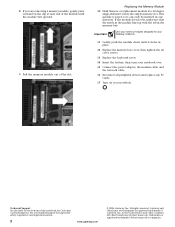
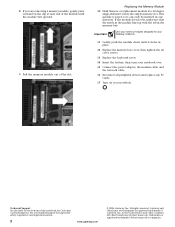
...Gateway notebook.
11 Gently push the module down until the module tilts upward.
9 Pull the memory module out of the slot. All rights reserved. Replacing the Memory Module
10 Hold the new or replacement module at each end of Gateway...screws.
13 Replace the keyboard screw.
14 Insert the battery, then turn your notebook over.
15 Connect the power adapter, the modem cable, and the network cable.
...
8511418 - Component Replacement Manual - Page 12
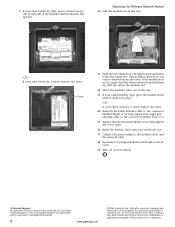
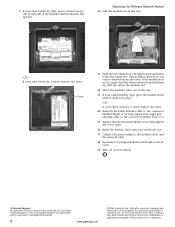
... bay cover, then tighten the cover screw.
16 Insert the battery, then turn your notebook over.
17 Connect the power adapter, the modem cable, and the network cable.
18 Reconnect...the module tilts upward. Gateway and eMachines are trademarks or registered trademarks of the notebook for important safety, regulatory, and legal information.
2
www.gateway.com
© 2006 Gateway, Inc. Screw
11...
8511369 - Gateway Notebook Hardware Reference - Page 3


... For more information 3
Chapter 2: Checking Out Your Gateway Notebook 5
Identifying features 6 Front 6 Left 7 Right 8 Back 9 Bottom 10 Keyboard area 11
Connecting the AC adapter 12 Protecting from power source problems 13
Connecting the dial-up modem 13 ...memory card 26 Adding and removing a PC Card 26 Changing batteries 27 Recalibrating the battery 29 Ordering accessories 29
i
8511369 - Gateway Notebook Hardware Reference - Page 10
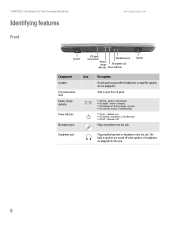
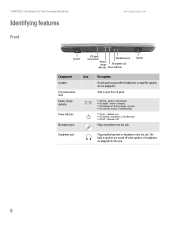
...notebook is very low. ■ LED solid red - battery is on - notebook is charging. ■ LED blinking red -
notebook is malfunctioning.
■ LED on . ■ LED blinking - The built-in . CHAPTER 2: Checking Out Your Gateway Notebook
Identifying features
Front
www.gateway.com
Speaker
LCD panel release latch
Headphone jack
Battery charge
Microphone jack
indicator Power...
8511369 - Gateway Notebook Hardware Reference - Page 13
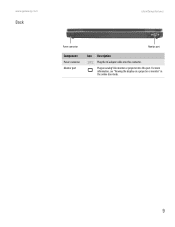
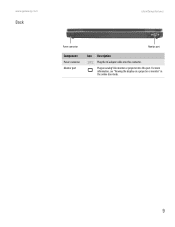
www.gateway.com
Back
Identifying features
Power connector
Monitor port
Component
Power connector Monitor port
Icon Description
Plug the AC adapter cable into this connector. For more information, see "Viewing the display on a projector or monitor" in the online User Guide.
9
Plug an analog VGA monitor or projector into this port.
8511369 - Gateway Notebook Hardware Reference - Page 14


... 2: Checking Out Your Gateway Notebook
Bottom
www.gateway.com
Battery latch
Battery Memory bay
Battery lock
System label
Hard drive bay
Component Icon
Battery latch Battery Memory bay Battery lock System label Hard drive bay
Description
Slide to unlock the battery.
For more information, see "Changing batteries" on page 38.
10 Provides power when your notebook is located in this...
8511369 - Gateway Notebook Hardware Reference - Page 16


... fully charged before you use the AC adapter right away to your notebook or one of the battery charge indicator). CHAPTER 2: Checking Out Your Gateway Notebook
www.gateway.com
Connecting the AC adapter
Warning
Do not attempt to you partially charged. Replace the power cord if it turns on page 29.
2 Connect the AC adapter to...
8511369 - Gateway Notebook Hardware Reference - Page 17


... line
cord. Connecting the dial-up modem
4 When you can increase to AC power until the battery charge indicator turns blue. To protect your notebook connected to levels far above normal levels and cause data loss or system damage. Your notebook has a built-in 56K modem that has a modem jack. Protecting from reaching your...
8511369 - Gateway Notebook Hardware Reference - Page 20
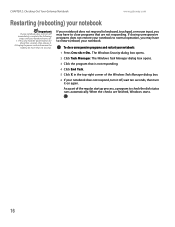
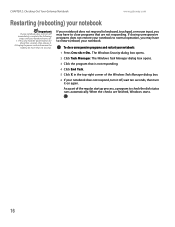
Unplug the power cord and remove the
battery for
about five seconds, then release it on again. The Windows ...restart your notebook:
1 Press CTRL+ALT+DEL.
Press and hold the power button for more than 10 seconds.
CHAPTER 2: Checking Out Your Gateway Notebook
www.gateway.com
Restarting (rebooting) your notebook
Important
If your notebook does not turn it . 2. If your notebook does not...
8511369 - Gateway Notebook Hardware Reference - Page 23


... wireless communication can interfere with equipment on page 17. Toggle your notebook display in an airplane. Display the power status box in your online User Guide. Turn the optional Bluetooth ... devices are examples of devices that provide wireless communication.
19 The box shows the battery charge level, the BIOS version, and whether the optional wireless network is turned on...
8511369 - Gateway Notebook Hardware Reference - Page 31


... a PC Card:
1 Click the remove hardware click Stop. The battery used batteries
according to AC power, you must turn off while changing the battery. If your notebook is not plugged into an AC outlet, save your work and turn your notebook is facing up.
27
www.gateway.com
Important
If the remove hardware icon does not appear...
8511179 - Back of Setup Poster - Page 1


... complete Windows setup. With the label side down, slide the battery into the battery compartment until it in for at least three hours the first time, so the battery will fully charge.
4 START THE NOTEBOOK. FRONT
LCD panel release latch
LEFT
Speaker
Battery Indicator Power Indicator
Headphone jack Microphone jack
Speaker
S-video (optional)
Ventilation fan...
8511264 - User Guide Gateway Notebook - Page 10


...-of-class service and support in good operating condition. If you keep your new notebook.
Gateway Web site
Gateway's online support is designed to help...gateway.com.
2
Visit the Gateway Support Web site at Gateway. CHAPTER 1: Getting Help
www.gateway.com
Thank you with maximum performance when plugged into AC power balanced with optimized battery life when on battery power. Gateway...
8511264 - User Guide Gateway Notebook - Page 153


...can be sure of your notebook to Gateway for your notebook so you are traveling internationally, take power plug adapters.
■ Take a portable surge protector to protect your notebook from power surges.
■ To get the best performance from your notebook while traveling, set using alternate power sources, and monitoring the battery charge, see your notebook display. Also, tape your...
8511264 - User Guide Gateway Notebook - Page 175


...'s documentation and technical support resources.
■ If you have "how to a grounded AC outlet that is supplying power.
Telephone numbers
Gateway offers a wide range of your call. If you have a technical problem with your notebook, follow troubleshooting steps. The technician may have recently installed hardware or software, make sure that it . Automated troubleshooting...
Similar Questions
How To Perform Complete Recovery For Gateway Nv53 Notebook Series
(Posted by dbestdeni12 10 years ago)
How Do You Power Up A Gateway Mx6453 Without Using The Power Button?
I am trying to power .up a gateway mx6453 that wont turn on by the power button. Tried several metho...
I am trying to power .up a gateway mx6453 that wont turn on by the power button. Tried several metho...
(Posted by ernbri2003 11 years ago)

