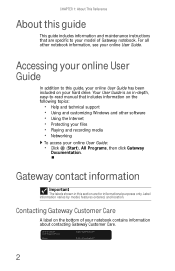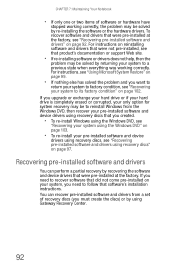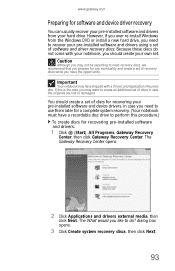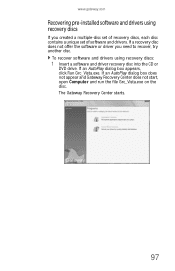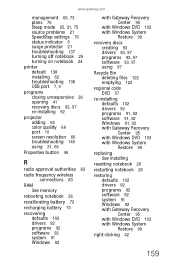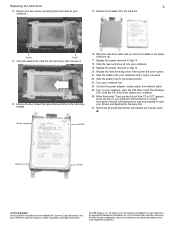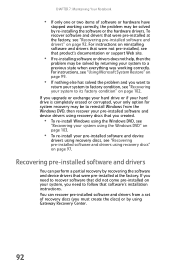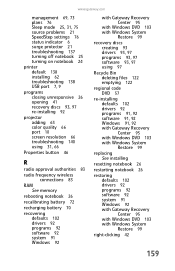Gateway M 1625 - Pacific - Turion 64 X2 2 GHz Support and Manuals
Get Help and Manuals for this Gateway Computers item

View All Support Options Below
Free Gateway M 1625 manuals!
Problems with Gateway M 1625?
Ask a Question
Free Gateway M 1625 manuals!
Problems with Gateway M 1625?
Ask a Question
Most Recent Gateway M 1625 Questions
How To Fix M1625 Gateway From Bios
(Posted by bwaArtipi 9 years ago)
How To Disassemble A Gateway M-1625
(Posted by NMARSlaa 9 years ago)
My Gateway Laptop M-1625 Will Not Come On
(Posted by barjfa 10 years ago)
Were Is The Cmos On M1625 Mb Located
(Posted by lab2100 11 years ago)
Sometimes Suddenly Turns Off During Use Of The Machine. Back On Again After A Wh
(Posted by dfg203 11 years ago)
Gateway M 1625 Videos
Popular Gateway M 1625 Manual Pages
Gateway M 1625 Reviews
We have not received any reviews for Gateway yet.