Gateway NV-55C Support Question
Find answers below for this question about Gateway NV-55C.Need a Gateway NV-55C manual? We have 8 online manuals for this item!
Question posted by johnb2 on December 12th, 2011
I Need To Replace The Cpu--how Do I Get The Laptop Apart Without Breaking Anythi
I have a gateway NV55 apaprently with a bad CPU. Ihave five flashes from the teeny tiny light when I press power, apparently flashes substitute for beeps during POST. Poor thing has lost its voice. Screen went black suddenly and now won't boot, just five flashes and done. Gateway has advice on changing memory and such, but not this.
Current Answers
There are currently no answers that have been posted for this question.
Be the first to post an answer! Remember that you can earn up to 1,100 points for every answer you submit. The better the quality of your answer, the better chance it has to be accepted.
Be the first to post an answer! Remember that you can earn up to 1,100 points for every answer you submit. The better the quality of your answer, the better chance it has to be accepted.
Related Gateway NV-55C Manual Pages
Gateway Notebook User's Guide - Canada/French - Page 9


...Online Help, then type Windows Media Center in the Search
Help box, then press ENTER. Gateway Customer Care will need this information if you can also search for a topic.
2 Type a ...Media Center Help window opens. -ORIf you receive a list of
any Help and Support screen, then press ENTER. www.gateway.com
To search for help information by clicking a general topic under Find an answer, ...
Gateway Notebook User's Guide - Canada/French - Page 16


...1 Click (Start), then click Computer on a notebook is created. 5 Type a name for the folder, then press ENTER. The new folder is stored in a file cabinet.
In fact, all information on the Start menu. 2 ... and paste a file or folder, you copy or cut and paste a file or folder, you need to create a new folder inside an existing folder, double-click the
existing folder. 4 Click Organize,...
Gateway Notebook User's Guide - Canada/French - Page 19


...in the Search Help box, then press ENTER. Windows drives, folders, and... this utility can be inside a folder that you need is called browsing. Some of a name •...click Help and Support. www.gateway.com
Using advanced search options
Search...can narrow your digital pen or voice, then drop it was created or... the digital pen, tablet buttons, display
screen, and Input Panel.
• Table PC...
Gateway Notebook User's Guide - Canada/French - Page 23


... To save the file.
3 Type a new file name in the Search Help box, then press ENTER.
17
Similar procedures apply to format the document.
Help
For more information about saving documents,... document
After you create a document, you need to save it if you want to save a document: 1 Click File, then click Save. www.gateway.com
Working with documents
Computer documents include word...
Gateway Notebook User's Guide - Canada/French - Page 24


... want to open.
4 Double-click the document file name. Type printing in the Search Help box, then press ENTER. The document opens.
To print a document: 1 Make sure that it . CHAPTER 2: Using Windows
...print an existing document, first you need to open it was created in.
Help
For more information about opening files in the Search Help box, then press ENTER.
18 The document prints.
...
Gateway Notebook User's Guide - Canada/French - Page 28


... and your notebook. Microsoft Outlook or Outlook Express was included with your e-mail messages. The two most popular services on the World Wide Web, you need to set up an ISP service or to transfer an existing account to this network by connecting your notebook to a telephone, DSL (Digital Subscriber Line...
Gateway Notebook User's Guide - Canada/French - Page 52


... of creating a LAN.
This connection type is a computer network used for communication among computer devices (including cellular telephones, personal digital assistants, and printers) close to replace USB or Firewire cables. This number will be used in the home. The largest and most common way to a computer on the network. Wired and...
Gateway Notebook User's Guide - Canada/French - Page 53


... (1000 Mbps or 10/100/1000).
For a wired Ethernet network you need for the network.
Cable/DSL modem
Router
Equipment you need:
• Two or more computers with Ethernet jacks • One router...router is an example of a wired Ethernet network. Also connected to the Internet. www.gateway.com
Example router-based Ethernet network The following is the central control point for a router...
Gateway Notebook User's Guide - Canada/French - Page 54


This type of cable is equipped with RJ-45 connectors (like a large telephone jack connector, but with your Ethernet cards for your network, you need to a high-speed Broadband Internet connection (cable or DSL modem), we recommend the use of cable you have Ethernet already installed.
Use the documentation that ...
Gateway Notebook User's Guide - Canada/French - Page 57


... the access point and setting network security. If one is working , contact your network. Before you need to download viruses or view your access point A wireless Ethernet network sends and receives information through radio waves.
www.gateway.com
4 Click the plus (+) in front of your Internet service provider. Broadband Internet settings differ...
Gateway Notebook User's Guide - Canada/French - Page 58


...™, TCP/IP is a language computers use the TCP/IP protocol on your network needs a unique Computer Name. All-numeric computer names are prompted to each computer you can ... DHCP server In order to other .
Type the following keywords in the Search Help box, then press ENTER.
• Connect to an available network • Manually add a wireless Ethernet network •...
Gateway Notebook User's Guide - Canada/French - Page 66


Because it's light-weight and compact, it's easy to Gateway so we can reset it. Data security
The second step in your notebook's BIOS setup ... hard drive password
Use a startup and hard drive password to your insurance agent, but that would be able to replace your notebook to carry. Tip
For instructions on your notebook or access your notebook. The password feature is preventing your...
Gateway Quick Start Guide for Windows 7 - Page 4


...power cable to the AC power outlet. • The power cable is unplugged from the power outlet before switching it with your computer. • Is not placed on a carpet or any kind on the screen.... Cables Make sure that: • Cables are connected to service your computer.
If a replacement is easily accessible and as close to qualified service personnel.
4 - A fall can damage ...
Gateway Quick Start Guide for Windows 7 - Page 5


... wall outlet and refer servicing to qualified service personnel when: • the power cord or plug is operating. • Ensure that the computer's ventilation slots..., since improper adjustment of small children. • If you take regular breaks. The screen should be associated with your wrists straight and your child experience any kind ...indicating a need for extended periods.
Gateway Quick Start Guide for Windows 7 - Page 6


... for characters on the top and press Ctrl+Alt for characters on the screen; Backspace: Used to their normal functions.
5. Note: To optimise space and weight, ... Lock again to return the keys to go back one space and delete the last key pressed. 3. Enter: Press to enter a command, insert a paragraph break in this movement.
6 - When you may vary slightly. Numbers: Used to switch
between...
Gateway Quick Start Guide for Windows 7 - Page 9


... you wish to access files or install a program from (but not 'HD' DVDs) and may break inside the eject port and damage the drive. or double-layer recordable DVDs.
• Blu-ray ...; Blu-ray Writer: Blu-ray drives can write to recordable CDs and single- you will need additional equipment; Disc Compatibility for your computer by Trademarks and Copyrights, and that is correctly inserted...
Gateway Quick Start Guide for Windows 7 - Page 10


...and is important to be aware of the simple things you to replace an aged battery that has lost performance. AC Power Adapter
Your computer can do to your computer's ...Battery Life
Battery life depends on AC power. Only use your computer by U.S.
Turning down the screen brightness extends battery life (most computers reduce screen brightness automatically when using the drive. ...
Gateway Quick Start Guide for Windows 7 - Page 29


... or spam can then decide if you visit on your screen.
You can infect your computer up a network.
While keeping...your computer, you are trying to make sure it . Note: Gateway guarantees that your computer was 100% virus free at the time ...configured to download and apply updates automatically so that attempt to break into your computer current with a little technical advice and ...
Gateway Quick Start Guide for Windows 7 - Page 31
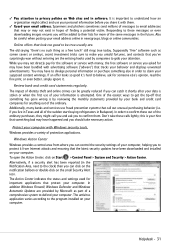
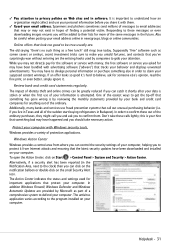
... old saying "there's no such thing as part of the ordinary. You...posting your email address. Responding to these messages or even downloading images ensures you to confirm these calls lightly; Supposedly "free" software such as screen...their lists for more of the sudden start buying refrigerators in the future....get the tip-off that something bad may have been downloaded and installed...
Gateway Quick Start Guide for Windows 7 - Page 47


... installed a replacement hard drive,...Gateway Recovery Management. Your computer restarts. 6. This process will take a while, but a Gateway Recovery Management screen...need to your computer. 5. When the recovery has finished, a dialogue box prompts you may take several minutes. Turn on -screen...press F12 to select CDROM/DVD, then press Enter. Use your computer, then press...
Similar Questions
How Do I Remove Hard Drive Cover From Nv55c Gateway Laptop
(Posted by blacvicro 10 years ago)
Screen Stays Black
whenever I power on my screen stays black. i also noticed that when I press th wirless button it doe...
whenever I power on my screen stays black. i also noticed that when I press th wirless button it doe...
(Posted by kenjo27280 11 years ago)
My Gateway Nv-55c Lcd Screen Is Dark. Is There A Way To Brighten The Screen?
(Posted by Achimotous 12 years ago)

