Gateway NV-55C Support Question
Find answers below for this question about Gateway NV-55C.Need a Gateway NV-55C manual? We have 8 online manuals for this item!
Question posted by pfflicdex1 on July 13th, 2014
Nv55c Gateway Note Book How To Get To Boot Optoins
The person who posted this question about this Gateway product did not include a detailed explanation. Please use the "Request More Information" button to the right if more details would help you to answer this question.
Current Answers
There are currently no answers that have been posted for this question.
Be the first to post an answer! Remember that you can earn up to 1,100 points for every answer you submit. The better the quality of your answer, the better chance it has to be accepted.
Be the first to post an answer! Remember that you can earn up to 1,100 points for every answer you submit. The better the quality of your answer, the better chance it has to be accepted.
Related Gateway NV-55C Manual Pages
Gateway Notebook User's Guide - Canada/French - Page 3


Contents
Chapter 1: Getting Help 1
Thank you for purchasing our notebook 2 Using the Gateway Web site 2 Using Help and Support 2
Contacting Gateway 3 Getting help for Windows Media Center 3 Using online help 4
Chapter 2: Using Windows 5
Using the Windows desktop 6 Using the Start menu 7 Adding icons to the desktop 8 ...
Gateway Notebook User's Guide - Canada/French - Page 19


...Windows Journal-Hand-write documents which it
into text or image
files.
• Sticky Notes-Make a quick note with your digital pen or voice, then drop it was created or modified
You can..., or deleted directly from the list in the Search Help box, then press ENTER. www.gateway.com
Using advanced search options
Search can also combine search criteria to find. 3 Continue double-clicking...
Gateway Notebook User's Guide - Canada/French - Page 77


... weather forecasts, and stock tickers • Slide shows and puzzles • Calendars and contact lists • Sticky notes
To add a gadget: 1 Click the + at the top of the Sidebar
and click Add Gadgets.
The gadget... for more gadgets, click Get more gadgets online. www.gateway.com
Changing gadgets
Gadgets are constantly running mini-programs that are visible on your desktop, gadgets are...
Gateway Notebook User's Guide - English - Page 19


www.gateway.com
Using advanced search options
Search can find files meeting more criteria than a file cabinet, in fact...Browsing for entering
data.
• Windows Journal-Hand-write documents which it
into text or image
files.
• Sticky Notes-Make a quick note with this utility can be inside a folder that you can search by selecting the search options that may have many levels...
Gateway Notebook User's Guide - English - Page 77
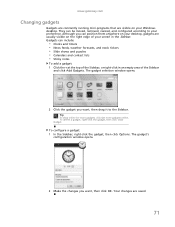
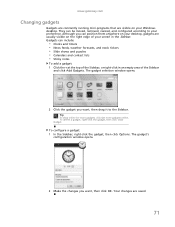
... the Sidebar, right-click the gadget, then click Options.
Your changes are saved.
71 www.gateway.com
Changing gadgets
Gadgets are constantly running mini-programs that are visible on the right edge of the..., and stock tickers • Slide shows and puzzles • Calendars and contact lists • Sticky notes
To add a gadget: 1 Click the + at the top of the Sidebar, or right-click in an...
Gateway Quick Start Guide for Windows 7 - Page 7


Please see Gateway InfoCentre for more information. This is pointing at.
Click on Start Sound > Mouse > ... touchpad surface.
1.
Double-click to your speakers from the volume controls on your computer, keyboard (with a few simple
gestures. Note: Improve the motion and visibility of a touchpad will perform the
same action as a double-click.
1
2
Optional Touchpad features
If...
Gateway Quick Start Guide for Windows 7 - Page 11


...LINK) allows you disconnect all national laws and regulations. ExpressCard -
Read the precautions on Gateway computers. Battery Precautions and Disposal ✓ Batteries contain a mix of a lightning strike....A lightning strike to a network ('LAN') or certain high-speed Internet connections. Please note that they are commonly used batteries in direct sunlight. It's best to use an...
Gateway Quick Start Guide for Windows 7 - Page 12


...mobile telephones. if your computer by pressing the main power button. The computer requires a Gateway-certified adapter.
First, switch ON any devices connected to your computer features two TV ...- It cannot be used to communicate with a VGA port. Kensington Lock Fixture -
DVI Port - Note: Many monitors use a 15-pin analogue connection, so you to connect an external microphone for each...
Gateway Quick Start Guide for Windows 7 - Page 14


... with your old equipment? Please refer to start in memory, ready to save energy. Note: To learn more about product disposal.
14 -
Storage (e.g. Through recycling, many materials ...of a power failure. Depending on Start > Help and Support.
Hybrid Sleep may evolve, Gateway is safe, even in computers can be recovered and used computers.
Many charitable organizations collect...
Gateway Quick Start Guide for Windows 7 - Page 18


... slide-shows and watch live or recorded TV (if your computer to play DVD movies. Note: The number of the applications preinstalled on your computer, click on how to the computer you may have been installed by Gateway feature a documentation file. The My Computer button contains all -in-one media 'centers' such...
Gateway Quick Start Guide for Windows 7 - Page 24


... is dedicated to provide you want it, right on the Google Desktop search icon to start the program. Note: To learn more about Google™ products and features, visit www.google.com. Gateway is your files. Quick Start & Troubleshooting Guide Check out our Support section to get you gather new information from...
Gateway Quick Start Guide for Windows 7 - Page 27


Note: When you restore your computer to how it was created. These programs will return to your personal data files (such as ...This is useful when a driver installation failed, or when you do this .
Press the Alt+F10 key upon start-up when the Gateway logo appears. This will need to an earlier time This option will not work . By default Windows saves snapshots of itself when major ...
Gateway Quick Start Guide for Windows 7 - Page 29


... monitor and track the sites you from your screen. What is a personal Firewall?
when armed with the latest patches and updates.
While keeping your computer; Note: Gateway guarantees that your computer was 100% virus free at the time of Microsoft Windows and other popular software can be configured to download and apply...
Gateway Quick Start Guide for Windows 7 - Page 34


...your computer.
34 - Nothing displays on the screen (page 34)
The screen freezes when the Gateway logo displays (page 36)
The screen freezes when the Windows logo displays (page 36)
The Windows... a key on the keyboard
to "wake up and you diagnose and solve some common problems. Please note that the solutions proposed in Sleep mode, press the power button. Quick Start & Troubleshooting Guide Also...
Gateway Quick Start Guide for Windows 7 - Page 36


...boot device is functioning correctly, it . 1.
Set the BIOS to confirm. 3. You should only open your computer. If your InfoCentre updates! To fix this feature may freeze when the Gateway...-up process, Windows runs a number of all computers).
The screen freezes when the Gateway logo displays When the computer starts, it detects incorrect settings, damaged or missing software...
Gateway Quick Start Guide for Windows 7 - Page 43


...If you encounter a problem with it to determine if your computer's packaging.
2.
Gateway cannot be sure all other applications are securely connected to product. Software
Before purchasing ... the manufacturer's hotline. Before installing any new program, be held responsible for any cables.
Note: For a quick overview of memory or hard drive space needed to shut down your computer...
Gateway Quick Start Guide for Windows 7 - Page 44


... asked to install an internal hardware component, it is not covered by a qualified Gateway technician. Please refer to restore the hardware configuration so that it will be used ...your system section on your computer.
Note: If you have problems installing your computer left the factory. is not a complicated task. Hardware Caution: Gateway strongly recommends that you never change your...
Gateway Quick Start Guide for Windows 7 - Page 47


...see "Recovering from your system.
This process will erase all files on Gateway Recovery Management. The boot menu is still working, see "Recovering from the hard drive during ...Windows installs from your original hard drive has been completely re-formatted or you inserted.
4. Gateway Recovery Management opens.
2.
Click on your hard drive.
2. Turn on OK. Caution: ...
Gateway Quick Start Guide for Windows 7 - Page 50


...be particularly important in full compliance with wireless controllers and wired modems: Hereby, Gateway, declares that the equipment meets certain telecommunications network protective, operation, and safety ... Directive 1999/05/EC for radio equipment and services, common technical requirements. Note for computers equipped with the essential requirements and other relevant provisions of the...
Gateway Quick Start Guide for Windows 7 - Page 54


...receipt of this Agreement, promptly return your computer's packaging. a book or musical recording) except that computer more than 80% of... most recent update and all prior versions. SOFTWARE LICENSE
Note: Most of the software applications are already preinstalled on ...at least one copy of the specified version of the Gateway SOFTWARE identified above (which are licensed under the terms ...
Similar Questions
How Do I Remove Hard Drive Cover From Nv55c Gateway Laptop
(Posted by blacvicro 10 years ago)
My Gateway Nv-55c Lcd Screen Is Dark. Is There A Way To Brighten The Screen?
(Posted by Achimotous 12 years ago)

