Gateway M275XL - Pentium M 1.8 GHz Support and Manuals
Get Help and Manuals for this Gateway Computers item
This item is in your list!
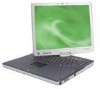
View All Support Options Below
Free Gateway M275XL manuals!
Problems with Gateway M275XL?
Ask a Question
Free Gateway M275XL manuals!
Problems with Gateway M275XL?
Ask a Question
Most Recent Gateway M275XL Questions
Cleaning The Touchscreen
what is the proper way to clean the touchscreen
what is the proper way to clean the touchscreen
(Posted by Anonymous-39727 12 years ago)
Popular Gateway M275XL Manual Pages
User Guide - Page 18
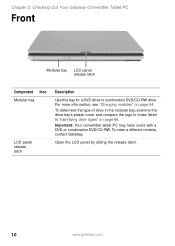
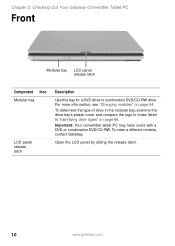
... drive types" on page 64. Open the LCD panel by sliding the release latch.
10
www.gateway.com Important: Your convertible tablet PC may have come with a DVD or combination DVD/CD-RW. Chapter 2: Checking Out Your Gateway Convertible Tablet PC
Front
Modular bay LCD panel release latch
Component Icon Modular bay
LCD panel release latch
Description
Use this bay for a DVD...
User Guide - Page 37


...guide, tap or click Start, All Programs, then tap or click Gateway Documentation. www.gateway.com
29 Starting your convertible tablet PC
Starting your convertible tablet PC
To start your convertible tablet PC:
1 Slide the latch on the front of your hard drive. Tips & Tricks
For more information, see "Changing Power-Saving Settings... tablet PC, then lift
the LCD panel.
2 If you can also set ...
User Guide - Page 41
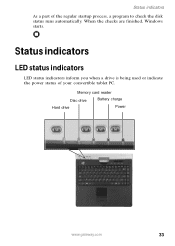
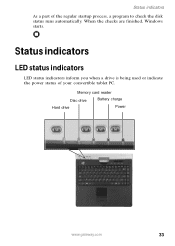
... a drive is being used or indicate the power status of the regular startup process, a program to check the disk status runs automatically.
Status indicators
As a part of your convertible tablet PC. Memory card reader
Disc drive
Battery charge
Hard drive
Power
www.gateway.com
33
When the checks are finished, Windows starts.
User Guide - Page 55
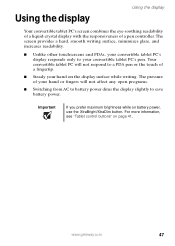
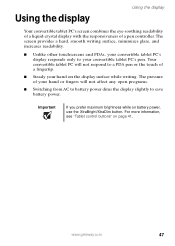
... to your hand or fingers will not respond to save battery power. The pressure of a pen controller. www.gateway.com
47 Important
If you prefer maximum brightness while on battery power, use the XtraBright/XtraDim button.
Using the display
Using the display
Your convertible tablet PC's screen combines the eye-soothing readability of a liquid-crystal display...
User Guide - Page 56


... the direction of the rotation direction arrow
until the panel is backwards. The panel soft-locks into the final position.
48
www.gateway.com Chapter 3: Getting Started
Converting the display from notebook to tablet mode
To convert the display from notebook mode to tablet mode:
1 Open the LCD panel to the normal viewing position. 2 Locate the rotation...
User Guide - Page 69


... the built-in microphone or an external microphone. ■ To modify the speech recognition function, see "Adjusting the Tablet
PC Input Panel Settings" on your convertible tablet PC can be reprogrammed with new functions.
www.gateway.com
61 Programming the buttons
Most of the tablet control buttons on page 62. To reprogram button functions:
1 Tap or click the...
User Guide - Page 91
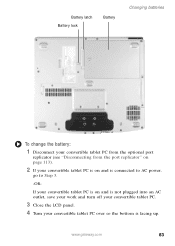
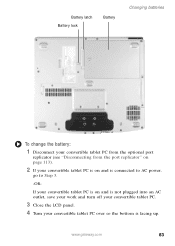
... tablet PC.
3 Close the LCD panel. 4 Turn your convertible tablet PC is on page 113).
2 If your convertible tablet PC over so the bottom is connected to AC power,
go to Step 3.
-OR-
www.gateway.com
83
Battery latch Battery lock
Battery
Changing batteries
To change the battery:
1 Disconnect your convertible tablet PC from the optional port
replicator (see "Disconnecting from the port...
User Guide - Page 93
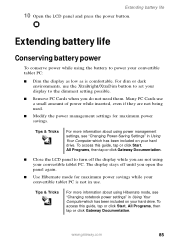
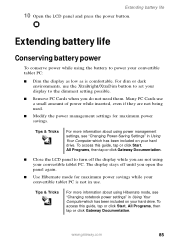
... while inserted, even if they are not using the battery to power your hard drive. To access this guide, tap or click Start, All Programs, then tap or click Gateway Documentation.
■ Close the LCD panel to the dimmest setting possible.
■ Remove PC Cards when you open the panel again.
■ Use Hibernate mode for maximum power...
User Guide - Page 120
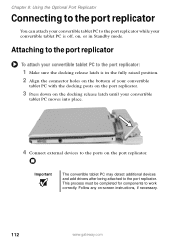
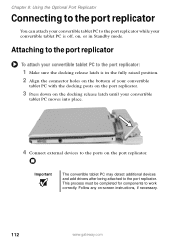
...convertible tablet PC to the port replicator:
1 Make sure the docking release latch is off, on, or in Standby mode. Attaching to the port replicator
To attach your convertible
tablet PC moves into place.
4 Connect external devices to the ports on -screen instructions, if necessary.
112
www.gateway.com
Important
The convertible tablet PC may detect additional devices and add drivers after...
User Guide - Page 125


....
■ The pen has electronics in it, so it up immediately. Caring for your convertible tablet PC
Display screen
■ Use only your convertible tablet PC to or immersed in liquids.
www.gateway.com
117 Do not write on the surface with water or a mild window glass cleaner solution but never spray anything directly on the...
User Guide - Page 145


... that the connections have lost your Internet connection, or your Internet service provider (ISP) is installed correctly. Help and Support
For more information, see "Replacing the hard drive kit" on page 110 to static electricity or physical shock, you do not have a problem with your ISP is plugged into the modem jack and not the...
User Guide - Page 147


....
Clean the keyboard and turn off your convertible tablet PC and unplug the keyboard. For more information about troubleshooting memory
errors, tap or click Start, then tap or click Help and
Support. Memory
You see "Adding or replacing memory" on . Memory card reader
Drive letter for
instructions on page 37 for the memory card slot does not appear in the Search
box...
User Guide - Page 153


... retype the password. www.gateway.com
145 Type the keyword network troubleshooting in the BIOS Setup utility) is very secure, with your company computer department or network administrator for more information about network troubleshooting, tap or click Start, then tap or click Help and Support. PC Cards
You installed a PC Card and now your convertible tablet PC is having problems ■...
User Guide - Page 157


... click Start, then tap or click Help and Support. Type the keyword sound troubleshooter in Using Your Computer which has been included on your port replicator may deactivate the touchpad.
www.gateway.com
149 Tips & Tricks
For instructions on how to your convertible tablet PC is turned up . To access this guide, tap or click Start, All Programs, then...
User Guide - Page 183


...system restore 125
T Tablet and Pen Settings 56, 61
tablet control buttons locating 16 Screen Rotation 41 Tablet Input Panel 41 Windows Security 42 XtraBright/XtraDim 42
Tablet Input Panel button 41
Tablet PC Input Panel 56, 59
tapping 51 technical support
automated troubleshooting 152 Support 19 Technical Support 152 tips before contacting 151 tutorial service 152 telephone support 151 television...
Gateway M275XL Reviews
Do you have an experience with the Gateway M275XL that you would like to share?
Earn 750 points for your review!
We have not received any reviews for Gateway yet.
Earn 750 points for your review!
