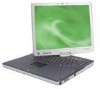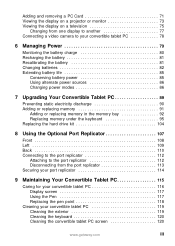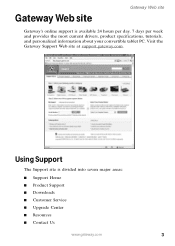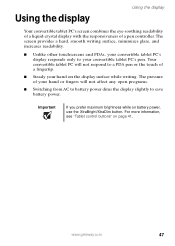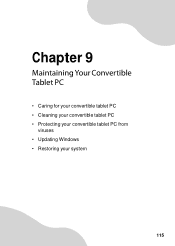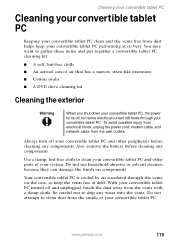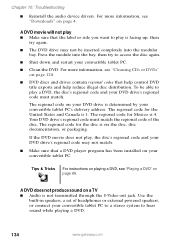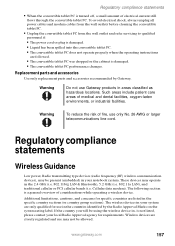Gateway M275XL Support Question
Find answers below for this question about Gateway M275XL - Pentium M 1.8 GHz.Need a Gateway M275XL manual? We have 1 online manual for this item!
Question posted by Anonymous-39727 on October 8th, 2011
Cleaning The Touchscreen
what is the proper way to clean the touchscreen
Current Answers
Related Gateway M275XL Manual Pages
Similar Questions
Can I Put A Clean Download Of Windows 7 On My Vista Gateway Mt6456?
(Posted by stephanie232519 11 years ago)
Touchscreen
my touchscreen has disappered on gateway zx4931..how can I enalbe it or find it to make i reapper
my touchscreen has disappered on gateway zx4931..how can I enalbe it or find it to make i reapper
(Posted by drtedg 11 years ago)
How Do The Sides Come Off The Gateway Dx4320-9, So I Can Clean It Out?
how do I get sides off to clean it?
how do I get sides off to clean it?
(Posted by rockrabbit270 11 years ago)
How Do I Clean Key Pad After Coffe Was Spilled On On My Laptop?
Four of the keys do not function after coffee was spilled on the laptop. How do I access the key pad...
Four of the keys do not function after coffee was spilled on the laptop. How do I access the key pad...
(Posted by tofriedel 11 years ago)
Used Compressed Air To Clean Dust Out Of My Gateway Gm5472 Now Wont Turn On
I used compressed air to clean the dust out of my Gateway GM5472 and now it won't turn on at all... ...
I used compressed air to clean the dust out of my Gateway GM5472 and now it won't turn on at all... ...
(Posted by my5hicks 12 years ago)