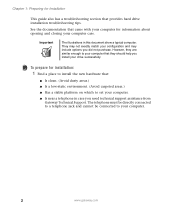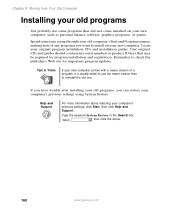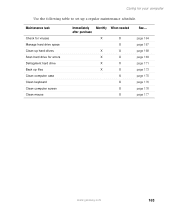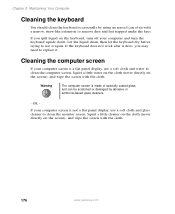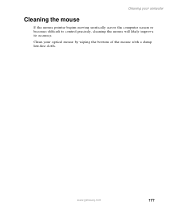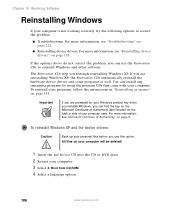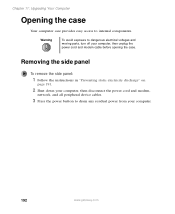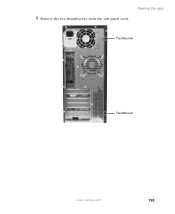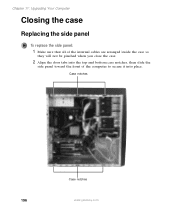Gateway DX4320 Support Question
Find answers below for this question about Gateway DX4320.Need a Gateway DX4320 manual? We have 2 online manuals for this item!
Question posted by rockrabbit270 on November 30th, 2012
How Do The Sides Come Off The Gateway Dx4320-9, So I Can Clean It Out?
how do I get sides off to clean it?
Current Answers
Related Gateway DX4320 Manual Pages
Similar Questions
I Didn't Get A Manual With My New Computer That Was Shipped To Me.Where To I G
I didn't get a Gateway manual when it was shipped. Where do I get one
I didn't get a Gateway manual when it was shipped. Where do I get one
(Posted by joanwyattbeck 10 years ago)
Upgrading Hard Disk On Gateway Dx4320-02e
I’m replacing the 640GB disk in my Gateway DX4320-02e desktop computer with a larger 1TB drive...
I’m replacing the 640GB disk in my Gateway DX4320-02e desktop computer with a larger 1TB drive...
(Posted by middledn 10 years ago)
My Gateway Dx4320 Keeps Restarting
It restarts when i am just sitting on the desktop
It restarts when i am just sitting on the desktop
(Posted by Anonymous-69190 11 years ago)
How Do I Add An Expansion Card?
I want to add an expansion card (PCIe) to my Gateway DX4320. Inserting the card isn't the problem. H...
I want to add an expansion card (PCIe) to my Gateway DX4320. Inserting the card isn't the problem. H...
(Posted by jrbridgham 11 years ago)
Where Is The 2.0 Usb Port
Where is the 2.0 USB port on my old gateway model #: GM5066E Media Center. I tried to look it up on ...
Where is the 2.0 USB port on my old gateway model #: GM5066E Media Center. I tried to look it up on ...
(Posted by allygami 12 years ago)