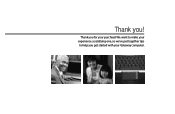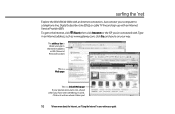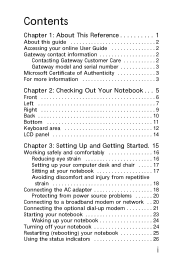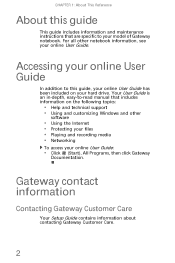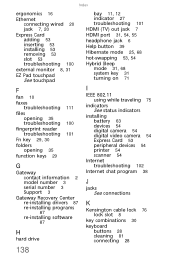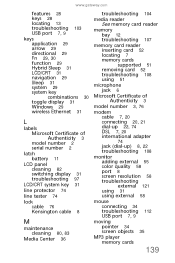Gateway MD73 Support Question
Find answers below for this question about Gateway MD73.Need a Gateway MD73 manual? We have 9 online manuals for this item!
Question posted by welchbert on November 15th, 2016
Upgrades For My Md7335u
i have a gateway model md7335u it has a pentium dual core T4200 2.00GHz 800MHz processor and a 500GB HDD with 4GB of DDR2 SODIMM PC2-6400 800MHz (which is max according to qtmemory.com) also the Mobile Intel 4 series chipset family (no clue what that means entirly just know it has to do with my graphics card which may or may not be going out not sure but it dose freeze in the middle of videos with a really loud annoying sound) and windows 7 home premium now you know the details here is my questions what can i do hardware wise to improve the performance of my laptop? i have updated all the software through windows update and it still runs like crap when playing simple videos it freezes as i mentiond and is slow even though my hard drive only has 35.5 GB worth of stuff on it and is cleaned frequently. any advise would be amazing please and thanks...
Current Answers
Answer #1: Posted by TheWiz on November 15th, 2016 1:19 PM
To be honest, I don't think there's a whole lot you can do. It's an old computer and it's going to struggle running a lot of modern programs and even websites. The only thing you could really do is upgrade the RAM but you're already at the maximum of 4GB. You can't upgrade the CPU or graphics chip in a laptop. If you want better performance, you'll need to buy a new laptop.
Related Gateway MD73 Manual Pages
Similar Questions
I Have A Gateway Model Md2614u Laptop And It Will Not Turn On
I have a gateway model MD2614u laptop and it will not turn on. The LED lights flash, and the fan tur...
I have a gateway model MD2614u laptop and it will not turn on. The LED lights flash, and the fan tur...
(Posted by nathanielhogan 8 years ago)
Does Gateway Nv53 Laptop Have Replaceable Graphics Card?
(Posted by MYPOjahe 10 years ago)
Gateway Model M6340u Blank Screen
I was handed a gateway model m6340u and asked to fix it for my young nephew. I don't have many detai...
I was handed a gateway model m6340u and asked to fix it for my young nephew. I don't have many detai...
(Posted by jprostrtz 10 years ago)
How To Remove Keyboard Keys To Replace For Gateway Laptop Model Md7335u
(Posted by mase46 11 years ago)