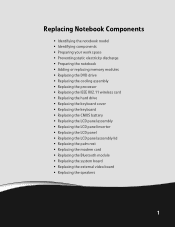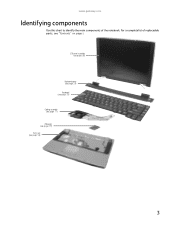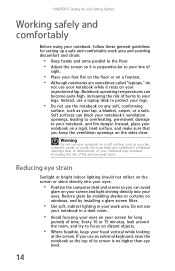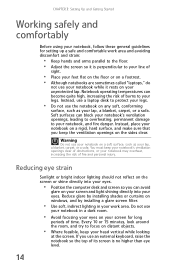Gateway MT6840 Support Question
Find answers below for this question about Gateway MT6840 - MT - Core Duo 2 GHz.Need a Gateway MT6840 manual? We have 7 online manuals for this item!
Question posted by corrine2020 on October 5th, 2011
Notebook
Current Answers
Answer #1: Posted by sheana1 on October 5th, 2011 6:04 PM
Pros: Great styling, and very reliable. I have mine on all day every day and after some 4+ years it is still going strong. Screen is nice and bright, and it is fast. Well setup by Gateway, to run Vista well with only 1GB ram. Good keyboard feel.
Cons: Poor sound. Speakers give insufficient volume on some material. Background hiss is obtrusive, and my recently bought cheaper ASUS netbook delivers far better sound with no hiss. DVD/CD tray is a little flimsy. Hard drive capacity could be bigger.
Gateway MT6728-
The MT6728 is powered by the Intel Pentium Dual-Core T2330 mobile processor. This is a very popular option for budget notebooks as is the most common Intel processor in the sub-$750 segment. It provides good performance for general productivity applications but does fall behind other Intel offerings on slightly more expensive Core 2 based systems. The 2GB of PC2-5300 DDR2 memory is standard and helps it run the Vista operating system without much problem.
Storage is pretty much average for a budget notebook. It comes equipped with a 160GB hard drive for storing applications and data. A DVD burner handles all playback and recording of CD and DVD media including dual layered versions. It also has the ability to burn labels directly to Label Flash compatible media.
The real big drawback to the Gateway MT6728 is the lack of a FireWire port. This is an essential port for those looking to do desktop video editing and connecting a digital video camcorder for the video transfers. If you absolutely need this function in your laptop computer, you will want to look at other options on the market.
Related Gateway MT6840 Manual Pages
Similar Questions
Can I upgrade my m7315u Laptop from Intel Core Duo mobile to Intel Core 2 Duo mobile.