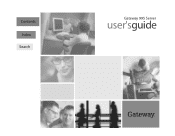Gateway 995 Support and Manuals
Gateway 995 Videos
Popular Gateway 995 Manual Pages
995 Series Server User Guide - Page 3


Contents
1 Checking Out Your Gateway 995 Series Server 1
Front 2 With front cover (door open 2 Without front cover 3
Back 5 I/O connectors 5 Interior 6
System board 7 Getting Help 8
Server Companion CD 8 Gateway Web site 8 Telephone support 8
2 Setting Up Your Server 9
Setting up the hardware 10 Protecting from power source problems 11 Mounting your server into a cabinet 12 ...
995 Series Server User Guide - Page 4


... expansion card 79 Replacing a hot-swap expansion card 82 Replacing a standard expansion card 84 Installing memory 86 Replacing the front panel board 89 Replacing the air duct 91 Replacing the processor board 94 Installing a processor 96 Replacing the CMOS battery 102 Replacing the system board 105
5 Using the BIOS Setup Utility 113
Opening the BIOS Setup utility 114 Updating the BIOS...
995 Series Server User Guide - Page 5


... support 120 Before calling Gateway Technical Support 120 Telephone support 121
Tutoring and training 122 Safety guidelines 123 Error messages 124 Troubleshooting 126
First steps 126 Battery replacement 127 Codes 127 BIOS 138 CD drive 138 Diskette drive 139 Expansion cards 139 Hard drive 140 Keyboard 141 Memory 141 Monitor 142 Power 142 Processor 143
A Server Specifications...
995 Series Server User Guide - Page 21


...error is displayed
F1
Enter the BIOS Setup utility during POST
CTRL+A
Turning off your server
Every time you turn off your server did not turn off automatically, press the power button.
-
www.gateway... procedure. To turn off the server:
1 See the operating system's documentation or online help for instructions
on the server does not turn off server AC power.
You may lose ...
995 Series Server User Guide - Page 27
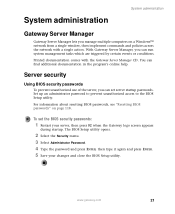
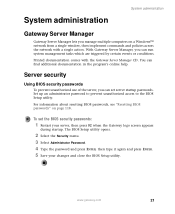
... or conditions. To set server startup passwords.
System administration
System administration
Gateway Server Manager
Gateway Server Manager lets you manage multiple computers on page 118.
www.gateway.com
21 Set up an administrator password to prevent unauthorized access to the BIOS Setup utility. With Gateway Server Manager, you can set the BIOS security passwords:
1 Restart your...
995 Series Server User Guide - Page 47


... all panels before removing the top rear panel. Operating the server for an extended time. www.gateway.com
41
Warning
For correct cooling, always install all panels in place, except while replacing hot-swap components. Operating the server without the panels in place will cause the server to overheat. Removing the top rear panel
Remove the...
995 Series Server User Guide - Page 53


...installed (non-redundant), you replace the failed power supply.
Only a qualified computer technician should service the power supplies. For instructions, see "Using the front
cover" on page 36. www.gateway.com
47 If one of the three power supplies fails, the other cables connected to the server before replacing a power supply. If this server contains no user-serviceable parts...
995 Series Server User Guide - Page 120
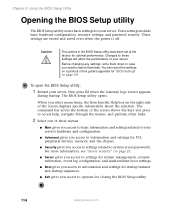
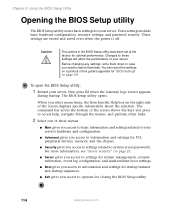
... access passwords. For more information, see "Server security" on the right side of your server, then press F2 when the Gateway logo screen appears
during startup. The command bar across the bottom of the screen shows the keys you select menu items, the Item Specific Help box on page 21.
■ Server gives you access to settings...
995 Series Server User Guide - Page 125


6 Troubleshooting
Read this chapter to learn how to: ■ Get telephone support and training ■ Interpret error messages and codes ■ Troubleshoot
If the suggestions in this chapter do not correct the problem, see "Telephone support" on page 120 for more information about how to get help.
119
995 Series Server User Guide - Page 133
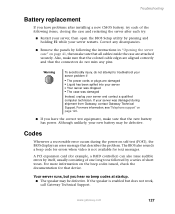
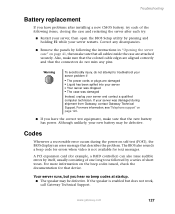
... for errors when video is enabled but you have problems after installing a new CMOS battery, try each of the following the instructions in "Opening the server case" on page 120.
■ If you hear no beep codes at startup. ■ The speaker may be defective. www.gateway.com
127
Your server runs, but does not work, call Gateway Technical Support...
995 Series Server User Guide - Page 144


... battery" on page 113. ■ Reinstall the device driver. For instructions, see Using Your Server Companion CD. ■ Make sure that the IDE controllers are not retained ■ Replace the CMOS battery.
For instructions, see "Using the BIOS Setup Utility" on page 102. Chapter 6: Troubleshooting
Code 8503:
Error message
Expansion ROM not initialized
Invalid System Configuration...
995 Series Server User Guide - Page 155
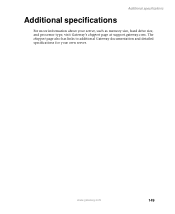
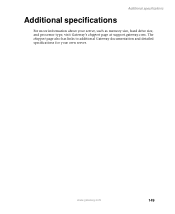
www.gateway.com
149 The eSupport page also has links to additional Gateway documentation and detailed specifications for your server, such as memory size, hard drive size, and processor type, visit Gateway's eSupport page at support.gateway.com. Additional specifications
Additional specifications
For more information about your own server.
995 Series Server User Guide - Page 172


... Gateway Web site 8 Server Companion CD 33
drive bays location 2
drivers installing 33
drives CD 2 configuring 64 diskette 2 hard drive 2 hot-swap 2 installing 64 RAID 2 replacing 64 SCSI 2 tape 19
troubleshooting 138, 139, 140
E
electrostatic discharge (ESD) 36 environmental specifications 148 error messages 124 eSupport 149 expansion card
see card
F
fan connector 7 installing 58 installing...
995 Series Server User Guide - Page 173
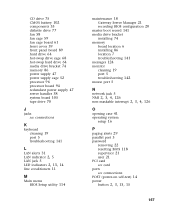
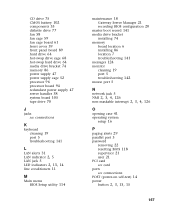
...LED indicators 2, 13, 14
line conditioners 11
M
Main menu BIOS Setup utility 114
maintenance 18 Gateway Server Manager 21 recording BIOS configuration 20
master boot record 141 media drive bracket
installing 74 memory
board location 6 installing 86 location 7 troubleshooting 141 messages 124 monitor cleaning 19 port 5 troubleshooting 142 mouse port 5
N
network jack 5
NMI 2, 3, 4, 126 non-maskable...
Gateway 995 Reviews
Do you have an experience with the Gateway 995 that you would like to share?
Earn 750 points for your review!
We have not received any reviews for Gateway yet.
Earn 750 points for your review!