Gateway 980 Support and Manuals
Popular Gateway 980 Manual Pages
Installing Your Gateway 960 or 980 Server into a Rackmount Cabinet - Page 5


Read this guide to learn how to:
I Install a Gateway rackmount server into a rackmount server cabinet. See "Installing your Gateway 960 or Gateway 980 server into a rackmount cabinet. I Convert a Gateway server into a rackmount-configured server. Installing Your Gateway Server into a
Rackmount Cabinet
This guide provides the information you need to install your server into a rackmount ...
Installing Your Gateway 960 or 980 Server into a Rackmount Cabinet - Page 6
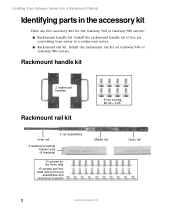
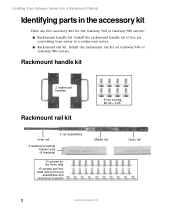
... rail
2 rail assemblies
2 rackmount cabinet bracket sets (4 brackets)
10 screws for the inner rails
10 screws and hex head nuts for the Gateway 960 or Gateway 980 servers: I Rackmount rail kit. Install the rackmount rail kit on Gateway 960 or Gateway 980 servers. I Rackmount handle kit. Installing Your Gateway Server into a Rackmount Cabinet
Identifying parts in the accessory kit
There are...
Installing Your Gateway 960 or 980 Server into a Rackmount Cabinet - Page 7
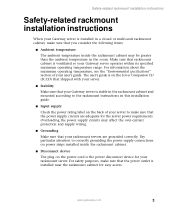
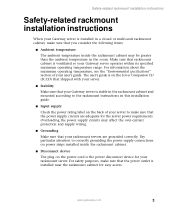
I Input supply
Check the power rating label on the back of your Gateway server operates within its specified maximum operating temperature range.
Safety-related rackmount installation instructions
Safety-related rackmount installation instructions
When your Gateway server is on the Server Companion CD (SCCD) that shipped with your server. The user's guide is installed in a closed or ...
Installing Your Gateway 960 or 980 Server into a Rackmount Cabinet - Page 8
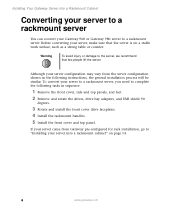
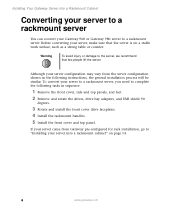
... Cabinet
Converting your server to a rackmount server
You can convert your Gateway 960 or Gateway 980 server to the server, we recommend that the server is on page 14.
4
www.gateway.com
If your server configuration may vary from Gateway pre-configured for rack installation, go to complete the following tasks in the following instructions, the general installation process will be...
Installing Your Gateway 960 or 980 Server into a Rackmount Cabinet - Page 9
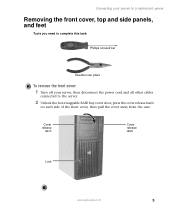
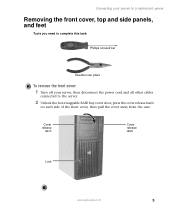
...
latch
Cover release latch
Lock
www.gateway.com
5 Converting your server to a rackmount server
Removing the front cover, top and side panels, and feet
Tools you need to complete this task:
Phillips screwdriver
Needle-nose pliers
To remove the front cover:
1 Turn off your server, then disconnect the power cord and all other cables
connected...
Installing Your Gateway 960 or 980 Server into a Rackmount Cabinet - Page 13
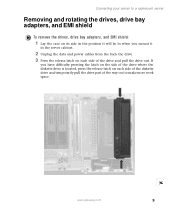
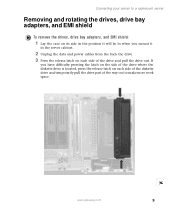
...you mount it
in the server cabinet.
2 Unplug the data and power cables from the back the drive. 3 Press the release latch on each side of the diskette drive and temporarily pull the drive part of the way out to a rackmount server
Removing and rotating the ...the release latch on each side of the drive and pull the drive out. Converting your server to make more work space. www.gateway.com
9
Installing Your Gateway 960 or 980 Server into a Rackmount Cabinet - Page 14


Installing Your Gateway Server into a Rackmount Cabinet
4 Repeat Step 2 and 3 for each drive. 5 Press the release latch on each side of the empty drive bay adapter and
pull the adapter out.
6 Repeat Step 5 for each empty drive bay adapter. 7 Remove the EMI shield.
10
www.gateway.com
Installing Your Gateway 960 or 980 Server into a Rackmount Cabinet - Page 15


www.gateway.com
11 Make sure that the adapters lock into the bays.
4 Install the EMI shield. Make sure that the drives lock into the bays.
2 Plug the power and data... cables into the back of each drive. 3 Rotate the empty drive bay adapters for the rackmount orientation and slide the drives into
the drive bays.
Converting your server to a rackmount server
To rotate and install...
Installing Your Gateway 960 or 980 Server into a Rackmount Cabinet - Page 16


...
2 rackmount handles
8 hex screws
#6-32 × 0.25"
12
www.gateway.com
Installing Your Gateway Server into a Rackmount Cabinet
Rotating and installing the front cover drive faceplate
To rotate and install the front cover drive faceplate:
1 Press the faceplate release tabs inward to ...drive bays you need to complete this task:
Phillips screwdriver Rackmount kit parts you will not use.
Installing Your Gateway 960 or 980 Server into a Rackmount Cabinet - Page 18
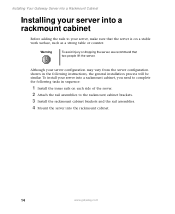
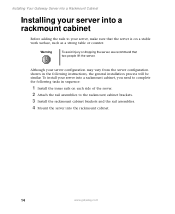
.... Warning
To avoid injury or dropping the server, we recommend that the server is on each side of the server.
2 Attach the rail assemblies to complete the following tasks in the following instructions, the general installation process will be similar.
Installing Your Gateway Server into a Rackmount Cabinet
Installing your server into a rackmount cabinet
Before adding the rails to your...
Installing Your Gateway 960 or 980 Server into a Rackmount Cabinet - Page 27
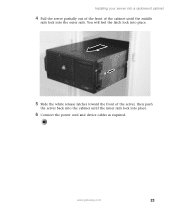
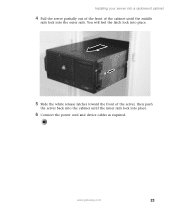
... of the cabinet until the inner rails lock into the outer rails.
Installing your server into a rackmount cabinet
4 Pull the server partially out of the front of the server, then push
the server back into the cabinet until the middle
rails lock into place.
6 Connect the power cord and device cables as required. www.gateway.com
23
Installing Your Gateway 960 or 980 Server into a Rackmount Cabinet - Page 28
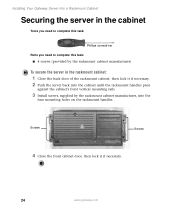
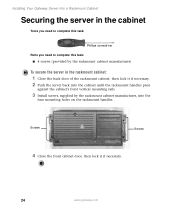
... the cabinet until the rackmount handles press
against the cabinet's front vertical mounting rails.
3 Install screws, supplied by the rackmount cabinet manufacturer, into a Rackmount Cabinet
Securing the server in the cabinet
Tools you need to complete this task:
Phillips screwdriver
Parts you need to complete this task: I 4 screws (provided by the rackmount cabinet manufacturer...
Installing Your Gateway 960 or 980 Server into a Rackmount Cabinet - Page 29
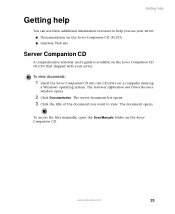
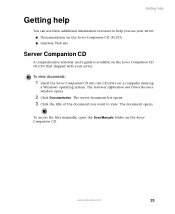
... and Driver Recovery window opens.
2 Click Documentation. The server document list opens. 3 Click the title of the document you want to help you use your server: I Documentation on the Server Companion CD (SCCD) I Gateway Web site
Server Companion CD
A comprehensive Gateway user's guide is available on the Server Companion CD (SCCD) that shipped with your server. To access the files manually...
Installing Your Gateway 960 or 980 Server into a Rackmount Cabinet - Page 30
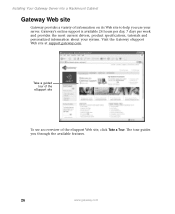
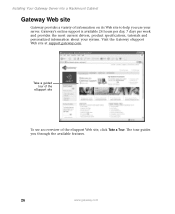
Installing Your Gateway Server into a Rackmount Cabinet
Gateway Web site
Gateway provides a variety of the eSupport Web site, click Take a Tour. The tour guides you use your system. Gateway's online support is available 24 hours per day, 7 days per week and provides the most current drivers, product specifications, tutorials and personalized information about your server.
Take a guided ...
Installing Your Gateway 960 or 980 Server into a Rackmount Cabinet - Page 31
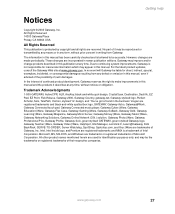
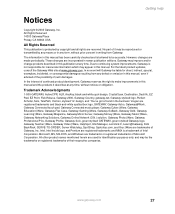
... and/or change products described in this manual and the products it !, Learn@Gateway, Kids BackPack, SERVE-TO-ORDER, Server Watchdog, SpotShop, Spotshop.com, and Your:)Ware are trademarks of their respective companies. Gateway may be the trademarks or registered trademarks of Gateway, Inc. Due to continuing system improvements, Gateway is a trademark of continued product development...
Gateway 980 Reviews
Do you have an experience with the Gateway 980 that you would like to share?
Earn 750 points for your review!
We have not received any reviews for Gateway yet.
Earn 750 points for your review!

