Gateway 7400 Support and Manuals
Get Help and Manuals for this Gateway Computers item
This item is in your list!

View All Support Options Below
Free Gateway 7400 manuals!
Problems with Gateway 7400?
Ask a Question
Free Gateway 7400 manuals!
Problems with Gateway 7400?
Ask a Question
Popular Gateway 7400 Manual Pages
Update: Important Regulatory Information for European Users - Page 1


Documentation Update... IEC 61000-4-2:1995 - Safety and Regulatory Information
The section for European users, on page 132 of the manual, has been changed ...section for European Users
6400 Server System Manual
Appendix A - IEC 801-3:1984 - IEC 801-4:1988
s Low Voltage Directive (Safety)73/23/EEC as per EN 60950:1992 (A1/A2/A3/A4/A11)
7400 Server System Manual
Appendix A -
EN 55022:...
Rackmount Installation Guide - Page 5


... your system
Accessing the server system manual
A comprehensive 7400 Server System Manual is located on the Welcome screen. To get the latest updates to your system documentation, visit the technical support area of www.gatewayatwork.com to find information about your system or other Gateway products. To access this document (in PDF format), place the Server Companion CD into...
Rackmount Installation Guide - Page 27
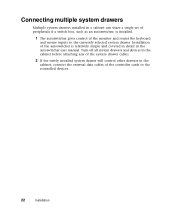
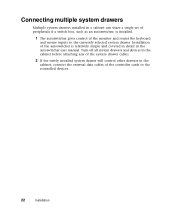
... any of the system drawer cables.
2 If the newly installed system drawer will control other drawers in the autoswitcher user manual. Installation of the controller cards to the currently selected system drawer. Connecting multiple system drawers
Multiple system drawers installed in a cabinet can share a single set of peripherals if a switch box, such as an autoswitcher...
Update: PCI slots in the Gateway 7400 Server - Page 1
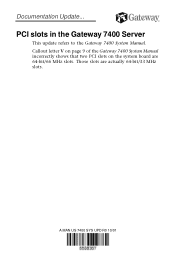
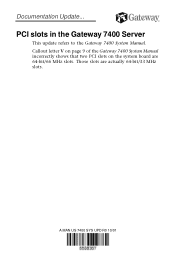
Those slots are 64-bit/66 MHz slots. Documentation Update...
A MAN US 7400 SYS UPD R0 10/01
PCI slots in the Gateway 7400 Server
This update refers to the Gateway 7400 System Manual. Callout letter V on page 9 of the Gateway 7400 System Manual incorrectly shows that two PCI slots on the system board are actually 64-bit/33 MHz slots.
System Manual (PDF Version) - Page 2


... (O.N.) solution, Gateway Photo:)Ware, Gateway Professional PCs, Gateway Profile, Gateway Solo, green stylized GATEWAY, green stylized Gateway logo, Gateway Teacher:)Ware, Gateway Video:)Ware, HelpSpot, InforManager, Just click it!, Learn@Gateway, Kids BackPack, SERVE-TO-ORDER, Server Watchdog, SpotShop, Spotshop.com, and Your:)Ware are reserved. Gateway may appear in this manual and the...
System Manual (PDF Version) - Page 4


... control panel board 75 Replacing the SCSI backplane 77 Replacing the system board 80
5 Using the BIOS Setup Utility 85
About the BIOS Setup utility 85 Updating the BIOS 87 Setting the configuration switches 88
The Clear Password switch 88 The Clear CMOS switch 89
6 Managing Your System 91
Protecting against power source problems 91 Surge suppressors 91...
System Manual (PDF Version) - Page 26
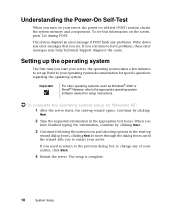
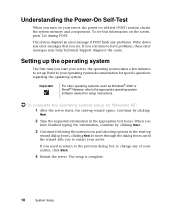
... POST. If you continue to set up. To see . Refer to the appropriate operating system
software manual for Windows NT: 1 After the server starts, the start-up
wizard dialog boxes, clicking Next to move through the dialog boxes, until the wizard tells you
have problems, these error messages may help Technical Support diagnose the cause. The...
System Manual (PDF Version) - Page 29
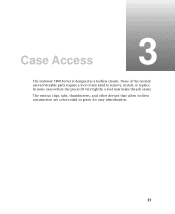
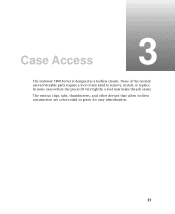
...
3
The Gateway 7400 Server is designed as a toolless chassis.
None of the normal user-serviceable parts require a tool of any kind to remove, install, or replace. In some cases where the pieces fit very tightly, a tool may make the job easier. The various clips, tabs, thumbscrews, and other devices that allow toolless construction are color-coded in green...
System Manual (PDF Version) - Page 37
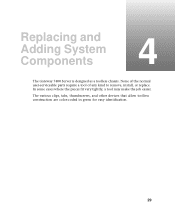
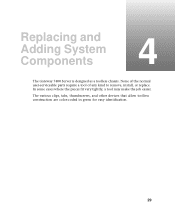
... that allow toolless construction are color-coded in green for easy identification.
29 In some cases where the pieces fit very tightly, a tool may make the job easier.
Replacing and Adding System Components
4
The Gateway 7400 Server is designed as a toolless chassis. None of the normal user-serviceable parts require a tool of any kind to remove, install, or replace.
System Manual (PDF Version) - Page 70
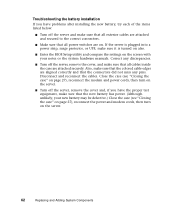
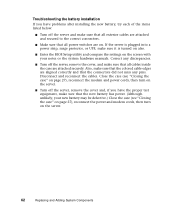
... case" on page 27), reconnect the power and modem cords, then turn on the server.
Correct any pins. Troubleshooting the battery installation
If you have problems after installing the new battery, try each of the items listed below:
s Turn off the server, remove the cover, and make sure that all power switches are aligned correctly and...
System Manual (PDF Version) - Page 76
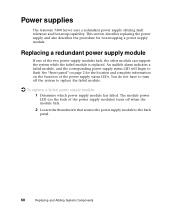
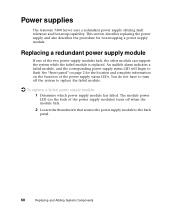
...
68
Replacing and Adding System Components Power supplies
The Gateway 7400 Server uses a redundant power supply offering fault tolerance and hot-swap capability.
This section describes replacing the power...flash. Replacing a redundant power supply module
If one of the two power supply modules fails, the other module can support the system while the failed module is replaced. To replace a...
System Manual (PDF Version) - Page 137
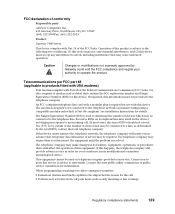
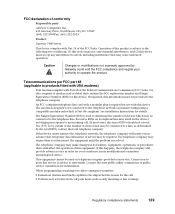
See installation instructions for ...service.
The telephone company may not cause harmful interference, and (2) this device. Regulatory compliance statements
129 FCC declaration of conformity
Responsible party:
Gateway Companies, Inc. 610 Gateway Drive, North Sioux City, SD 57049 (605) 232-2000Fax: (605) 232-2023
Product:
Gateway 7400 Server
This device complies with Part...
System Manual (PDF Version) - Page 151


H
hard drive
maintenance utilities 93 management 94 troubleshooting 110
heatsink
installing 58 removing 55 replacing 58
hot-plug drive
activity LEDs 3 locks 3
...features 6 interrupts, system 138
J
jumpers
JP5 setting 10 JP6 setting 10 setting, RAID delay start 10 setting, RAID termination 10
K Kensington lock slot 5
keyboard
cleaning 104 port location 5 troubleshooting 117
L
LAN
100 Mbit speed LED 5...
Update: New System Board Retaining Bracket - Page 1
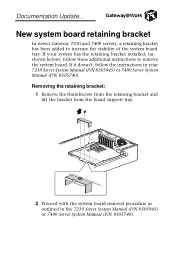
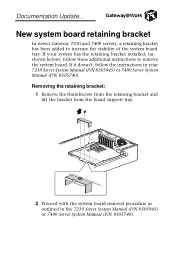
...
In newer Gateway 7210 and 7400 servers, a retaining bracket has been added to remove the system board. If it doesn't, follow these additional instructions to increase the stability of the system board tray.
Documentation Update... If your system has the retaining bracket installed, (as outlined in your 7210 Server System Manual (P/N 8505945) or 7400 Server System Manual (P/N 8505740...
Update: Memory Installation Instructions - Page 1
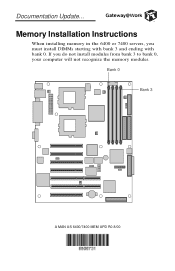
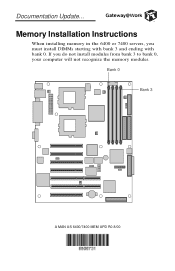
Documentation Update... Bank 0 Bank 3
A MAN US 6400/7400 MEM UPD R0 8/00 Memory Installation Instructions
When installing memory in the 6400 or 7400 servers, you do not install modules from bank 3 to bank 0, your computer will not recognize the memory modules. If you must install DIMMs starting with bank 3 and ending with bank 0.
Gateway 7400 Reviews
Do you have an experience with the Gateway 7400 that you would like to share?
Earn 750 points for your review!
We have not received any reviews for Gateway yet.
Earn 750 points for your review!
