Gateway E-9220T Support and Manuals
Get Help and Manuals for this Gateway Computers item
This item is in your list!

View All Support Options Below
Free Gateway E-9220T manuals!
Problems with Gateway E-9220T?
Ask a Question
Free Gateway E-9220T manuals!
Problems with Gateway E-9220T?
Ask a Question
Popular Gateway E-9220T Manual Pages
Gateway E-9220T Server User Guide - Page 3


...Memory online sparing 46
Installing PCI expansion cards 47 Replacing the processor 51 Replacing a power supply module 54 Replacing a fan 56 Replacing the CMOS battery 59 Replacing the system board 61
5 Using the BIOS Setup Utility 65
Opening the BIOS Setup utility 66 Updating the BIOS 67 Resetting the BIOS 68
Resetting BIOS passwords 69
6 Troubleshooting 71
Safety guidelines 72 Error...
Gateway E-9220T Server User Guide - Page 9


Chapter 1: Checking Out Your Gateway Server
Interior
Power supply modules
Cover release latch
5.25-inch drive bays
3.5-inch drive bays
Front fan
Processor air duct
Internal 3.5-inch drive bays
Memory slots
Battery Back fan
4
www.gateway.com
Gateway E-9220T Server User Guide - Page 13


...server for cabling and air circulation.
■ Use the instructions on your server's setup poster to direct sunlight, heating ducts, or other heat-generating objects. Strong magnetic fields can erase data on your server to set... the server may cause interference.
8
www.gateway.com Chapter 2: Setting Up Your Server
Setting up your hardware.
■ Use an uninterruptible power supply (UPS...
Gateway E-9220T Server User Guide - Page 14
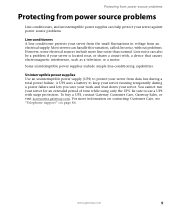
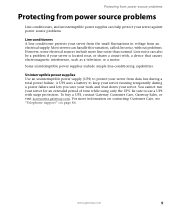
... line noise, without problems. However, some electrical sources include more information on contacting Customer Care, see "Telephone support" on page 86.
For more line noise than normal. www.gateway.com
9 Some uninterruptible power supplies include simple line-conditioning capabilities. A UPS uses a battery to keep your server running temporarily during a total power failure. Be sure...
Gateway E-9220T Server User Guide - Page 16
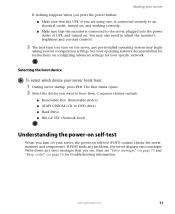
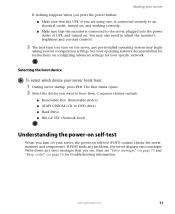
...'s documentation for instructions on configuring advanced settings for your server, the power-on . www.gateway.com
11
Selecting the boot device
To select which device your server
If nothing happens when you press the power button: ■ Make sure that you see, then see "Error messages" on page 73 and "Beep codes" on the server, any pre-installed operating system may...
Gateway E-9220T Server User Guide - Page 34
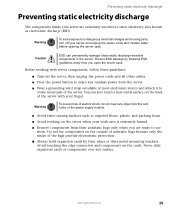
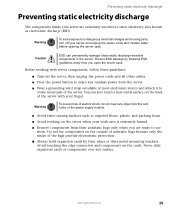
... of the power supply module.
&#...power cords and all other cables.
■ Press the power button to a bare metal part of the server with server components, follow these guidelines:
■ Turn off your finger. Caution
ESD can also touch a bare metal surface on the cards. Never slide expansion cards or components over any residual power from their metal mounting brackets. www.gateway...
Gateway E-9220T Server User Guide - Page 59


... LED Power connector Power supply latch Power on your region. Only a qualified computer technician should service the power supply modules. If this server contain no user-serviceable parts.
Warning
The power supply modules in any way. Your server comes with 3-wire AC power cords fitted with the correct plug style for the supplied AC power cords.
To replace a power supply module...
Gateway E-9220T Server User Guide - Page 60


Replacing a power supply module
4 While pressing the green latch on the power supply module, grasp the handle and
pull the module straight out from the server.
5 Slide the new power supply module into the empty power supply bay until the green
latch snaps into place.
6 Plug the power cord into the new power supply module. www.gateway.com
55
Gateway E-9220T Server User Guide - Page 76


Chapter 6
Troubleshooting
• Interpreting error messages and codes • Troubleshooting • Getting telephone support and training
If the suggestions in this chapter do not correct the problem, see "Telephone support" on page 86 for more information about how to get help.
71
Gateway E-9220T Server User Guide - Page 83
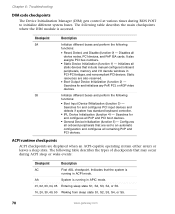
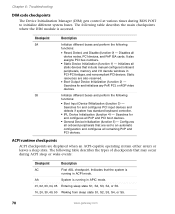
...set...gateway.com Searches for and configures PCI input devices and detects if system has standard keyboard controller.
■ IPL Device Initialization (function 4) - AA
System is accessed. Indicates that include manual configured onboard peripherals, memory... leaves a sleep state. Chapter 6: Troubleshooting
DIM code checkpoints
The Device Initialization Manager (DIM) gets control...
Gateway E-9220T Server User Guide - Page 84
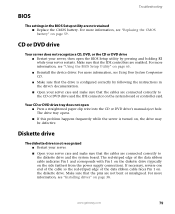
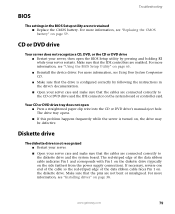
.... Your CD or DVD drive tray does not open the BIOS Setup utility by following the instructions in the BIOS Setup utility are not retained ■ Replace the CMOS battery. www.gateway.com
79
Troubleshooting
BIOS
The settings in the drive's documentation. ■ Open your server case and make sure that the cables are connected correctly to the...
Gateway E-9220T Server User Guide - Page 95


... for four, SATA, or NSCA SCSI hard drives (standard)
Supports full-length, full-height PCI expansion cards
Single 400 W fixed power supply (standard). Two 520 W, hot-swap, redundant power suppy modules (optional).)
Supports Windows Server 2003 (all) and Small Business Server 2003 (all) Compatible with redundant power supplies) 8 × 16.5 × 22.2 inches (203.2 × 419.2 × 563 cm...
Gateway E-9220T Server User Guide - Page 119


... 92 error messages 73 Exit menu
BIOS Setup utility 66 expansion card
see card
F
fans installing 56 location 3 rear 3 replacing 56
finding specifications 94
G
Gateway 6 Customer Care 86 Learning Libraries 87 Web address 6
Gateway Server Manager 19
H
hard drive indicator 2 LED indicator 2 troubleshooting 80
heat sink installing 51
help telephone support 86 tutoring 87
hot-swap power supply module...
Gateway E-9220T Server User Guide - Page 121


... button 2 source problems 9 static electricity 29 troubleshooting 85 uninterruptible power supply (UPS) 9 power supply uninterruptible 9 power supply module installing 54 power/sleep LED 10 power-on self-test 11 processor heat sink 51 installing 51 replacing 51 troubleshooting 85
R
RAID configuration onboard SATA 42
RAM see memory
rear fan 3 removing
see installing replacing
fans 56 processor...
Gateway E-9220T Server User Guide - Page 122


...boot record 81 memory 82 modem 82 monitor 84 power 85 power source problems 9 processor 85 safety guidelines 72 SCSI drive 81 technical support 86 telephone support 86 video 84 turning off server 12 turning on server 10
U
uninterruptible power supply (UPS) 9 updating BIOS 67 UPS 9 USB ports
location 2, 3
user password 19 utility
BIOS Setup 66
V
VGA port 3
W
Web site Gateway 6
www.gateway.com
117
Gateway E-9220T Reviews
Do you have an experience with the Gateway E-9220T that you would like to share?
Earn 750 points for your review!
We have not received any reviews for Gateway yet.
Earn 750 points for your review!
