Gateway 9210 Support and Manuals
Get Help and Manuals for this Gateway Computers item
This item is in your list!

View All Support Options Below
Free Gateway 9210 manuals!
Problems with Gateway 9210?
Ask a Question
Free Gateway 9210 manuals!
Problems with Gateway 9210?
Ask a Question
Popular Gateway 9210 Manual Pages
Gateway 9210 Server User Guide - Page 2


... configuration 18
System administration 19 Gateway Systems Manager 19 Server security 19
Using your System Companion CD 20 Using the System Setup Utility 21
Viewing System Event Log information 21 Viewing Sensor Data Records 22 Viewing Field Replaceable Unit information 22 Setting up remote access 23
4 Installing Components 27
Preparing to install components 28 Selecting a place to...
Gateway 9210 Server User Guide - Page 3


... fan 54
5 Using the BIOS Setup Utility 57
Opening the BIOS Setup utility 58 Updating the BIOS 59 Changing jumper settings 60
6 Troubleshooting 63
Telephone support 64 Before calling Gateway Technical Support 64
Technical support 65 Telephone numbers 65
Safety guidelines 66 Error messages 67 Troubleshooting 69
First steps 69 Battery replacement 70 Beep codes 70 BIOS 72 CD drive 72...
Gateway 9210 Server User Guide - Page 17
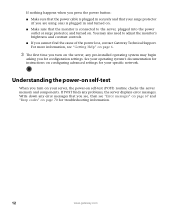
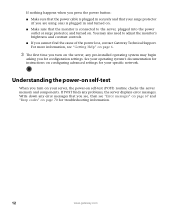
... cause of the power loss, contact Gateway Technical Support. For more information, see "Error messages" on page 67 and "Beep codes" on page 70 for troubleshooting information.
12
www.gateway.com Write down any error messages that the monitor is plugged in and turned on.
■ Make sure that you for configuration settings. You may begin
asking you...
Gateway 9210 Server User Guide - Page 23
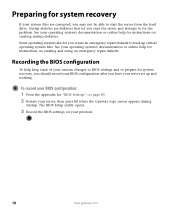
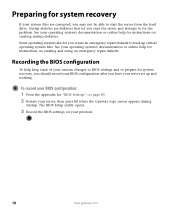
.... The BIOS Setup utility opens.
3 Record the BIOS settings on page 83. 2 Restart your BIOS configuration after you create an emergency repair diskette to prepare for instructions on creating startup diskettes. Startup diskettes are corrupted, you start the server from the hard drive. Recording the BIOS configuration
To help for "BIOS Settings" on your server set up critical...
Gateway 9210 Server User Guide - Page 28
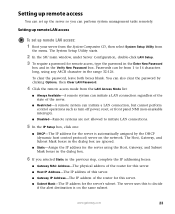
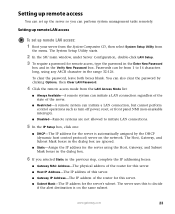
... of the state of the router for the server's subnet. www.gateway.com
23 To clear the password, leave both boxes blank. The Host, Gateway, and Subnet Mask boxes in the dialog box...Gateway, and Subnet Mask boxes in the dialog box.
6 If you can be from
the menu. Setting up remote LAN access
To set up remote LAN access:
1 Boot your server from the System Companion CD, then select System Setup...
Gateway 9210 Server User Guide - Page 29


... Companion CD, then select System Setup Utility from this server. The default string is public.
5 In the IP Setup box, click either:
■ DHCP-The IP address for the server is on the network. If you chose Static IP Setup in the Header section of the router for this server.
The Host, Gateway, and Subnet Mask boxes...
Gateway 9210 Server User Guide - Page 63
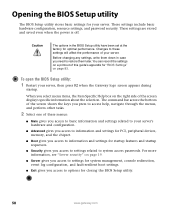
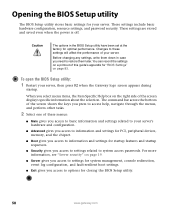
... Item Specific Help box on page 83.
Opening the BIOS Setup utility
The BIOS Setup utility stores basic settings for optimal performance. When you access to settings for closing the BIOS Setup utility.
58
www.gateway.com These settings are stored and saved even when the power is off. These settings include basic hardware configuration, resource settings, and password security...
Gateway 9210 Server User Guide - Page 68


Chapter 6
Troubleshooting
■ Get telephone support and training ■ Interpret error messages and codes ■ Troubleshoot
If the suggestions in this chapter do not correct the problem, see "Telephone support" on page 64 for more information about how to get help.
63
Gateway 9210 Server User Guide - Page 74
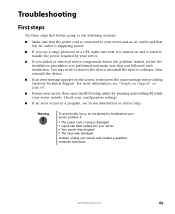
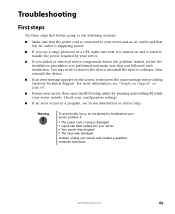
... your server restarts. Check your configuration settings.
■ If an error occurs in a program, see "Telephone support" on page 64.
■ Restart your server, then open the BIOS Setup utility by your server.
■ If you added or removed server components before calling Gateway Technical Support. Warning
To avoid bodily injury, do not attempt to troubleshoot your server problem if...
Gateway 9210 Server User Guide - Page 75


... items, closing the case and restarting the server after installing a new CMOS battery, try each try:
■ Restart your server, then open the BIOS Setup utility by following the instructions in "Opening the server case" on page 30, then make sure that device.
70
www.gateway.com Beep codes
Whenever a recoverable error occurs during the power-on the beep...
Gateway 9210 Server User Guide - Page 76


...error. Same as 1 beep. interrupt.
For instructions, see "Updating the BIOS" on the system board is causing the problem.
The processor generated an exception Same as 5 beeps. Call Technical Support. Update the BIOS. This is faulty. Beeps 1 2 3 4
5
6
7 8 9 10 11
Description
Troubleshooting steps
The memory refresh circuitry on page 59.
Contact Gateway Technical Support...
Gateway 9210 Server User Guide - Page 77
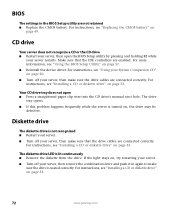
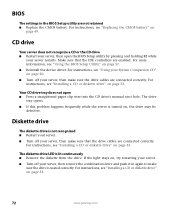
... a straightened paper clip wire into the CD drive's manual eject hole.
For instructions, see "Installing a CD or diskette drive" on page 57. ■ Reinstall the device driver. Make sure that the drive cables are connected correctly. The drive
tray opens. ■ If this problem happens frequently while the server is lit continuously ■ Remove the diskette...
Gateway 9210 Server User Guide - Page 79


... record using it again. To repair the master boot record:
■ At a DOS command prompt, type fdisk/mbr, then press ENTER. Contact your server's warranty. Clean the keyboard and turn off your modem. For
instructions, see "Installing memory" on page 75.
For instructions, see if the error repeats.
74
www.gateway.com
Let the keyboard dry before...
Gateway 9210 Server User Guide - Page 80
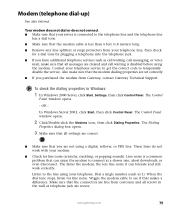
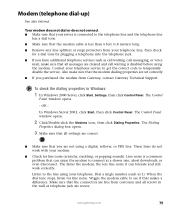
...services such as 1). www.gateway.com
75 To check the dialing properties in the wall or telephone jack are set correctly. ■ If you purchased the modem from Gateway, contact Gateway Technical Support...cleared and call waiting is a common problem that makes a difference.
Modem (telephone... Make sure that your server is less than 6 ...your telephone service to get the correct code to the ...
Gateway 9210 Server User Guide - Page 101


... 82 Exit menu
BIOS Setup utility 58 expansion card
see card
96
F
fan module connectors 5 installing 54
Fields Replaceable Unit information 22 finding specifications 82 front panel
connector 5 USB connector 5 front view 3
G
Gateway Technical Support 64 Web site 6
Gateway Systems Manager 19
H
hard drive indicator 3 installing 37 LED indicator 3 troubleshooting 73
hardware setting up 8
heat sink...
Gateway 9210 Reviews
Do you have an experience with the Gateway 9210 that you would like to share?
Earn 750 points for your review!
We have not received any reviews for Gateway yet.
Earn 750 points for your review!
