Gateway 9315 Support and Manuals
Get Help and Manuals for this Gateway Computers item
This item is in your list!

View All Support Options Below
Free Gateway 9315 manuals!
Problems with Gateway 9315?
Ask a Question
Free Gateway 9315 manuals!
Problems with Gateway 9315?
Ask a Question
Gateway 9315 Videos
Popular Gateway 9315 Manual Pages
Gateway 9315 Server User Guide - Page 3


... Installing or replacing the hot-swap backplane 82 Replacing the CMOS battery 84 Replacing the control panel 86 Replacing the system board 88
5 Using the BIOS Setup Utility 91
Opening the BIOS Setup utility 92 Updating the BIOS 93
Rolling BIOS 93 Recovering the BIOS 94 Resetting the BIOS 97 Resetting BIOS passwords 98
6 Troubleshooting 101
Telephone support 102
ii
www.gateway...
Gateway 9315 Server User Guide - Page 4


... 104 Error messages 105 Troubleshooting 107 First steps 107 Battery replacement 107 Beep codes 108 LED information 110 Diagnostic LEDs 110 BIOS 118 CD drive 118 Diskette drive 118 Expansion cards 119 Hard drive 119 Internet 120 Keyboard 120 Memory 120 Modem (telephone dial-up 120 Monitor 122 Power 123 Processor 123
A Server Specifications 125
System specifications 126...
Gateway 9315 Server User Guide - Page 26


... before pressing the power button. See your operating system's documentation for instructions on configuring advanced settings for your server, the power-on self-test (POST) routine checks the server memory and components. Write down any problems, the server displays error messages. Green (steady on ) Orange (blinking) Off
It means... POST failure or full system stop. If nothing happens...
Gateway 9315 Server User Guide - Page 50


... discharge" on configuring the drive, setting drive jumpers, and attaching cables.
■ You may need to the server.
Installing a diskette in "Opening the server case" on page 38. 3 Unlock the bezel (if necessary) and remove it by pulling it from the server. Caution
The diskette drive is unplugged.
2 Follow the instructions in a converted hard drive bay...
Gateway 9315 Server User Guide - Page 68


www.gateway.com
... the SPACEBAR to the previous menu. 17 Exit the RAID Configuration utility and reboot the server.
A graph will show
the progress of the initialization process.
16 When the initialization process... array, then press the SPACEBAR. 7 Set the RAID level for the current logical drive are shown.
8 Select a RAID level, then press ENTER. 9 Set the RAID logical drive size and stripe...
Gateway 9315 Server User Guide - Page 71


...Supported DDR266 DIMM populations
Bank 3 - DIMMs 3A and 3B Bank 2 - DIMMs 2A and 2B Bank 1 - DIMMs 3A and 3B Bank 2 - Using memory online sparing, one DIMM per channel (selectable in the BIOS setup utility) is used as a memory...
Empty
Double row
Single row
Supported DDR333 DIMM populations
Bank 3 ...
Memory online sparing
The chipset on the system board in the Gateway 9315 supports memory ...
Gateway 9315 Server User Guide - Page 81
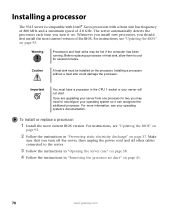
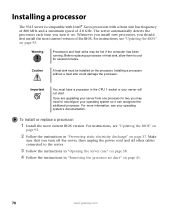
... been running. For instructions, see "Updating the BIOS" on page 37. Installing a processor
The 9315 server is compatible with Intel® Xeon processors with a front side bus frequency of 800 MHz and a minimum speed of the BIOS.
For more information, see "Updating the BIOS" on page 41.
76
www.gateway.com For instructions, see your server from one processor...
Gateway 9315 Server User Guide - Page 97
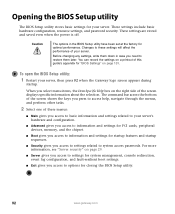
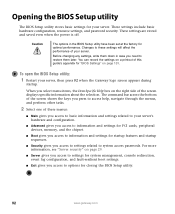
... perform other tasks.
2 Select one of these settings will affect the performance of the screen displays specific information about the selection. Changes to system access passwords.
Before changing any settings, write them later. To open the BIOS Setup utility:
1 Restart your server.
Caution
The options in case you access to settings related to these menus:
■ Main...
Gateway 9315 Server User Guide - Page 106


Chapter 6
Troubleshooting
■ Getting telephone support and training ■ Interpreting error messages and codes ■ Troubleshooting
If the suggestions in this chapter do not correct the problem, see "Telephone support" on page 102 for more information about how to get help.
101
Gateway 9315 Server User Guide - Page 118


...error to the user and gets the user response to operating system.
Build ACPI tables (if ACPI is supported...password if installed. Prepares the runtime language module. Initialize runtime language module. www.gateway.com
113 Log errors encountered during POST. Execute BIOS setup...O
Off O
Off
Description
Update CMOS memory size from base memory. Allocates memory for operating system boot, ...
Gateway 9315 Server User Guide - Page 134
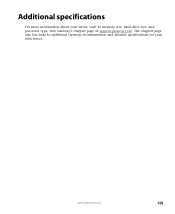
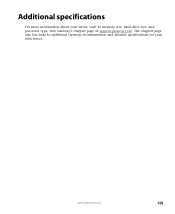
www.gateway.com
129 Additional specifications
For more information about your own server. The eSupport page also has links to additional Gateway documentation and detailed specifications for your server, such as memory size, hard drive size, and processor type, visit Gateway's eSupport page at support.gateway.com.
Gateway 9315 Server User Guide - Page 144


... installed) Set Admin Password (Set or clear Admin password) Set User Password (Set or clear User password) User Access Level
Clear User Password
Fixed disk boot sector protection Password On Boot
Secure Mode Timer
No Access View Only Limited Full Access
(Clears user password)
Disabled Enabled
Disabled Enabled
1 minute 2 minutes 5 minutes 10 minutes 20 minutes 60 minutes 120 minutes
www.gateway...
Gateway 9315 Server User Guide - Page 156


...Product:
■ Gateway 9315 Server For unique identification ... Canada. www.gateway.com
151 Operation of this product is permissible to be installed using an acceptable...prevent degradation of service in the radio interference regulations of Industry Canada.
Repairs to certified equipment... digital apparatus as set out in some cases, the inside wiring associated with Part 15 of the...
Gateway 9315 Server User Guide - Page 160


... controller 32 battery
location 6 replacing 84 troubleshooting 107 beep codes 108 bezel installing 18 BIOS recovering 94 resetting 97 resetting passwords 98 rolling 93 settings 131
troubleshooting 118 updating 93 BIOS Setup utility 91
menus 92, 132
navigating through 92 opening 92
passwords 29, 98
recording configuration 28 settings 132
submenus 143, 144, 145
troubleshooting 118 BMC 32 Boot menu...
Gateway 9315 Server User Guide - Page 164


... 104 static electricity 37 SATA backplane 82 connectors 5
drive location 2, 4
installing drives 53 screen
cleaning 27 troubleshooting 122 SDRAM see memory security locking server 29 set passwords 29 setting up in BIOS 29 supervisor password 29 system 29 user passwords 29 using password 29 Security menu BIOS Setup utility 92 security switch connector
location 5, 6
serial number 102 serial port...
Gateway 9315 Reviews
Do you have an experience with the Gateway 9315 that you would like to share?
Earn 750 points for your review!
We have not received any reviews for Gateway yet.
Earn 750 points for your review!

