Gateway 9510 Support and Manuals
Get Help and Manuals for this Gateway Computers item
This item is in your list!

View All Support Options Below
Free Gateway 9510 manuals!
Problems with Gateway 9510?
Ask a Question
Free Gateway 9510 manuals!
Problems with Gateway 9510?
Ask a Question
Popular Gateway 9510 Manual Pages
Gateway 9510 Server User Guide - Page 23


... noise than normal.
Be sure to keep your server running temporarily during a total power failure. Chapter 2: Setting Up Your Server
Protecting from power source problems
Line conditioners, and uninterruptible power supplies can help protect your server against power source problems.
Line conditioners A line conditioner protects your server from the small fluctuations in voltage from data...
Gateway 9510 Server User Guide - Page 33
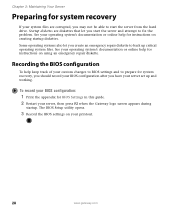
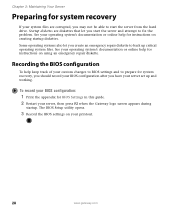
... for system recovery, you should record your BIOS configuration after you create an emergency repair diskette to fix the problem. The BIOS Setup utility opens.
3 Record the BIOS settings on your server, then press F2 when the Gateway logo screen appears during
startup. See your operating system's documentation or online help for instructions on creating startup diskettes. See your operating...
Gateway 9510 Server User Guide - Page 34
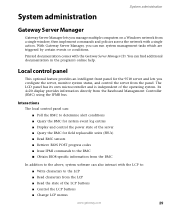
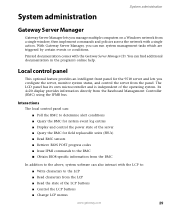
...; Obtain BIOS-specific information from the BMC
In addition to the above, system software can also interact with the LCP to: ■ Write characters to determine alert conditions ■ Query the BMC for system event log entries ■ Display and control the power state of the server ■ Query the BMC for the 9510 server and...
Gateway 9510 Server User Guide - Page 37


... the LCP display language
Set sensor refresh interval
Password setup
Remote access control
32
www.gateway.com as if done over LAN or by GSM. The same functionality as if performed on ■ Power off (graceful or hard)
IPMI command screen ■ Issue an IPMI command (text or hex)
Set up the server Language selection (display loaded...
Gateway 9510 Server User Guide - Page 40
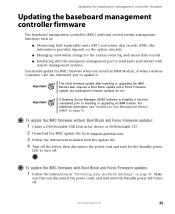
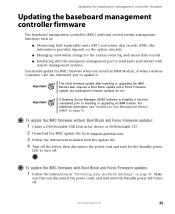
... the BMC update file from support.gateway.com. 3 Follow the instructions included with the update file. 4 Turn off . Important
If Gateway Server Manager (GSM) software is installed, it . To update the BMC firmware with remote management systems.
You should update the BMC firmware when you install an IMM Module, or when Gateway Customer Care has instructed you disconnect the power cords, and...
Gateway 9510 Server User Guide - Page 42


... update the BIOS. Updating the baseboard management controller firmware
8 Create a DOS-bootable USB Disk-on-key device or DOS-bootable CD. 9 Download the BMC update file from support.gateway.com. 10 Follow the instructions included with the new files. Important
At the completion of the firmware update, an error message 009 will be ignored.
11 Turn off the server, then disconnect the power...
Gateway 9510 Server User Guide - Page 81


..., see "Updating the baseboard management controller firmware" on page 46.
76
www.gateway.com
Important
When the IMM module is installed, delete the password (if one has been set) and uninstall the GSM software prior to installing the IMM module. Important
If Gateway Server Manager (GSM) software is initially installed in your server. 2 Follow the instructions in "Preventing...
Gateway 9510 Server User Guide - Page 106
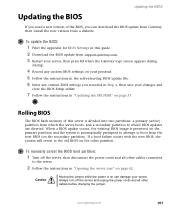
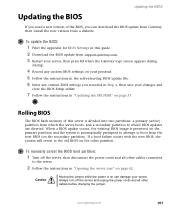
... and the system is on can download the BIOS update from Gateway, then install the new version from support.gateway.com. 3 Restart your server, then press F2 when the Gateway logo screen appears during
startup.
4 Record any custom BIOS settings you can damage your changes and
close the BIOS Setup utility.
7 Follow the instructions in "Updating the FRU/SDR" on your printout. 5 Follow the...
Gateway 9510 Server User Guide - Page 150


Chapter 7
Troubleshooting
• Interpreting error messages and codes • Troubleshooting • Getting telephone support and training
If the suggestions in this chapter do not correct the problem, see "Telephone support" on page 168 for more information about how to get help.
145
Gateway 9510 Server User Guide - Page 161


... in NVRam. Execute BIOS setup if needed . Enable/disable NMI as selected. Check boot password if installed. Clean-up work needed . Prepares the runtime language module.
Display the system configuration screen, if enabled.
Update CMOS memory size from base memory. Log errors encountered during POST.
Initialize runtime language module. Chapter 7: Troubleshooting
Check point 40
50...
Gateway 9510 Server User Guide - Page 165
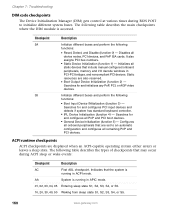
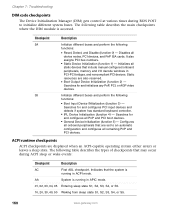
...set to initialize different system buses. Searches for and initializes any PnP, PCI, or AGP video devices.
Indicates that may occur during BIOS...
160
www.gateway.com Searches for and configures all onboard peripherals that include manual configured onboard ...and Disable (function 0) - Chapter 7: Troubleshooting
DIM code checkpoints
The Device Initialization Manager (DIM)...
Gateway 9510 Server User Guide - Page 172
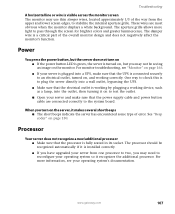
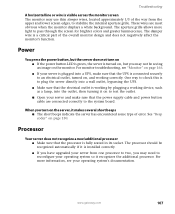
... screen for brighter colors and greater luminescence. Power
You press the power button, but the server does not turn on the server, it is installed correctly.
■ If you have upgraded your server from the upper and lower screen edges, to stabilize the internal aperture grille. For monitor troubleshooting, see your server is plugged into the outlet, then turning...
Gateway 9510 Server User Guide - Page 196
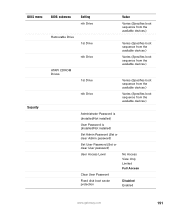
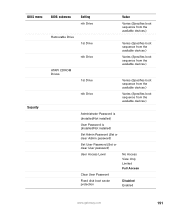
BIOS menu Security
BIOS submenu
Setting nth Drive
Removable Drive
1st Drive
nth Drive
ATAPI CDROM ...from the available devices.)
Administrator Password is (Installed/Not installed) User Password is (Installed/Not installed) Set Admin Password (Set or clear Admin password) Set User Password (Set or clear User password) User Access Level
Clear User Password Fixed disk boot sector protection
...
Gateway 9510 Server User Guide - Page 218


... for troubleshooting 146 static electricity 41 screen cleaning 27 troubleshooting 166 SCSI determining failed drive 60 ID 59 installing drives 59 SDRAM see memory security set passwords 33 setting up in BIOS 33 supervisor password 33 system 33 user passwords 33 using password 33 Security menu BIOS Setup utility 100 serial number 168 serial port 5 Server menu BIOS Setup utility 100
www.gateway.com...
Gateway 9510 Server User Guide - Page 219


... information 152 master boot record 163 memory 164 modem 164 monitor 166 power 167 power source problems 18 processor 167 safety guidelines 146 SCSI drive 163 technical support 168 telephone support 168 video 166 turning off server 21 turning on server 19
U
uninterruptible power supply (UPS) 18 updating BIOS 101 UPS 18 USB ports 3
location 2, 5
user password 33 utility
214
www.gateway.com
Gateway 9510 Reviews
Do you have an experience with the Gateway 9510 that you would like to share?
Earn 750 points for your review!
We have not received any reviews for Gateway yet.
Earn 750 points for your review!
