Gateway E-9422R Support and Manuals
Get Help and Manuals for this Gateway Computers item
This item is in your list!

View All Support Options Below
Free Gateway E-9422R manuals!
Problems with Gateway E-9422R?
Ask a Question
Free Gateway E-9422R manuals!
Problems with Gateway E-9422R?
Ask a Question
Popular Gateway E-9422R Manual Pages
Gateway E-9422R Server User Guide - Page 3


...4 Hot-swap backplanes 6
SAS/SATA backplane 6 LED information 7 Getting Help 8 Server Companion DVD 8 Gateway Web site 8 Telephone support 8
Chapter 2: Setting Up Your Server 9
Setting up the hardware 10 Protecting from power source problems 10 Mounting your server into a cabinet 11
Installing the bezel 14 Removing the server from a cabinet 15 Starting your server 15 Understanding the...
Gateway E-9422R Server User Guide - Page 4


...BIOS 58
Resetting BIOS passwords 59 Updating and recovering the BMC 60
Updating the BMC firmware 60 Recovering the BMC 61
Chapter 6: Troubleshooting 63
Telephone support 64 Before calling Gateway Customer Care 64 Telephone support 64
Tutoring and training 65 Safety guidelines 65 Error messages 65 Troubleshooting 69
First steps 69 Battery replacement 69 Beep codes 69 LED information...
Gateway E-9422R Server User Guide - Page 27


... repair ...support.gateway.com/support/default.asp# (by abrasive or ammonia-based glass cleaners. Recording the BIOS configuration
To help keep track of specially coated glass and can be able to fix the problem.
The BIOS Setup utility opens.
3 Record the BIOS settings on your operating system's documentation or online help for instructions on creating startup diskettes. With Gateway...
Gateway E-9422R Server User Guide - Page 30


... the program or driver you want to install, then click Install. The Gateway Application and
Driver Recovery window opens. - Follow any on -screen
instructions.
The Gateway Application and
Driver Recovery window opens. - To access the files manually, open the Drivers folder on the Server Companion DVD, then open the appropriate subfolder.
24 OR Run Docs\Reader\app21279\Setup.exe from the...
Gateway E-9422R Server User Guide - Page 57


..., then remove
the old battery.
You will need to the Mezzanine Board User Guide. Follow all local regulations for "BIOS Settings" on the system board and note its orientation. The BIOS Setup utility opens.
3 Record the BIOS settings on your server, then follow the instructions in "Preventing static electricity discharge"
on page 28.
5 Follow the...
Gateway E-9422R Server User Guide - Page 62


... .
These settings are downloading to system access passwords. To open the BIOS Setup utility:
1 Restart your server, then press F2 at any time after you press to options for your printout. 4 Download the BIOS update files from a diskette. You can download the BIOS update from Gateway, then install the new version from support.gateway.com. 5 Follow the instructions on your...
Gateway E-9422R Server User Guide - Page 64


...:
1 Print the appendix for "BIOS Settings" on page 89 in this guide. 2 Restart your server, then press F2 at any custom BIOS settings on your keyboard
flash or turn on ... settings on your server. Resetting the BIOS
You can damage your printout. 4 Follow the instructions in "Preventing static electricity discharge" on page 28. Make sure
that the recovery was
successful. The BIOS Setup...
Gateway E-9422R Server User Guide - Page 66


... BMC firmware zip file from support.gateway.com. 2 Read the release notes for the firmware update. 3 Follow the instructions on page 30. The BIOS password(s) is cleared. 6 Turn off the server, then disconnect the power cords and all other cables connected to update the firmware.
4 When the BMC update is complete, reboot your server.
60 CHAPTER 5: Using the BIOS Setup Utility...
Gateway E-9422R Server User Guide - Page 71
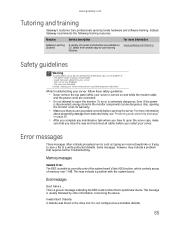
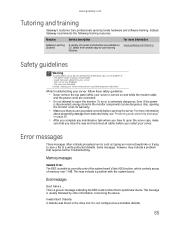
.... Liquid has been spilled into your server problem if: - Your server was dropped - While troubleshooting your server, follow these safety guidelines:
• Never remove the top panel while your server and contact a qualified computer technician. For more information
Gateway Learning Libraries
A variety of memory over 1 MB. Error messages
These messages often indicate procedural...
Gateway E-9422R Server User Guide - Page 75


... been spilled into a halt state. The BIOS also sounds a beep code (one long tone followed by a series of the following items, closing the case and restarting the server after each instruction. Try these steps first before calling
Gateway Customer Care. www.gateway.com
Troubleshooting
First steps
Warning
To avoid bodily injury, do not attempt to...
Gateway E-9422R Server User Guide - Page 79
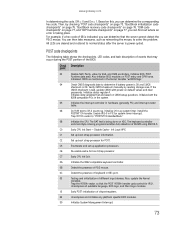
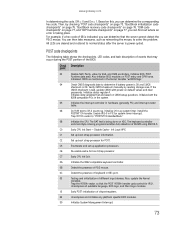
... indicated, you can determine the corresponding hex code. You can find out where an error is bad, update CMOS with power-on page 77, you can detemine that are cleared and restored to "POSTINT1ChHandlerBlock."
08
Initialize the CPU. Install the
POSTINT1Ch handler. Verify CMOS checksum manually by checking "POST code checkpoints" on page 73, "Bootblock initialization...
Gateway E-9422R Server User Guide - Page 80
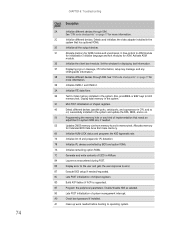
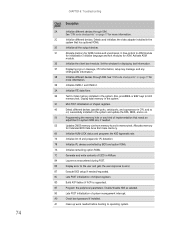
... POST initialization of chipset registers. Allocate memory for total memory installed in the system and update the BDA, EBDA, and so on page 77 for initialization. Set the window for ADM. Initialize different devices through DIM. See "DIM code checkpoints" on message, CPU information, setup key message, and any kind of implementation that has optional...
Gateway E-9422R Server User Guide - Page 111
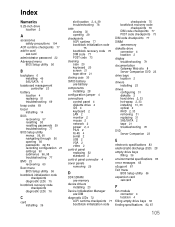
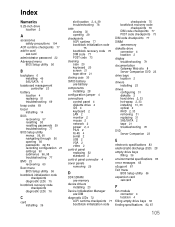
... 49 SAS/SATA 6
baseboard management controller 23
battery location 4 replacing 51 troubleshooting 69
beep codes 69
bezel installing 14
BIOS recovering 57 resetting 58 resetting passwords 59 troubleshooting 77
BIOS Setup utility menus 56, 90 navigating through 56 opening 56 passwords 22, 59 recording configuration 21 settings 90 submenus 96, 98 troubleshooting 77
BMC 23 recovering 60
Boot menu BIOS...
Gateway E-9422R Server User Guide - Page 112
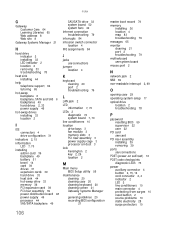
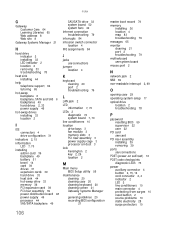
... non-maskable interrupt 2, 69
O
opening case 29 operating system setup 17
optical drive location 2 troubleshooting 78
P
password resetting BIOS 59 supervisor 22 user 22
PCI card see card
PCI riser assembly installing 39 removing 39
ports see connections
POST (power-on self-test) 16 POST code checkpoints
diagnostic LEDS 73 power
auxiliary connector 4 button 2, 15...
Gateway E-9422R Server User Guide - Page 113
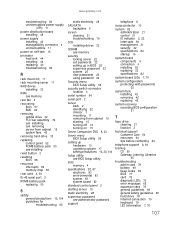
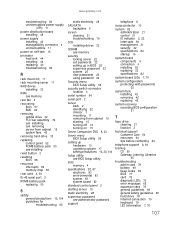
... replacing 52 specifications 82
system board LEDs 7, 70
system configuration protecting with passwords 22
system fans installing 42 removing 42 replacing 42
system recovery recording BIOS configuration 21
T
tape drive cleaning 21 location 2
technical support Customer Care 64 resources 64 tips before contacting 64
telephone support 8, 64
training CD 65 Gateway Learning Libraries 65
troubleshooting...
Gateway E-9422R Reviews
Do you have an experience with the Gateway E-9422R that you would like to share?
Earn 750 points for your review!
We have not received any reviews for Gateway yet.
Earn 750 points for your review!
