Gateway E-9520T Support and Manuals
Get Help and Manuals for this Gateway Computers item
This item is in your list!

View All Support Options Below
Free Gateway E-9520T manuals!
Problems with Gateway E-9520T?
Ask a Question
Free Gateway E-9520T manuals!
Problems with Gateway E-9520T?
Ask a Question
Popular Gateway E-9520T Manual Pages
User Guide - Page 3


... backplane 7 LED information 8 Getting Help 9 Server Companion DVD 9 Gateway Web site 9 Telephone support 9
Chapter 2: Setting Up Your Server 11
Setting up the hardware 12 Protecting from power source problems 12
Removing and installing the bezel 13 Starting your server 15
Understanding the power-on self-test 16 Turning off your server 16 Setting up the operating system 17 Initial...
User Guide - Page 4


...-swap backplanes 51 Installing and removing a mezzanine board 53 Replacing the CMOS battery 55 Replacing the system board 56
Chapter 5: Using the BIOS Setup Utility 59
Opening the BIOS Setup utility 60 Updating the BIOS 60 Recovering the BIOS 61 Resetting the BIOS 63
Resetting BIOS passwords 64
Chapter 6: Troubleshooting 65
Telephone support 66 Before calling Gateway Customer Care 66...
User Guide - Page 10
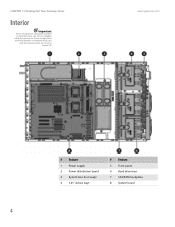
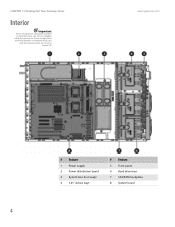
www.gateway.com
# Feature
1 Power supply 2 Power distribution board 3 System fans (hot swap) 4 5.25" device bays
# Feature
5 Front panel 6 Hard drive bays 7 SAS/SATA backplane 8 System board
4 Server components with green handles or retention locks can
only be hot swapped while the server is turned off. CHAPTER 1: Checking Out Your Gateway Server
Interior
Important
Server components ...
User Guide - Page 18


...problems. However, some electrical sources include more line noise than normal. Most servers can erase data on your server's setup poster to set up the hardware
Caution
Your server comes with a 3-wire AC power cord(s) fitted with , a device that causes electromagnetic interference, such as a television or a motor. CHAPTER 2: Setting Up Your Server
www.gateway.com
Setting up your server...
User Guide - Page 31
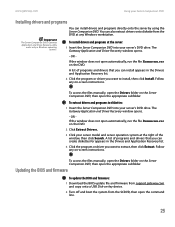
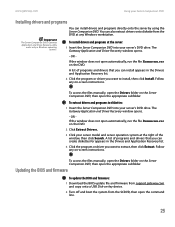
... firmware
To update the BIOS and firmware:
1 Download the BIOS update file and firmware from the DVD at the right of programs and drivers that you can also extract drivers onto diskette from support.gateway.com and copy onto a USB Disk-on the DVD.
2 Click Extract Drivers.
3 Click your server model and server operation system at any on -screen instructions. To access the files manually...
User Guide - Page 55
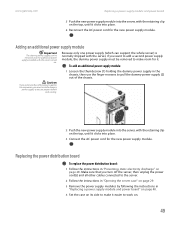
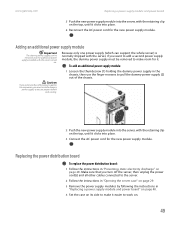
Replacing the power distribution board
To replace the power distribution board:
1 Follow the instructions in
"Replacing a power supply module and power board" on page 48. 4 Set the case on its side to make it easier to make room for it. To add an additional power supply module:
Caution
If you remove either of the chassis.
2 Push the new power supply module into the server, with the...
User Guide - Page 66


..., then install the new version from support.gateway.com. 5 Follow the instructions in Step 3, then save your server. Updating the BIOS
If you need to settings for system management, console redirection, event log configuration, and fault-resilient boot settings.
■ Exit gives you can record the settings on a printout of this guide's appendix for your
changes and close the BIOS Setup...
User Guide - Page 69
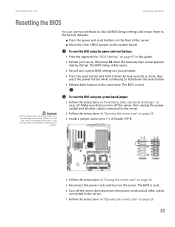
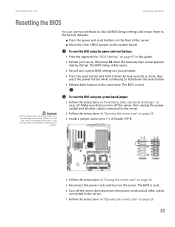
... of header J59-B.
4 Follow the instructions in "Closing the server case" on page 30. 5 Reconnect the power cords and turn off
the server and unplug the power cords and all BIOS Setup settings and return them to the server. 7 Follow the instructions in "Opening the server case" on page 29.
3 Install a jumper across pins 1-2 of the server. ■ Move the Clear CMOS...
User Guide - Page 74
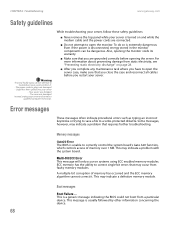
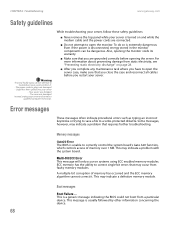
... the monitor. The power cords or plugs are grounded correctly before opening the monitor voids its warranty.
■ Make sure that requires further troubleshooting.
Error messages
These messages often indicate procedural errors such as typing an incorrect keystroke or trying to save a file to correct single-bit errors that may indicate a problem with the system board...
User Guide - Page 81
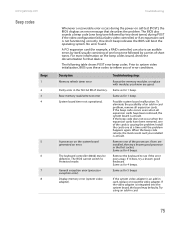
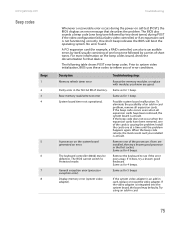
... first 64 KB of short tones.
No error found. Troubleshooting steps
Reseat the memory modules or replace with modules you of the cards is at a time until the problem happens again. Same as for 1 beep. If the beep code occurs even when all expansion cards. Install the cards one of error conditions. Possible system board malfunction. When...
User Guide - Page 83
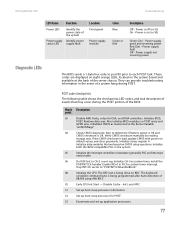
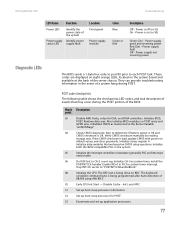
...Power supply not receiving power
Diagnostic LEDs
The BIOS sends a 1-byte hex code to port 80 prior to "POSTINT1ChHandlerBlock."
08
Initialize the CPU. Also initialize BIOS modules on
default values and clear passwords. The keyboard
controller command byte is OK.
Power supply fault Off - Disable Cache - Initialize BIOS,
POST, Runtime data area. Verify CMOS checksum manually...
User Guide - Page 85
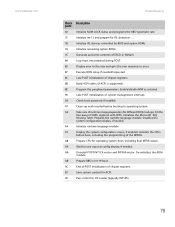
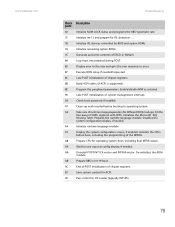
...errors encountered during POST. Program the peripheral parameters. Check boot password if installed. Initializes the Microsoft® IRQ Routing Table. Wait for IPL detection. De-initializes the ADM module. www.gateway.com
Troubleshooting...boot, including final MTRR values. Execute BIOS setup if needed . Build ACPI tables (if ACPI is supported). Clean-up work needed . Initialize the ...
User Guide - Page 94


APPENDIX A: Server Specifications
System specifications
www.gateway.com
Case
17 × 8.66 × 27.56 inches (432 × 220 × 700 mm)
Convertible from tower to rack-mountable
Weight
Minimum weight (no bezel, power supplies, hard drives, optical drive, diskette drive, fans, PCAs, cables, and so on) - 55.12 lbs. (25 KG) Maximum weight - 85.98 lbs. (39...
User Guide - Page 122
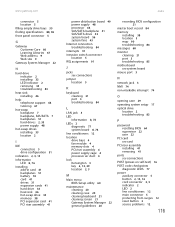
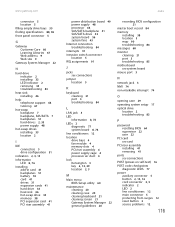
... 35 finding specifications 88, 96 front panel connector 5
G
Gateway Customer Care 66 Learning Libraries 67 Web address 9 Web site 9
Gateway System Manager 22
H
hard drive indicator 2 installing 33 LED indicator 2 removing 33 troubleshooting 83
heat sink installing 46
help telephone support 66 tutoring 67
hot-swap backplane 7 backplane, SAS/SATA 7 backplanes 51 hard drives 2, 33 power supply 48
hot...
User Guide - Page 123
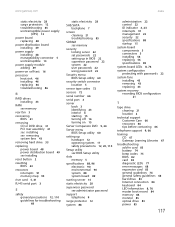
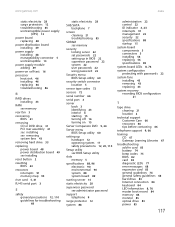
... replacing 56 specifications 89
system board LEDs 8, 76
system configuration protecting with passwords 22
system fans installing 43 removing 43 replacing 43
system recovery recording BIOS configuration 21
T
tape drive cleaning 21 location 2
technical support Customer Care 66 resources 66 tips before contacting 66
telephone support 9, 66
training CD 67 Gateway Learning Libraries 67
troubleshooting...
Gateway E-9520T Reviews
Do you have an experience with the Gateway E-9520T that you would like to share?
Earn 750 points for your review!
We have not received any reviews for Gateway yet.
Earn 750 points for your review!
